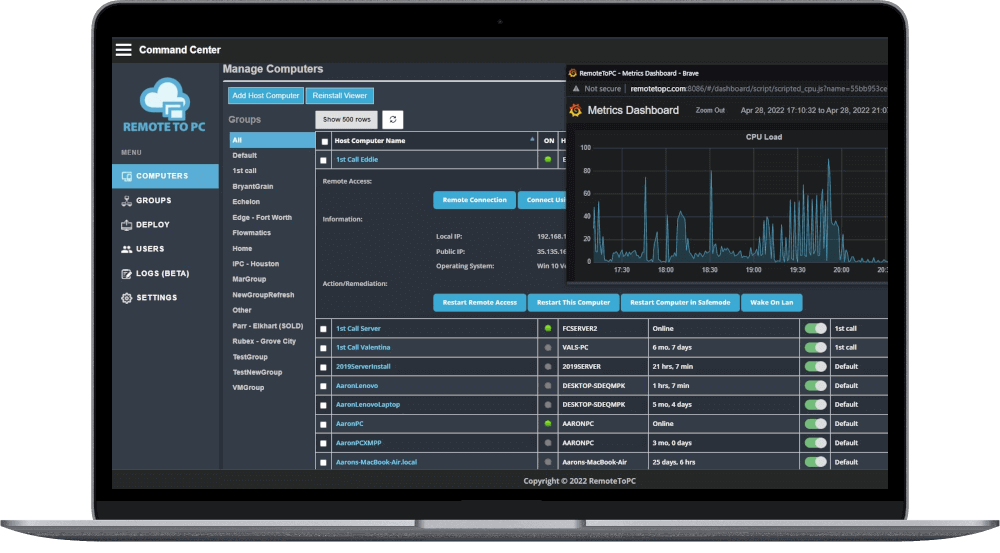Today, it is estimated that at least 70% of employees work away from the office at least once a week. Reason being that most employees feel more productive when they work from home. Managers and business executives have also warmed up to remote work owing to its advantages.
On the flipside, the remote work model is presenting challenges like cybersecurity issues for employers.
One study done by the IBM and the Ponemon institute noted an increase in the cost of a data breach owing to increased adoption of remote work. The study found that in organizations with 81-100 percent of employees working remotely, the total average cost was a whopping $5.54 million!
Well, how do you protect your enterprise as you allow your employees to work remotely? This quick guide will expound on what entails remote work security and the steps you can take to secure your remote workforce.
What is remote work security?
For starters, it involves securing company assets and data when the workforce does their job outside the confines of a typical office setting. Some of the common instances that call for remote work security include when your employees travel for business, work from home, or are on sick leave and the likes.
Security risks of working remotely
Before remote work became the norm cyber defense steps was more or less about implementing security for employees working in a traditional office setup. Remote and hybrid work models present the following challenges as employees are interacting and serving clients in a distributed fashion.
- Human errors
- The proliferation of personal devices
- Poorly secured Wi-Fi networks
- Obscured visibility of the IT staff
- Inadequate training and awareness
Now that you know what the challenges are, let’s learn about the possible solutions.
Security tips for employers handling a remote workforce
Now that you know the security risks, here are the steps you should take to ensure your remote workforce is secure:
1. Invest in cybersecurity awareness training
Remember, employees are your weakest link in your fight against remote work security risks. One study done by Proofpoint in 2022 found that 55% of the U.S workforce took risky actions in 2021. Twenty-six percent admitted to have clicked suspicious email links leading to dangerous sites. 17% accidentally compromised their credentials. Only about 50% of them could spot common phishing attacks.
This is why you need to invest in proper cybersecurity training for your remote team.
A study done by Wombat Security Technologies and the Aberdeen Group found that security awareness training plays a key role in employee behavior and measurably which can reduce cybersecurity risks by between 45 and 70 percent.
Another study by Ponemon Institute also found that proper security awareness training can help you reduce the cost of phishing attacks by more than 50%. It can also scale up your password security by 30-50%.
Now, keep in mind that it isn’t enough for your employees to undergo cybersecurity training once. Do regular training to teach your remote workforce how to identify common hijacking and attacking attempts, such as phishing, whaling, typo-squatting, domain hijacking and more. They should be able to know the don’ts as they work remotely like installing unknown browser plugins and opening suspicious email attachments that could contain malware.
2. Develop a cybersecurity policy for remote workers
In line with awareness, you need a proper cybersecurity policy. This is a set of rules, procedures, and documented plans that dictate how remote employees should carry out their activities. As you develop this policy, ensure you cover crucial topics such as data protection, device use, password hygiene, compliance with regulations, access management, and security awareness training. The policy should also encourage your employees to conduct regular backups to ensure you can retrieve data quickly in case of loss or damage.
Tip: Create proper policies surrounding the use of company-owned and personal devices.
3. Choose a right remote-desktop access software
Generally, remote employees rely on remote-desktop access software to get easy access to their devices (PC or Mac) whenever they want. It further allows them to connect with the smartphone, tablet, or operating system to work uninterruptedly.
However, the access software you install to ease the remote work must also be well-secured. Look for a software that offers 2-factor authentication for web, smartphone, and local access, in addition to the login and password.
Furthermore, use the software that prioritizes your privacy and security by providing peer-to-peer connections. Compliance with The Payment Card Industry Data Security Standard (PCI DSS), General Data Protection Regulation (GDPR), and Health Insurance Portability and Accountability Act (HIPAA) is also essential.
4. Perform routine review of accounts
It would be wrong to assume that everyone who can access your infrastructure is authorized to do so. Therefore, it is best to do periodic reviews on your user credentials and access privileges. Encourage your employees to periodically update their account details to improve and streamline the authentication process. Promote frequent password changes so that hackers have a more challenging time accessing login credentials and infiltrating your infrastructure. If any employee decides to leave your workplace, ensure you remove their accounts or restrict access.
5. Enforce strong passwords on employee devices
Did you know that a hacker can correctly guess simple passwords within minutes and infiltrate your system? Yes, a computer can get the job done that fast! Well, you can reduce these risks by encouraging your remote workforce to use strong passwords that are harder to crack.
A strong password will avoid common words. It will contain at least eight characters with a combination of letters, symbols and the likes. If your password ticks the checkboxes discussed above, your data will be safe from brute force and dictionary attacks.
6. Invest in organization-wide password management tools
Research shows that many data breaches occur when cybercriminals access user credentials. In this regard, consider using password management software to guarantee your remote workforce will be secure. Password management software also guarantees your staff will not reuse old passwords that might be easy to guess. Excellent examples of strategies and tools you could use include random password generation tools, one-time-use credentials, and automated password rotation.
7. Update your software
Last but not least, ensure you use updated software starting with security tools like anti-malware, antivirus software and firewalls on every device they use to access company assets. These additional measures will provide an extra layer of protection and reduce the risk of infiltration.
Again, it is easier if you have remote tools that allow device management. You can also use tools like Mobile Device Management (MDM) tools to manage and wipe sensitive company data from employee devices in case of theft, loss, or a significant security breach.
Tip: You need to have a solid technical support team to offer assistance to your workforce.
Wrapping up
Remote work security is all about taking proactive rather than reactive measures. You ought to be vigilant in implementing the security steps starting with conducting employee awareness. Install secure remote-access software to begin with. Invest in cybersecurity tools to protect your network and end-user devices. You should also set up the necessary support for your remote workforce with tools that make remote device management easier for your IT staff.