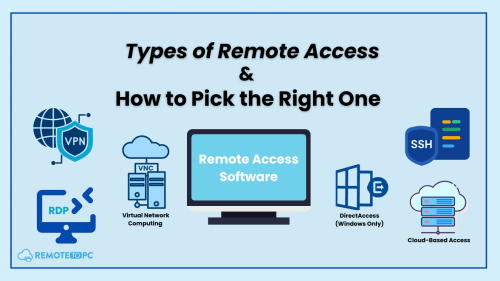
7 Types of Remote Access and How to Pick the Right One
06/23/2025
Your employee needs urgent access to a file stored on
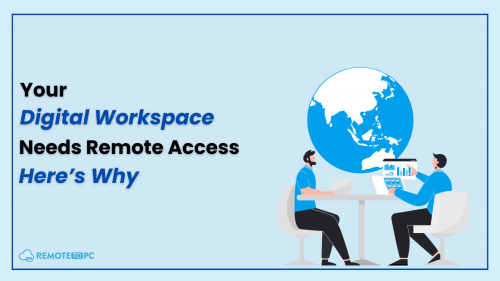
Your Digital Workspace Needs Remote Access—Here’s Why
06/17/2025
Deadlines don’t wait just because someone’s locked out of a
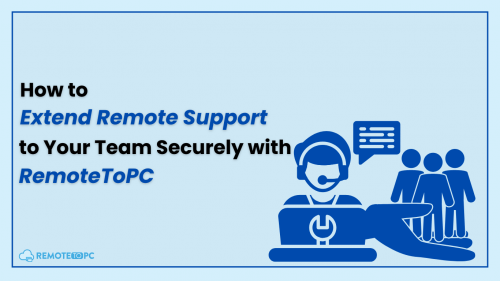
How to Extend Remote Support to Your Team Securely with RemoteToPC
06/04/2025
As more teams work from different locations, the need for
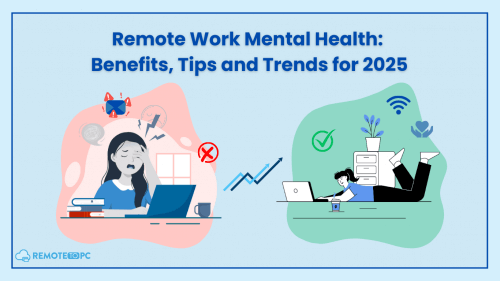
Remote Work Mental Health: Benefits, Tips and Trends for 2025
05/20/2025
Remote work has significantly transformed how people approach their jobs
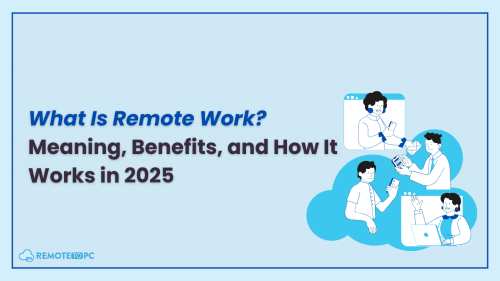
What Is Remote Work? Meaning, Benefits, and How It Works in 2025
04/29/2025
More businesses are shifting away from traditional office setups. In

Remote Rescue Attended Access
04/11/2025
Press release – RemoteToPC’s Remote Rescue Launched: On 4/11/2025 we
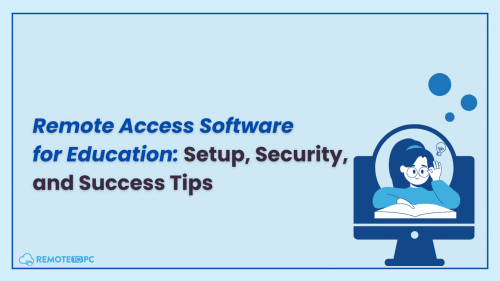
Remote Access Software for Education: Setup, Security, and Success Tips
04/04/2025
Many schools and colleges now rely on digital tools to

How to Set Up Remote Desktop Application on Your Computer
03/28/2025
Accessing a computer from another place has become a regular

Why Your Remote Desktop Connection Keeps Disconnecting and How to Fix It
03/07/2025
Working remotely or managing systems from a distance has become
