Remote access computer program for home, business and IT
Finally, a remote access computer program for everyone!
Remote Desktop Access Software
Remote access to computers in your office, to your home, or for those who provide remote support and need to perform remote IT support and management!
You've found one of the best remote access programs for home, office, or for remote IT support. Get our attended or unattended remote access computer program with built-in remote support software tools for IT and corporate users. If you need remote access to computers, you've come to the right place! Finally a remote access computer program for everyone!
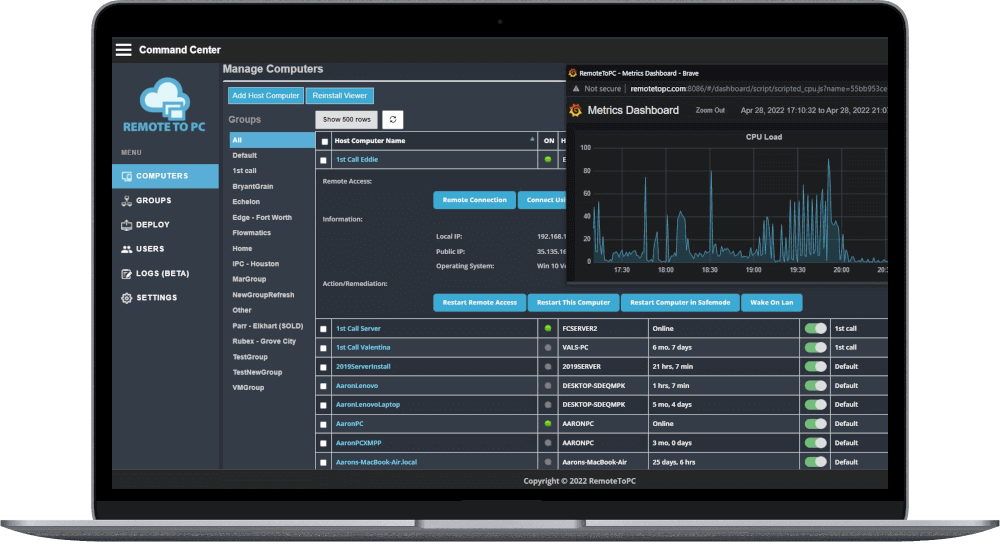
Remote Computer Access Software
Looking for a secure remote access solution? RemoteToPC provides tailored programs for Enterprise and IT remote support, featuring advanced user management. Our Basic and Business plans offer affordable, user-friendly options, while Teams and Enterprise plans include robust user management. With RemoteToPC, IT staff can easily assign granular access to groups and computers, empowering remote employees with secure access to their office PCs or Macs from any location. Start your free trial today!
Our remote computer access software offers advanced features like: remote-printing, multi-to-multi pop-out screens, drag-&-drop file copy, chat. All of which give IT people powerful remote access computer program, providing access to work on a remote PC or Mac as if they’re right in front of it. Try us out, risk free for 14 days.
BASIC
-
10 Remote Computers
-
Remote Desktop Access
-
Multi-to-Multi Monitors
-
Remote Printing & File Transfer
-
Unlimited Remote Sessions
-
Great for Personal Use or Accessing office PCs
BUSINESS
-
20 Remote Computers
-
Remote Desktop Access
-
Multi-to-Multi Monitors
-
Remote Printing & File Transfer
-
Unlimited Remote Sessions
-
Great for Personal Use or Accessing office PCs
TEAMS
-
50 Remote Computers
-
Remote Desktop Access
-
Multi-to-Multi Monitors
-
Remote Printing & File Transfer
-
Unlimited Remote Sessions
-
Unlimited User Accounts
-
Great for Teams, & Whole Office Remote Access
ENTERPRISE
-
100+ Remote Computers
-
Remote Desktop Access
-
Multi-to-Multi Monitors
-
Remote Printing & File Transfer
-
Unlimited Remote Sessions
-
Unlimited User Accounts
-
Monitoring & Management
-
Great for IT and Tech Support!
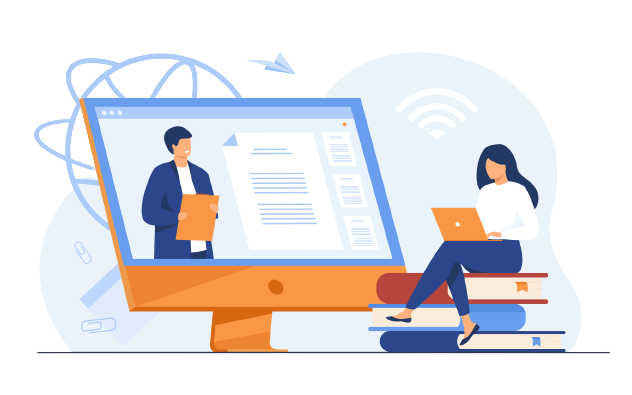
Home & Business Remote Control a PC
Install RemoteToPC on your office PC for seamless work-from-home capabilities or to remotely access your home PC. Our Basic plan offers unlimited remote access for up to 10 PCs or Macs at $99/year, perfectly suited for personal and small office environments. Enjoy secure remote access from home, efficient family computer management, engaging remote training sessions, and fast, reliable access from anywhere. Upgrade to the Business plan for access to up to 20 remote computers at $199/year.
Remote Computer Access Software for Corporate & IT Remote Access
Need robust remote access for your corporate or IT environment? RemoteToPC's Teams plan offers efficient multi-user access, while the Enterprise plan provides comprehensive remote support with proactive monitoring, customizable alerts, streamlined management, intuitive computer grouping, and robust User Management with unlimited user accounts. Both plans ensure secure remote access with individual logins, convenient remote printing, and enhanced multi-monitor support. The Enterprise plan offers unattended access for 100+ computers, along with advanced monitoring and management tools, making it perfect for IT admins, MSPs, and consultants seeking reliable remote PC management and support solutions, including PC health monitoring and automated alerts. Get started now!
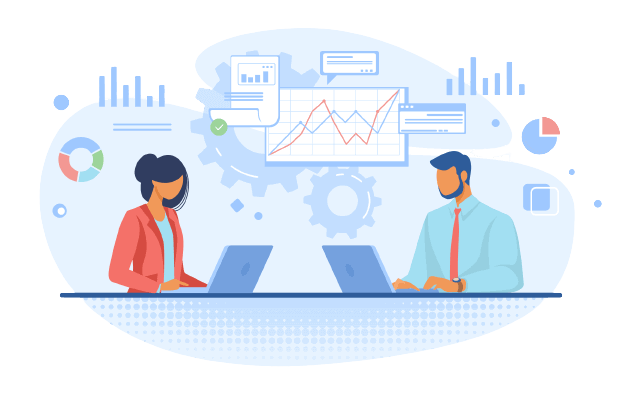

Remote Rescue - Remote PC Attended Access
Easy to install & Use
Enjoy zero-configuration installation with RemoteToPC. Get easy access to another remote computer across the internet. Access your PC or Mac from Windows, Mac, Linux, iPhone, or Android phones. Start simplifying your remote access today!
Secure & Fast
Experience fast and secure remote connections with RemoteToPC. All our connections come with industry-leading EV-SSL & 256-Bit +Poly-1305 AEAD P2P encrypted tunneling, ensuring fast & secure remote login to PCs, double-password protection, plus 2-factor authentication web login. Your security is our priority.
System Info & Remote Tasks
Easily monitor the health and manage your remote PCs. Key remote tasks include: - Remote reboot: Restart computers remotely - Safe mode reboot: Reboot into safe mode for troubleshooting - Wake-on-LAN: Remotely wake up sleeping computers - System health monitoring: Monitor CPU, RAM, and disk usage. Keep your systems running smoothly with RemoteToPC.
Remote Computer Access
Enjoy always-on, unattended remote computer access with all our plans. Benefit from essential capabilities like file transfer, remote printing, and multi-to-multi individual pop-out monitors. Here’s what you get: - Always-on access for seamless remote work - Secure file transfer for efficient data management - Remote printing for convenient document handling - Multi-to-multi monitor support for enhanced productivity. Maximize your productivity with RemoteToPC.
Private Command Center
Get your own private web portal with RemoteToPC. Advanced users can easily add & group computers, monitor workstations & servers, add & manage additional users, perform remote tasks, or provide remote computer support. Simplify your remote management today!
Monitoring & Alerts
RemoteToPC sends you email alerts when critical issues arise, such as: - CPU overload: Alerts when CPU usage spikes - RAM exhaustion: Notifications when RAM is maxed out - Disk space depletion: Alerts for low disk space - Server downtime: Immediate notifications when a server goes offline
User Reviews
"My go to remote computer viewer"
I use RemoteToPC daily. I work in one place and have to do tasks such as remote printing where I need access to an offsite computer. It is easy to work remotely, even with memory heavy apps like Photoshop. Lag is at a minimum. I also like being able to move files between computers, it's faster than moving to a cloud storage and then downloading.

"Works well especially for small companies"
Functionality with reasonable costs make it very usable especially for the end user to work from home.

"Works easily,delivers fast and reliable connections"
After moving 55 machines to RemoteToPC and having a week of everyday remote use with these machines I'm more than delighted with this product/service. It is easy to learn the install options and the operational control panel follows the easy to install with easy and dependable to use.
Remote Access Computer Program
Remote Desktop Access Software For Everyone
Local App
Bypass your browser page and use RemoteToPC locally
Email Installer
Email and install link to a user to host their PC for your access
Logs
Downloadable logs of all logins, computer and user account creation or deletion
Remote Printing
Print documents from the host computer to your local printer
Free Tech Support
Enjoy tech support where you’re important to us
Frequently Asked Questions
How does the RemoteToPC remote access computer program work? RemoteToPC uses secure connections to provide remote access to computers over the internet. This allows you to: – Access files: Seamlessly access and manage files on your remote computer – Execute programs: Run programs as if you were physically present – Manage your computer: Control and manage your computer remotely
Yes, a single RemoteToPC account provides the capability to manage and access multiple remote computers, offering enhanced convenience for users with numerous devices. Moreover, the Teams and Enterprise plans extend this functionality by providing unlimited user accounts, which can be readily configured and managed through our intuitive user management feature.
Yes, RemoteToPC supports remote access from smartphones and tablets, allowing you to connect to your computer from any mobile device with internet access.
Leading remote access programs, such as RemoteToPC, deliver a multitude of benefits, including enhanced flexibility, the capability to efficiently troubleshoot issues remotely, and the convenience of accessing your professional or personal files and executing printing tasks from any location.
Yes, RemoteToPC is an outstanding solution designed for remote work and telecommuting, offering both secure and reliable access to your office computer whether you are working from home or from any other remote location.
An active internet connection is required to use RemoteToPC for accessing remote computers. Without internet access, remote connections cannot be established.
RemoteToPC offers unique features such as real-time monitoring, instant alerts, advanced features such as multiple-monitors, remote printing, and Wake-On-Lan all with a focus on security, setting it apart from other computer remote access software.
Yes, RemoteToPC is an excellent solution for remote work and telecommuting, providing secure and reliable access to your office computer from home or other locations.
RemoteToPC remote desktop access software prioritizes security with features like end-to-end encryption, multi-factor authentication, and real-time monitoring and logging to protect your remote access sessions.
RemoteToPC allows for efficient small file transfers, but specific size limits may apply. Please refer to our documentation for detailed information on file transfer capabilities.
