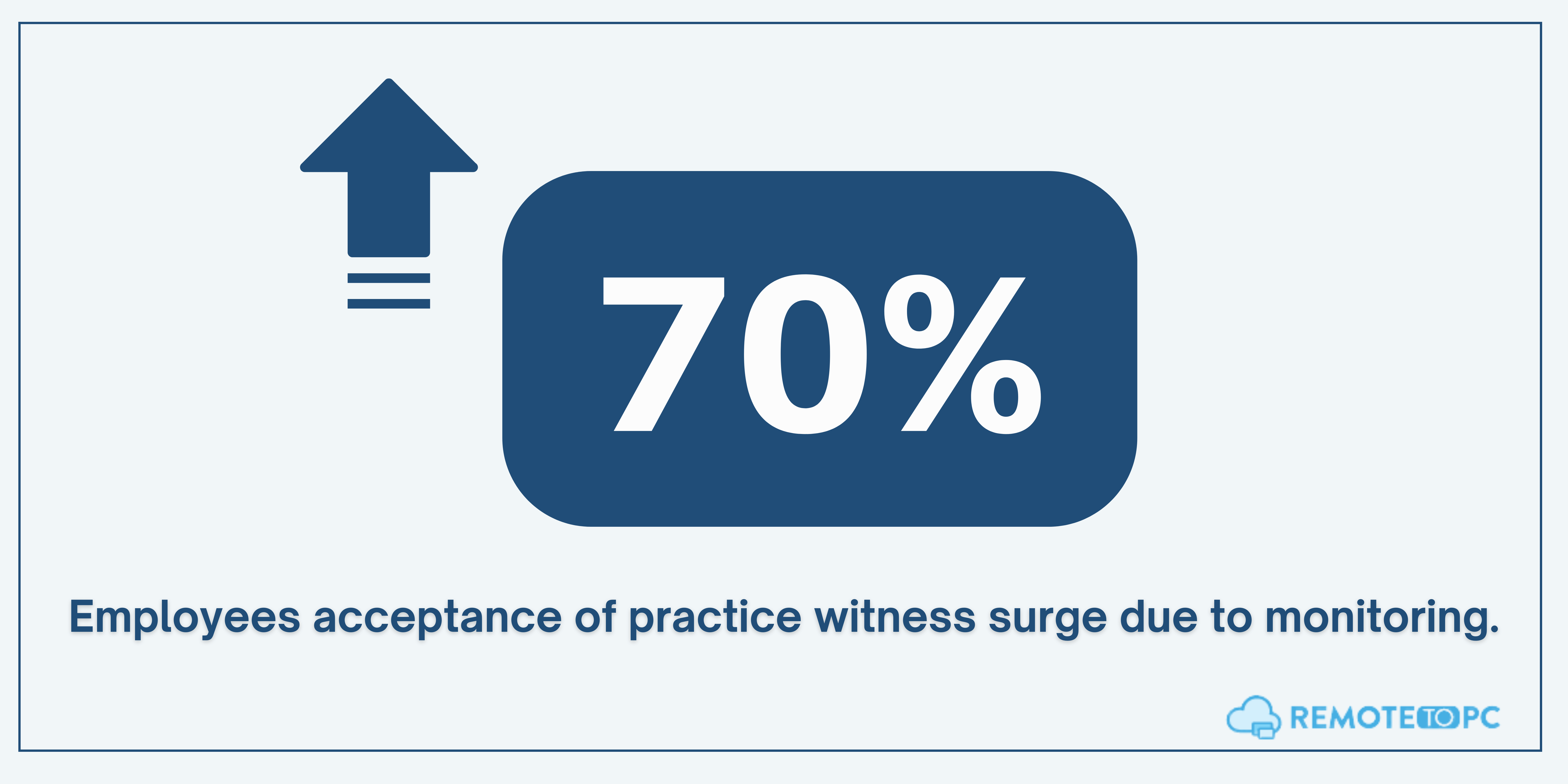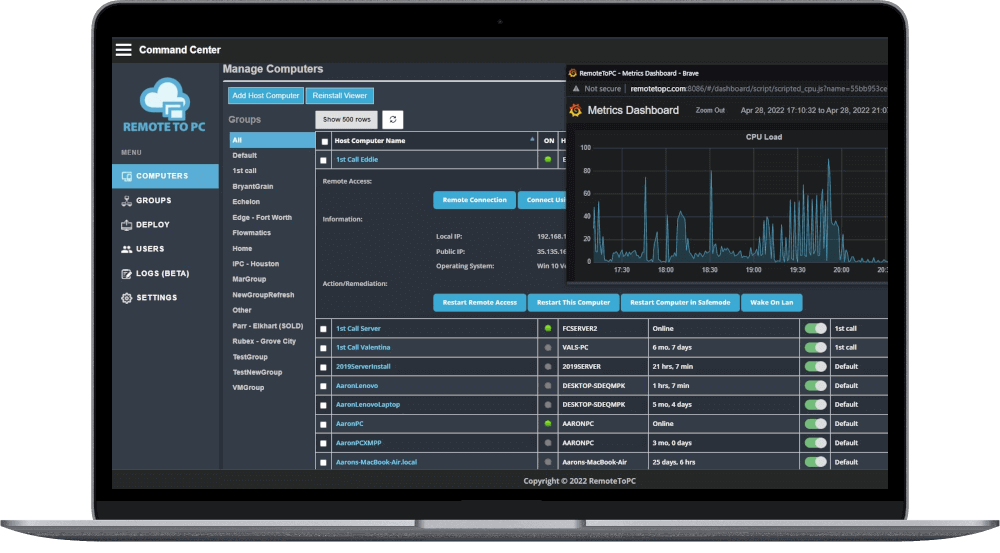In the wake of the recent pandemic, there have been significant shifts and changes in various sectors. Most businesses rely on new working models, i.e., remote and hybrid models. Indeed, it improves the company’s efficiency but raises concerns about employee management and computer health monitoring.
This is where critical tools like RMM business solutions come in handy. Remote Monitoring and Management (RMM) is a technology serving Managed Service Providers (MSPs) owing to the incredible benefits it offers its clients. These perks include the likes of automation, compliance, and security features.
What Is an RMM Business Solution?
To understand what RMM Business Solutions are, it would be best to break it down into its parts-remote monitoring and remote management. Remote management involves supervising work-from-home employees using remote access technology. Essentially, it is all about using the level of remote management software for IT to help control and take care of all activities on a workstation, server, client endpoint, or systems/networks from a remote location.
Remote monitoring, on the other hand, encompasses all the specifications that make it possible for managed Service Providers to track and monitor network operation activities for their clients through remote devices like probes and monitors. The result is efficient network infrastructure control.
Remote monitoring and management, as a whole, strives to help Managed IT Service Providers to monitor networks and client endpoints remotely. It can also be referred to as remote network management or IT management.
How Does Remote Management for IT software work?
RMM software products provide several tools aimed at allowing IT service companies to stay on top of their clients’ desktops, servers, applications, and IT systems. A good example is RemoteToPC, an RMM tool that delivers remote monitoring and alerts for the core system metrics like CPU, RAM, and the C-Drive. The tools also allow you to keep an eye on those critical servers or workstations that need to be up and online all the time. Suppose any of the system metrics go beyond a threshold or, say; the heartbeat-monitored system goes offline. In that case, a text message or email alert will be sent to the designated IT person for a rapid response.
These tools offer the right performance data and other reports that service technicians can go through. Aside from client endpoint device monitoring, RMM also allows service providers to execute management tasks like update and service configurations and patch management. And the best thing about it is that all these functions can be monitored remotely!
Let us get to the nitty-gritty of how exactly RMM tools work:
Remote Management and Monitoring are possible when a footprint called an agent is installed on a client’s server, workstation, mobile device, or endpoint. The agent divulges information about the status and machine health to the Managed Service Provider. Using the agent, a Managed Service Provider is able to get incredible insight into the client network. That way, they can maintain and update machines and be on top of any issues in real-time. An MSP can also attend to any problems that arise remotely. There is no need to go to the client’s premises physically!
If there are any troubles on a machine under an agent’s radar, the agent creates and sends an alert/ticket to the Managed Service Provider. The company will then take the necessary steps to resolve the problem. A ticket will be categorized depending on the problem type and severity of the problem. That way, the business will know the critical issues to prioritize. RMM tools can be so effective that an MSP may get to an issue before the client realizes there is one.
With RMM tools and technology, an IT service provider can take up more clients- and do so efficiently. An MSP can send tasks to many machines simultaneously when doing routine maintenance from a single location. They can deliver patches, do updates and administer patches seamlessly because all of it can be done from one unified dashboard.
Signs You Need RMM?
Granted, Remote Monitoring and Management tools are incredible and all. But how do you know if it is the solution your MSP enterprise needs? You should consider getting on the RMM if interested in solutions such as:
Real-Time Monitoring And Alerts Management
Alert management is crucial for MSPs that want to be on top of their client needs. RMM tools look for any issues in the network, and if they find any, they send alerts to your IT team. RMM tools and technology make you more efficient in fixing troubles, seeing that you can set the alert to as many devices as you need.
Automatic alerts will give you an edge and ensure you are steps ahead of any looming incidents before clients start to raise the heat. RMM, with its alerts and monitoring functionality, is your go-to if you need reduced downtime for your clients. RMM tools like RemoteToPC with features like RemoteToPC’s Multi-User Access Computer Management, Wake-on-LAN, Safe-mode Reboot, and Bulk option make the real-time monitoring more seamless.
Reporting And Analytics
RMM tools often come with reporting functionalities. These reports are crucial for helping Managed Service Providers to understand data trends that will help them perform their functions better.
Reporting tools will help you as an MSP know aspects that need special attention, allowing you to make better decisions. It helps that RMM systems can gather the data from IT systems and translate it into an analytical report. That makes it easier to make informed decisions.
Furthermore, the reports act as a great resource in measuring your business growth since you can keep track of data-driven goals. It is also easier to get more clients and grow the profitability of your business when you have solid reports and analytics to prove that you are worth the hype.
Automation And Scripting
RMM tools stay on top of business-owned devices and are able to automate maintenance tasks. Its automation benefits allow you to free up time for other critical issues. Some of the functions that RMM software can automate are running scripts, doing disk checks, rebooting devices, deleting temporary files, and creating a system for restoring points.
What Are the Benefits Of RMM?
Here are some of the benefits of RMM for MSPs and enterprises:
Remote Access
RMM tools like RemoteToPC allow Managed Service providers the superpower that is controlling and monitoring several devices from a remote location. An MSP can tackle issues and fix the networks of various clients without ever leaving their remote workstations. Also, remote monitoring and management tools offer real-time monitoring that is essential for managing networks.
Improved Services
Downtimes can be a pain- an incredibly costly one. It is a bummer that system failure can make downtime unavoidable. Any opportunity to minimize or avoid downtime is good news to MSPs and clients. Fortunately, RMM tools make it possible for businesses to monitor networks proactively. An MSP will be on top of any potential issues in real-time- thanks to the alerts, leading to improved services and reduced downtime.
Better Customer Satisfaction
Customers need assurance that a professional is in charge of their networks. They have better confidence when they know there is proactive monitoring by the Managed Service Provider they have trusted their network with.
RMM tools bolster that trust and improve customer satisfaction. Customer confidence increases when they know there is a constant eye on their sensitive and sometimes vulnerable systems. They know that they can count on you to keep their network running at its peak.
Save Time
RMM tools allow system administrators to reach their clients and solve their issues quickly. Since all this can happen remotely, there are considerable time savings, especially because there is zero need for frequent on-site visits.
Moreover, there are reduced device downtimes considering that the RMM tool can notify the service provider of potential issues ailing a network. That further saves time that would have gone to manual system scanning.
Enhances Productivity
RMM offers incredible backup to Managed Service Providers. The tools take care of client infrastructure, leaving more time in the hands of MSPs. That allows a service provider to focus on other ways of improving their services which, in turn, leads to better services and enhanced productivity.
Conclusion
Success as Managed Service Provider or any business depends on how effectively you can serve your clients. The beauty is that new technology can help you make a lot of work easier. Remote Monitoring and Management tools like RemoteToPC offer incredible benefits and functionalities that will make things easier for MSPs and clients.