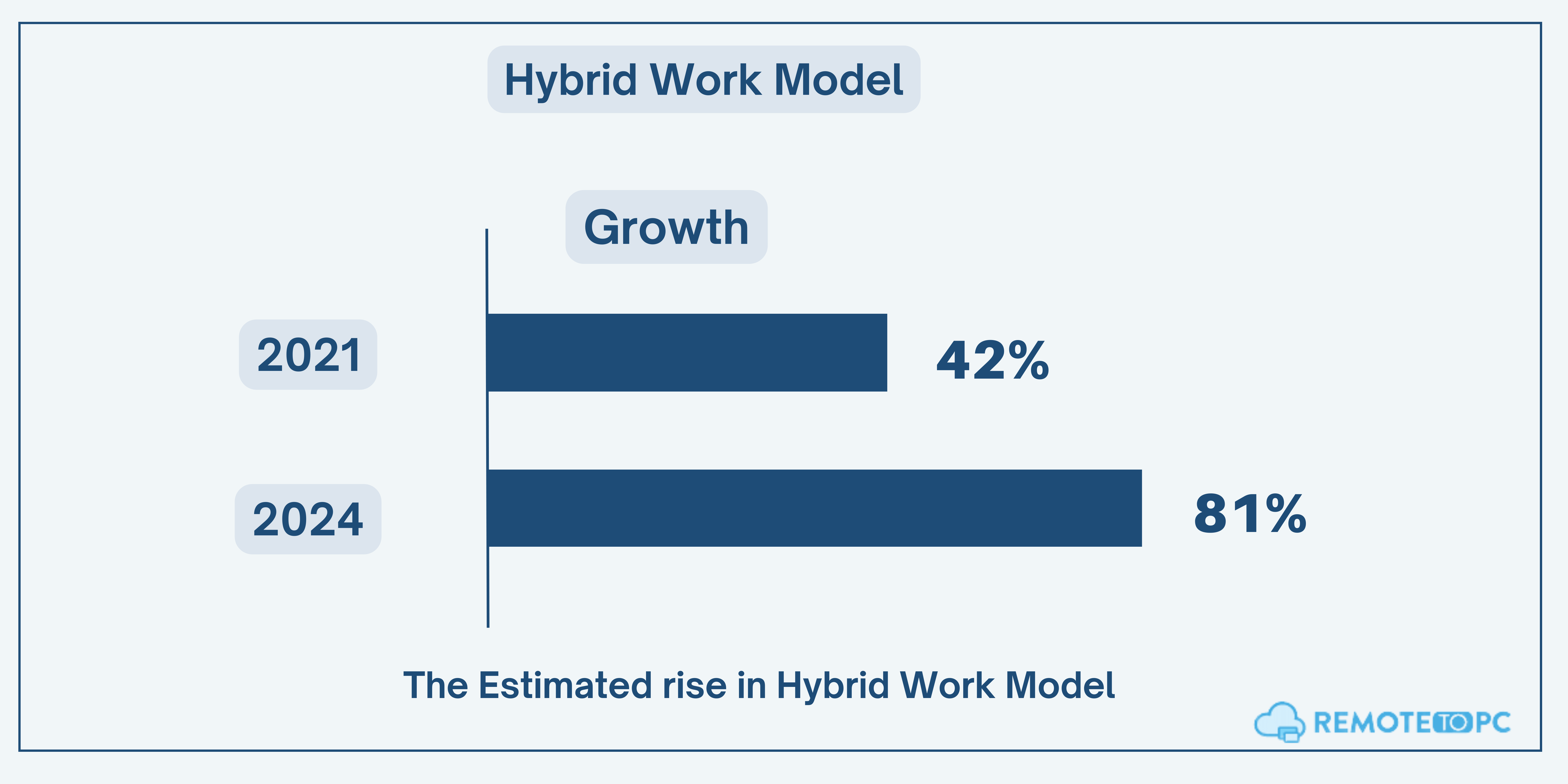In the past, working away from the office was a preserve of those at the apex of society. In the last decade, though, remote work has taken center stage. It is now seen less as a status symbol but as a way to make work models more flexible. Studies show that remote workers have increased by 173% since 2005. The pandemic also played a huge role in accelerating the disruption forcing businesses to adopt remote work. The beauty is that remote work does benefit your business and your employees. A study done by Tracking Happiness which surveyed 12,455 employees, found that allowing your team to work remotely raises their happiness by as much as 20%!
Well, as more and more employees express the desire to work away from the office, it would help to take proactive steps to scale up the productivity of your remote team. This is where providing tailored remote training comes in handy as one of the best ways to streamline your business operations, boost your employees’ efficiency, and ultimately increase your revenue. Let’s look into what remote training is all about and how to use it to upskill your team.
What Is Remote Training?
Remote training involves a tutor providing training content digitally from a distance rather than physically. The content can be disseminated online while the employees can remote login to access content from a remote desktop computer. They could also get remote support during training from wherever they are.
Common forms of remote training include workshops, webinars, and online courses. As the name suggests, the trainee doesn’t have to be in the office or training center to participate in learning. All they need is a remote login to access the learning material.
According to the recent AT&T study, the hybrid work model will increase to 81% by 2024. That’s why the need to implement remote training is surging. Remote training transcends geographical locations and time zones. These days you could be in Australia and attend a webinar in South Africa! In fact, flexible blended learning is actually one of the corporate training trends you should know as a business owner or manager.
Signs Your Business Needs Remote Training
Remember, you want to attract and retain top talent in your workplace. One way to do this is to invest in Learning & Development (L&D). You ought to keep your employees in the loop as the world and your industry evolves. This is why remote training through remote support tools is now becoming vital in upskilling distributed teams. Here are some of the signs you should start investing more in remote training:
Hybrid Work Culture
In the past, corporate entities preferred face-to-face learning, but times are now changing with the growth of the remote workforce. If you have opted to let your employees work from home or perhaps they come to the office a few days of the week (hybrid model), you will have to consider investing in remote training. Remember, they won’t be in the office as much as they used to, meaning they need ample guidance and training to navigate any assignment or task you provide and do a good job. So, if you have implemented a Work from Home (WFH) model or hybrid, it is time to invest in tools like RemoteToPC to help you implement an effective remote training program.
Low Team Engagement
Some remote employees might think that working away from the office lets them off the hook. On the other hand, they might feel detached from the rest of the team. As a result, they become unresponsive and don’t engage with you as much as they would if they reported to the office daily. Remote training is an excellent solution to this predicament as it boosts their feelings of inclusivity and inspires them to participate more.
Decreased Productivity
Studies reveal that working from home results in a 64% increase in employee productivity. However, this is not always the case. Some employees might perform poorly because they have not been trained adequately and don’t know how to handle a particular task when they are away from the office. Remote training will ensure your team members know what to do and how to handle issues they encounter.
Frequent IT Issues
You know just how sensitive the IT department is in a company these days. If IT issues are not handled promptly, you might experience system failures that slow down or halt business operations. A Gartner survey found that 98% of companies estimated the cost of IT downtime to be between $100,000 to $540,000 per hour!
Well, remote training using remote work tools like RemoteToPC is a great way to upskill your IT department to tackle common issues. They can thus adapt to new tech and digital transformation trends.
In a nutshell, your team will be better equipped to prevent and solve tech issues. Your remote employees will get the right support, you will cut on costly downtimes, and your business can run smoothly!
Popular Ways to Train Remote Employees
Here are some of the popular methods of remote training for your employees:
Use Remote Training Tools
Again, one of the most popular ways to train remote employees is to use training tools. Keep in mind that the tools you choose will make a significant difference in the learning and development of your staff members. An excellent remote training tool can help your team members learn new skills, improve their performance at work, and boost their confidence.
Remote training tools like RemoteToPC are not only good for the staff but also benefit employers and managers. For starters, it might not be feasible to gather your remote employees physically. Remote training tools like RemoteToPC can help you provide off-site support to your employees. This remote desktop computer software comes with effective user management that you will appreciate during the training sessions. You can also use the tool to track how well your trainees respond to the training sessions.
Leveraging Video Conferencing
Video conferences are also popularly known as webinars. They entail recording a live video where learners can tune in to gain knowledge. The sessions are often not pre-recorded, meaning the speaker has to be prepared with all their materials before they make the presentation. However, there is a chance that learners can watch the video later after the session is over.
For the best learning outcomes when using webinars, ensure you highlight the main points to avoid losing your audience along the way. It would also help to pause every now and then to allow participants to ask questions or seek further clarification. Lastly, it would be a great idea to keep communication balanced. Remember, this is a video conference, not a lecture.
Online Courses
Another effective way to provide remote training is through online classes. If you take your time strategically designing a powerful online class, you will be in a better position to bring out the learner’s full potential and ignite the spark within them. Online classes are increasingly flexible because learners can access them anywhere and from any time zone.
It would help to include PowerPoint Presentations and other auditory elements to help the learner grasp the concepts and increase their chances of retaining what they learned. Ensure you look through the learner’s lens when you create the learning material so you can anticipate their expectations and tailor your slides to their level of understanding.
You can also use online courses from platforms to upskill your remote team.
Concluding Remarks: Remote Training Matters!
It is evident that remote work is here to stay! More than 50% of employees have expressed an interest in working remotely. They will no longer need to waste time during the commute and have the freedom to create their own schedules. Unfortunately, 15% of employers who manage remote teams do not know what they are doing, nor have they received any training. Offering remote training will help you attract the best talent and allow your employees to be the best version of themselves. When you invest in training and optimizing your staff, the net effect is a highly optimized company. It is time to invest in the right remote login tools to help you train your remote staff!