
Why Your Remote Desktop Connection Keeps Disconnecting and How to Fix It
03/07/2025
Working remotely or managing systems from a distance has become
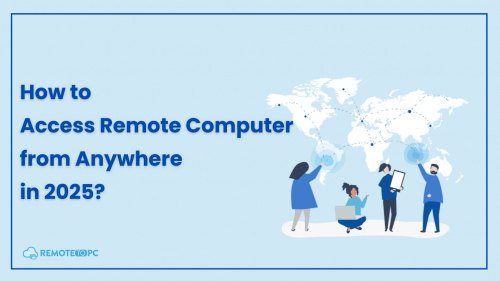
How to Access Remote Computer from Anywhere in 2025?
02/24/2025
Business never stops, and neither should you. Whether you’re managing

The Top Benefits of Remote Computer Access for Businesses and Individuals
12/11/2024
Introduction In today’s fast-paced digital world, remote computer access has

Remote Access for IT Teams: Streamlining Troubleshooting and Support
12/11/2024
Introduction Remote access has become an essential tool for IT
How to Secure Your Server Connection: A Comprehensive Guide
11/06/2024
In today’s digital world, knowing how to establish a secure

Maximize Your Workspace: Extend Remote Desktop to Two Monitors
11/06/2024
In today’s fast-paced digital world, Remote Desktop has become essential
How to Check Who Has RDP Access to Your Server: A Step-by-Step Guide
10/04/2024
Remote Desktop Protocol (RDP) has become an essential tool for
Ultimate Guide: How to Send Ctrl + Alt + Del to Remote Desktop Sessions
10/04/2024
Remote desktop sessions have become essential in today’s fast-paced world.

The Role of Remote Desktop Support Software in IT Troubleshooting
09/04/2024
Welcome to the world of Remote Desktop Support Software where
