
Remote Access Control: How Remote Businesses Ensure Security in a Connected World
05/07/2024
Many firms are soaring to new heights as the digital

What is Remote Connection? Insights into Secure Remote Access
04/26/2024
The remote desktop software market is experiencing a spectacular rise,

Remote Access Device: What Is It and How Businesses Can Excel In It?
04/15/2024
As employees’ desire for remote work has surged, numerous businesses
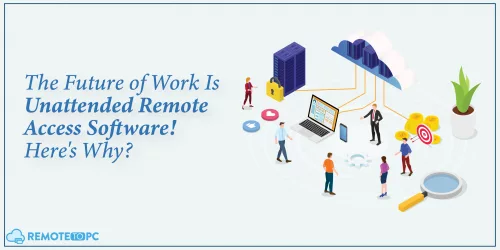
The Future of Work Is Unattended Remote Access Software! Here’s Why?
03/26/2024
The way businesses are operating is changing fast, and a
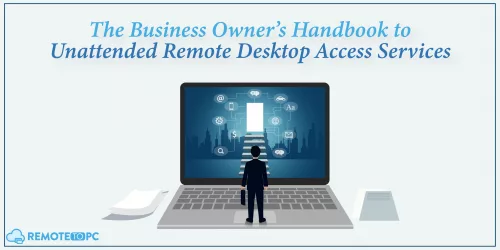
The Business Owner’s Handbook to Unattended Remote Desktop Access Services
03/11/2024
When you think of “Unattended Remote PC Access,” terms like

Your Ultimate Guide to Remote Computer Access for Corporates and IT Companies
02/21/2024
Did you know? From February to June 2020, the reliance

Tech Talk 102: Unattended Support Solution for Busy Users Explained
02/08/2024
Welcome once more to our enlightening Tech Talk series! Previously,

Tech Talk 101: Remote Support Solution for Small Businesses
01/17/2024
Are you a remote business owner looking to boost efficiency
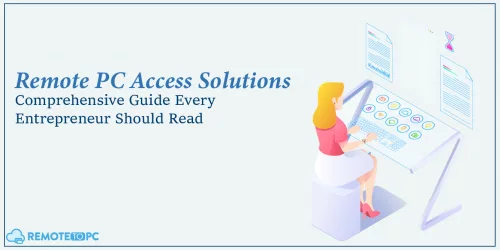
Remote PC Access Solutions: A Comprehensive Guide Every Entrepreneur Should Read
01/08/2024
As the world gradually moves past the pandemic’s peak, the
