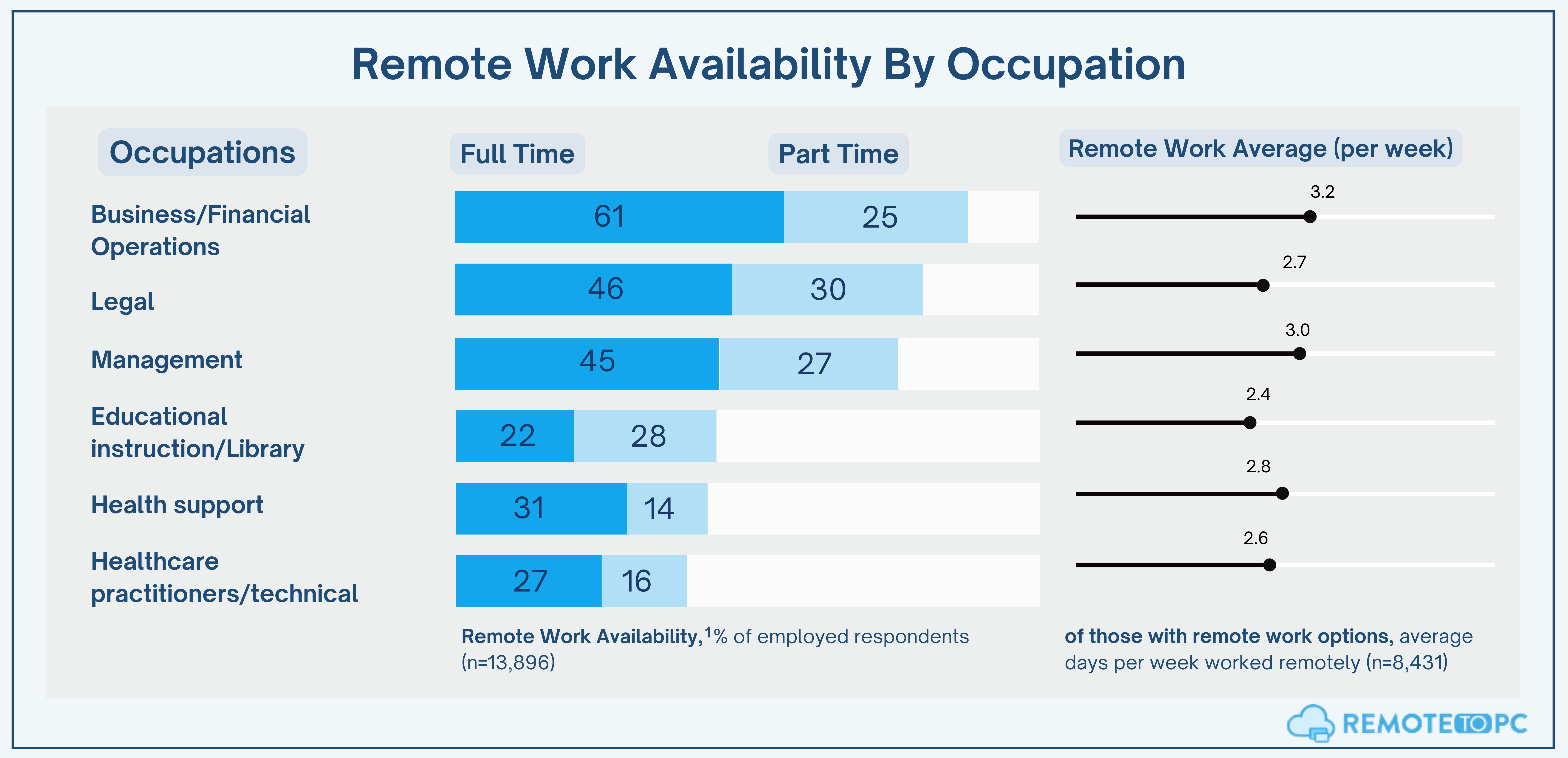Remote work is based on the fact that productivity and successful execution of tasks doesn’t necessarily need a traditional working environment. In this new trend, homes, and cafes are the new places of work. Some years back, such working arrangements were a preserve of only a few people in select industries. Research done by Mckinsey found that 20 to 25 percent of the workforce in advanced economies could be working from home between three and five days a week in the post-pandemic era. This is up to 5 times more remote work than before the pandemic!
Source: theverge
The present and the future of the modern workforce are mobile, dynamic, and collaborative. This is why you need the right remote access technologies that provide reliable ways to collaborate, monitor employees and support productivity in a distributed workplace.
What Is Remote Access Technology?
Remote Access Technology entails all the different IT tool sets you can use to access, connect to, and control resources, devices, and information stored in a local network from any geographical location.
Types of Remote Access
The two most common types are remote desktop and remote assistance.
In a remote desktop connection, a user can use a local device (host) to interact completely with the target remote device. In this case, a remote desktop tool like RemoteToPC is used by the host computer to take complete control of the remote device. It is very useful when an employee wants complete access to an office PC from a different geographical location.
Remote assistance is another type of remote access used by technicians and remote collaborators to view and operate a user’s device for the purpose of assisting them. It is particularly useful when remote employees have challenges with their devices and need quick assistance from someone located in a different geographical location. It can also be used when an employee needs help configuring a brand-new device.
Why Does Your Workplace Require Remote Access Technology?
Remote work and remote access technologies pretty much go hand in hand. There are actually compelling reasons to use this tech, particularly if you have a fully remote or hybrid workplace.
Here are some of the reasons your workplace could use remote access technology:
1) Allow Employees At-Home to Access Work Devices
Productivity in remote work requires smooth access and exchange of files and data among your team. In a hybrid workplace, employees working from home may not always have all the documents they need to do their jobs. Some of the files may have to be accessed from a remote office PC. This is where remote desktop software and technologies like RemotetoPC come in handy.
RemoteToPC allows your employees to access their office PCs securely from their home PCs or devices. They can be productive from any platform regardless of geographical location. Their collaboration will also be seamless given employees can share files with colleagues and team members faster!
2) Employers can Assist Remote Employees When Needed
Sometimes, it is not enough to access the work files. Some situations call for employer intervention. The beauty is that remote access technology facilitates this quite well. Employees can get assistance from their team heads and bosses. They no longer have to wait for an in-person meeting to ask for help or air their concerns.
All they need to do is to use a remote desktop tool like RemoteToPC to connect and share their screens to get help. The result of such smooth communication is improved productivity.
3) IT Specialists can Troubleshoot Remote Devices
A potential downside to remote work would be employees getting stranded when dealing with technical issues. However, technical troubles do not have to hinder work as long as you have the right remote access tools. These tools will help your Managed Service Provider (MSP) or IT team to support your team in a more efficient way.
Remote access technologies allow the tech expert to interact with the devices with issues and troubleshoot problems from virtually anywhere. The IT specialists can take care of tech problems, view files and change settings remotely, saving time and costly downtimes!
4) Employee Collaboration Made Easy Regardless of Location
Again, remember a strong team will always deliver results. A significant part of having the best team is seamless communication.
Communication and collaboration don’t have to be a challenge in a remote workplace with remote access tools. For example, Remote to PC allows your employees to share files securely. Training can also be delivered in a tailored approach from anywhere.
Employees can also hold meetings and collaborate without the need to sync their calendars for when they will all be in the office.
5) Managers Can Log Activity on the Network
As an employer, you need to know that employees are productive during work hours despite them not coming to a physical office. Remote access allows managers to track what happens on their employees’ company devices. RemoteToPC actually logs remote sessions, attempts, and connections which can allow managers to monitor how well employees do their work while away from office premises.
How are Companies Adapting to Remote Access Technology?
You are perhaps wondering how you can adapt to remote access technology as a business. Here are some of the ways companies are adapting to remote access technology:
1) Investment in technology infrastructure
The best place to start adapting to remote access tech is to invest in the right technology. Companies are investing in tools like RemoteToPC to help employees access their office PCs from home. Through remote access tools, they are also able to facilitate productivity via collaboration and remote support.
2) Implementing security protocols and training employees on best practices
Of course, remote work is only possible because of technologies like WiFi, remote software, etc. You need proper security measures to protect sensitive information. A tool like RemoteToPC encrypts all remote access sessions through advanced 256-AES + Poly 1305 AEAD cryptography encrypted tunnels.
All your employees working remotely should also appreciate the need for security best practices. In other words, you also need to equip them with knowledge on how to access the corporate network without exposing sensitive data.
3) Flexible work arrangements and remote work policies
A 9-5 arrangement may not be effective in a remote work ecosystem. Companies are now adapting to remote work trends by ensuring flexible work arrangements for their staff.
That said, there should be some flexibility in rules governing when employees should start work and what days they should report to work. The policies should be clear enough to encourage remote working without stifling productivity.
4) Emphasis on communication and team building
Again, good communication is even more necessary when colleagues are not in the same location. So, encourage team building and seamless communication by providing the right communication platforms. Companies are now exploring other new ways of communication, like video conferences and instant messaging, to ensure that team members stay in touch without needing face-to-face interactions.
5) Ensuring compliance with legal and regulatory requirements
Remote work runs the risk of encountering compliance issues. It is, therefore, essential to ensure compliance with the legal and regulatory requirements in all aspects, from data and security to tax and employment laws.
You need to use secure access tools like RemotetoPC that ensure maximum compliance with regulations pertaining to the likes privacy laws like GDPR and HIPAA.
The Future of Remote Access Technology: How Does RemotetoPC Help?
The technology around remote access can only get bigger and better. Reliable remote access tools like RemotetoPC are now necessary for companies that wish to stay relevant and competitive in a changing workplace.
You can use RemoteToPC to provide everyone in your office secure remote access with separate remote login accounts, including features like remote printing and pop-out multi-monitors (dual-monitor remote access).
The enterprise plans provide features like unattended remote computer access for 100+ computers. You can even limit users’ access to specific computers. Your IT team can also use RemoteToPC to provide secure remote support, PC management, PC health monitoring & alerts.
Wrapping up
Remote work structure may keep changing, but the basis of this flexible work model is here to stay. Technological tools will only improve how companies manage and track remote work. It is the best time to make that leap to remote work as a business. Ensure you invest in tools like RemoteToPC to help streamline your remote workplace productivity!