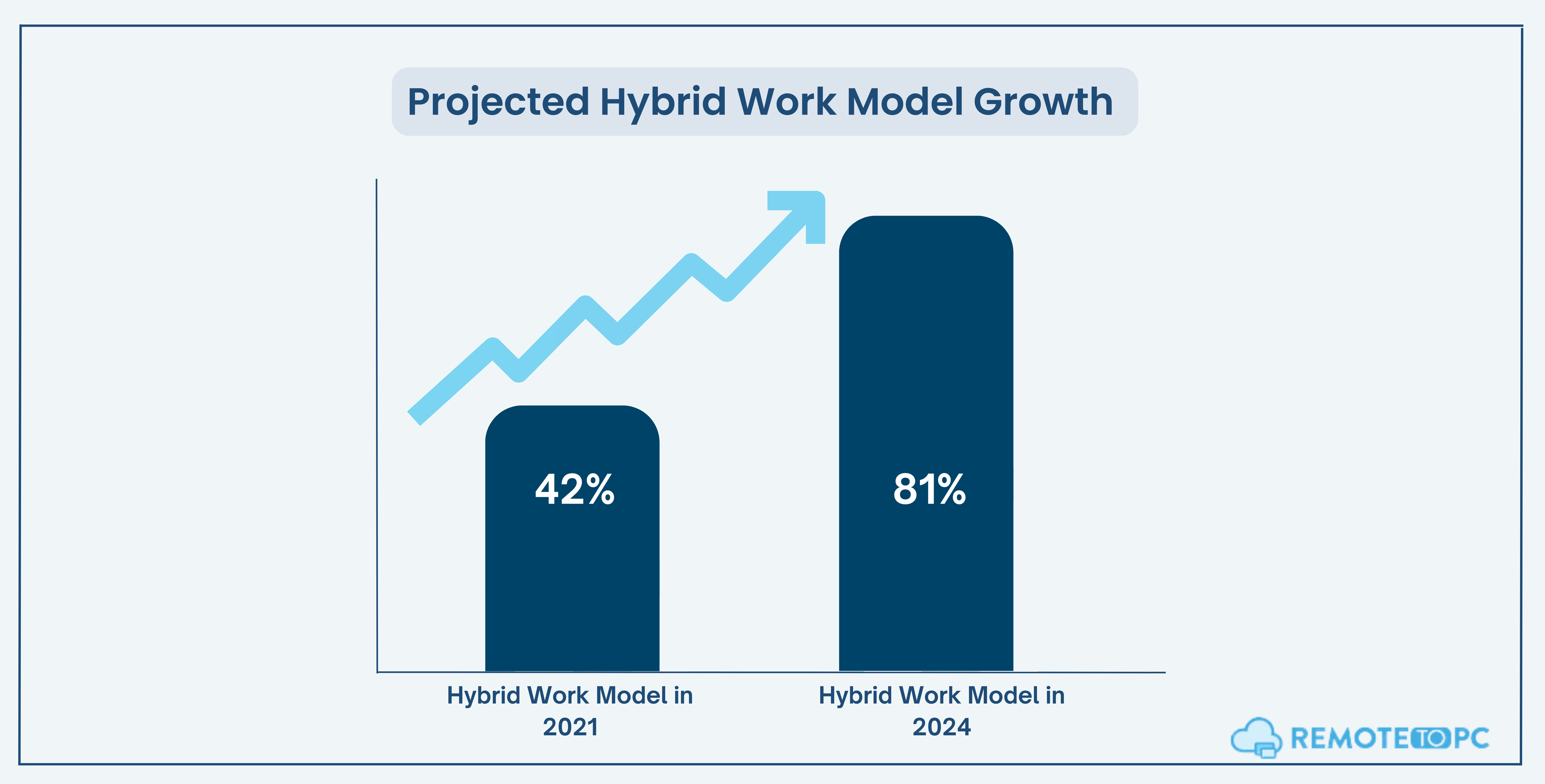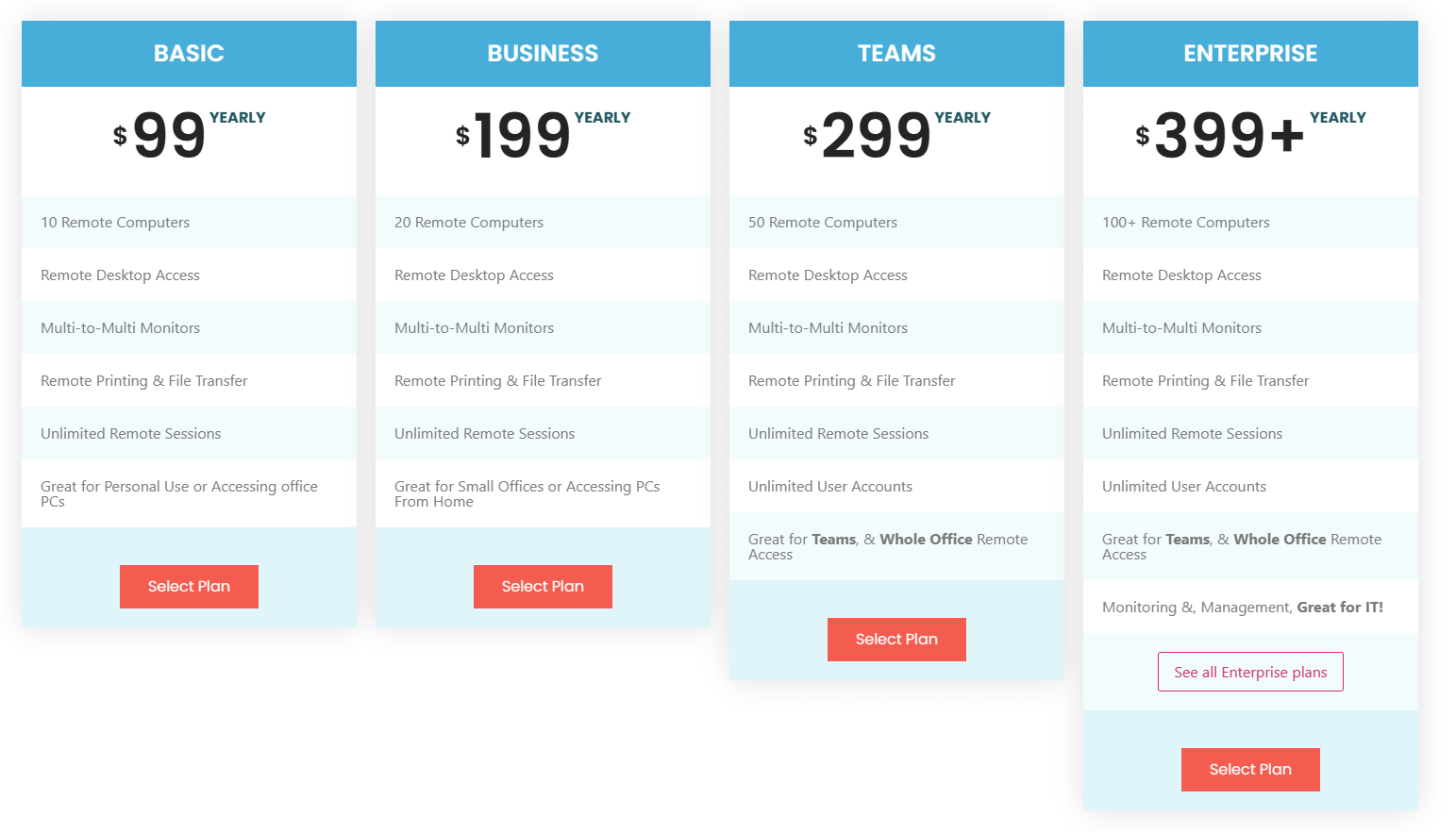Earlier, remote working was considered a privilege limited to a selected group of individuals. However, the tide has turned, and remote working has become a common place reality for businesses worldwide.
In fact, according to a recent study by AT&T, the hybrid work model is projected to increase from 42% in 2021 to a staggering 81% in 2024. The Employee Engagement Report by FlexJobs also shows that 48% of employers plan to continue offering remote work options to their employees. Considering these statistics, it’s safe to say that remote working has become the new normal for businesses.
Source: Hybrid Work Model Growth
While remote work offers many benefits, it also comes with its own set of challenges. Employees often find it difficult to remain productive and connected to their colleagues without access to office amenities, such as a dedicated IT team and a secure network. That is where remote desktop services and its leading provider, RemoteToPC, come into play.
Let’s delve into the details and explore how RemoteToPC’s remote desktop services can benefit businesses.
What Are Remote Desktop Services?
Remote Desktop Services (RDS) allow users to access their office computer and network resources from any location using a remote device, such as a laptop, tablet, or smartphone. It’s like having a work computer in your pocket, making remote login effortless and hassle-free.
RDS operates by connecting users to a server where their desktops or applications are hosted. This means that users can get secure remote pc access anywhere with an internet connection.
So, whether your employees work remotely or in a hybrid setting, they can still get their work done. With remote work tools like RemoteToPC, location is no longer a barrier to productivity! As for remote businesses, RDS offers centralized management of desktops and applications, which means lower costs and less hassle. Plus, it enables better control over access to company resources, making it easier to manage remote employees.
To be more specific, with remote desktop services, users can easily and securely access files, applications, and other resources stored on their office computer, just as if they were sitting in front of it.
Why Should Businesses Choose A Reliable Remote Desktop Service Provider?
With the rise of remote work, it’s crucial for businesses to select a reliable remote desktop service provider like RemoteToPC. This ensures that their employees have unattended remote access to company resources, as well as reliable connectivity. Here are some other reasons why:
- Access to expert technical support to resolve issues quickly.
- Guaranteed uptime and minimal downtime for uninterrupted productivity.
- Scalability options to accommodate business growth and changing needs.
- Regular updates and maintenance to keep the system running optimally.
- Cost-effectiveness in the long run due to reduced IT overheads and maintenance costs.
- Compliance with industry standards and regulations for data protection and privacy.
Why Is RemoteToPC The Leading Provider?
RemoteToPC is a comprehensive remote desktop software that caters to every need that a business in a remote or hybrid setting can have. Whether you need to access your work computer from home or manage a team of remote workers, RemoteToPC offers a range of features that make unattended remote access and management simple and secure.
For example, RemoteToPC offers easy-to-use file transfer capabilities that allow users to transfer files between remote and local devices with just a few clicks. This makes it easy to share files with colleagues or access essential documents while working remotely.
One of the key benefits of RemoteToPC is that it is easy to use, even for non-technical users. The software has an intuitive interface that lets users quickly connect to their remote desktops without requiring special training or technical knowledge. So, even if you have any new employees joining in, they can learn about remote support quickly and easily.
That’s not all; there are several other reasons RemoteToPC is the leading provider of remote desktop services.
Features Of Remotetopc
RemoteToPC offers a range of features designed to make remote PC access and management simple and secure. Here are some of its key features:
1) Remote Desktop
RemoteToPC allows users to access and control their desktop computers from anywhere in the world. This feature includes access to their local files and applications, as well as the ability to transfer files between remote and local devices. It also enables users to print documents from their remote computer to a local printer. This eliminates the need to send documents back and forth between devices, saving time and improving productivity.
This remote viewer software uses direct peer-to-peer (P2P) connections for over 97% of its remote tunnels instead of relying on relays. This means that as a RemoteToPC user, you can benefit from faster and more secure connections when accessing your desktop computers remotely.
2) Remote Management
RemoteToPC offers a range of remote management features that allow users to manage and monitor remote devices. For instance, users can receive alert emails for high CPU, RAM, or disk usage. This enables users to monitor the performance of their remote devices in real-time and take action if necessary. This remote pc login software also supports Wake-on-LAN, which enables users to power on remote devices remotely.
Not to mention, it has Multi-User Access Computer Management that enables multiple users to access and manage a single computer remotely. It is especially useful if multiple employees need remorse pc access to the same host computer.
3) Security and Logging
RemoteToPC strongly emphasizes data security and compliance, providing users with a range of features to keep their data safe. To be more specific, this remote pc software uses 256-AES + Poly 1305 AEDA Encryption to protect data transmission during remote sessions. This high-grade encryption ensures that data is kept secure and private, even when accessed from a remote location.
It also complies with several important regulations, including PCI, GDPR, and HIPAA. This means that users can rest assured that their data is being handled in compliance with critical data protection standards.
All these features affirm why RemoteToPC is the leading provider of remote desktop services.
Benefits Of Using RemoteToPc Software
If you are looking for remote pc software that is powerful and facilitates remote pc login, RemoteToPC is the ideal choice. Here are some of the key benefits that you can reap with it:
- Easy and secure unattended remote computer access from anywhere in the world.
- Fast and reliable connections, thanks to direct P2P connections for over 97% of remote tunnels.
- Real-time monitoring of CPU/RAM/DISK usage, with alert emails to keep users informed of potential issues.
- High-grade encryption and compliance with important data protection regulations, including PCI, GDPR, and HIPAA.
- Remote Management capabilities for efficient device management and monitoring.
- Compatibility with a wide range of operating systems, including Windows, Mac, and Linux.
Pricing
One factor that sets RemoteToPC apart from its competitors is its pricing. The platform offers flexible plans, starting from as low as $99 per year, making the remote access solution for small businesses an affordable option.
It also offers a free trial for 14 days, allowing businesses to test the platform’s features and capabilities before committing to a paid plan. This demonstrates the company’s confidence in its services and commitment to customer satisfaction.
The Bottom Line
Remote desktop services have become a necessity for many organizations, and RemoteToPC stands out as a leading provider of these services. It offers a comprehensive suite of features that enable users to access and manage their remote devices securely and efficiently. So, with the growing trend towards remote work and hybrid workplaces, RemoteToPC’s powerful features and easy-to-use interface make it an ideal choice for businesses and individuals alike.
Frequently Asked Questions (FAQs)
1) What Are Remote Desktop Services?
Remote desktop services refer to the ability to access a computer or device from a remote location using a software application. This allows users to access their desktops and applications remotely without being physically present in the same location as the device.
2) What Are The Benefits Of Using Remote Desktop Services?
Some benefits of using remote desktop services include increased productivity, flexibility, and convenience. Remote desktop services allow remote collaboration and access to data from anywhere, as long as an internet connection is available.
3) Can RemoteToPC Be Used On Multiple Operating Systems?
Yes, RemoteToPC is compatible with a wide range of operating systems, including Windows, Mac, and Linux. This makes it easy for users to access and manage their remote devices, regardless of the platform they are using.
4) What Makes Remotetopc’s Security And Logging Features Stand Out?
RemoteToPC’s security and logging features are designed with security and compliance in mind. The software uses 256-AES + Poly 1305 AEDA Encryption and complies with important regulations such as PCI, GDPR, and HIPAA. In addition, the software includes Two-Factor Authentication and detailed logging capabilities for added security and accountability.
5) How Easy Is It To Set Up And Use RemoteToPC?
RemoteToPC is easy to set up and use, with a user-friendly interface that requires no technical expertise. The software can be installed in minutes, and users can access and manage their remote devices immediately.