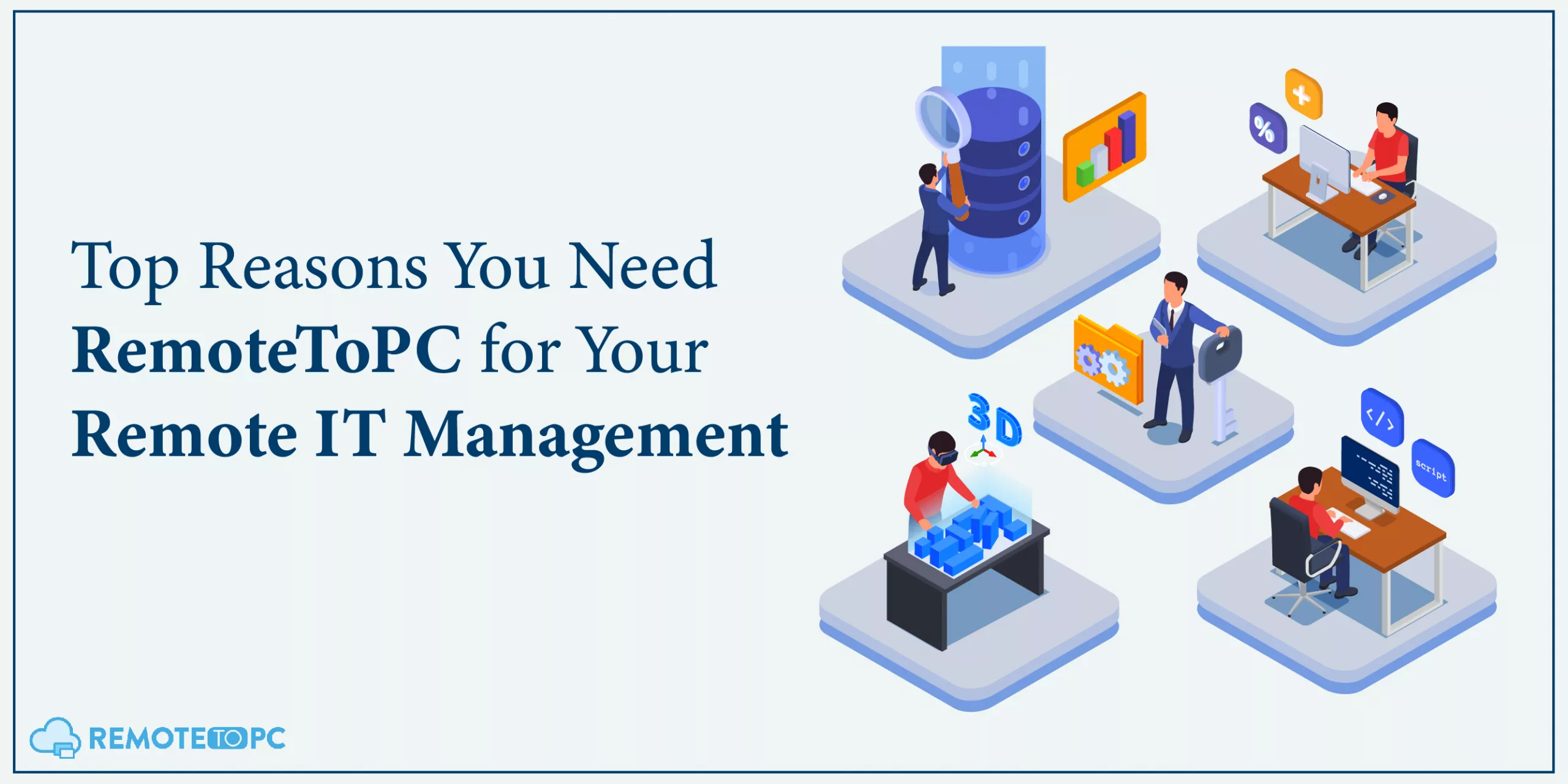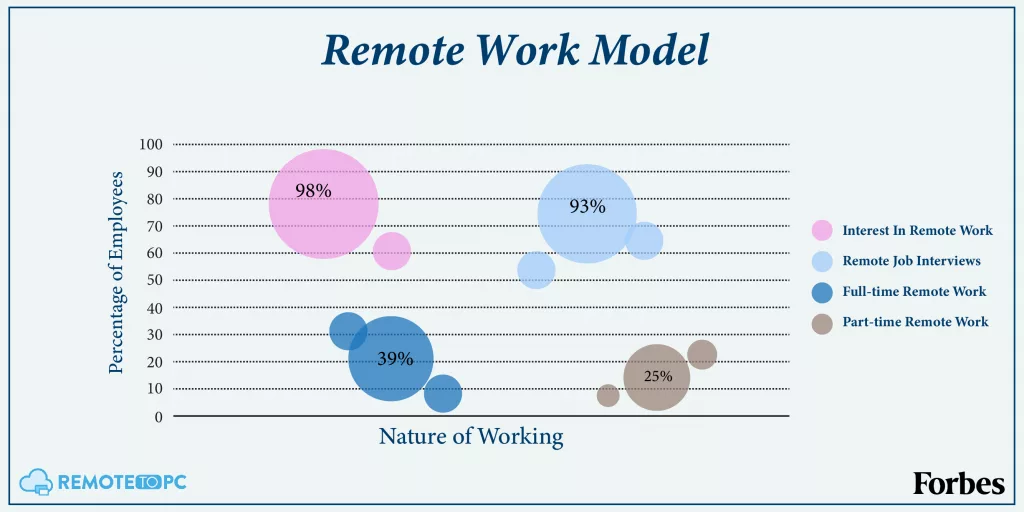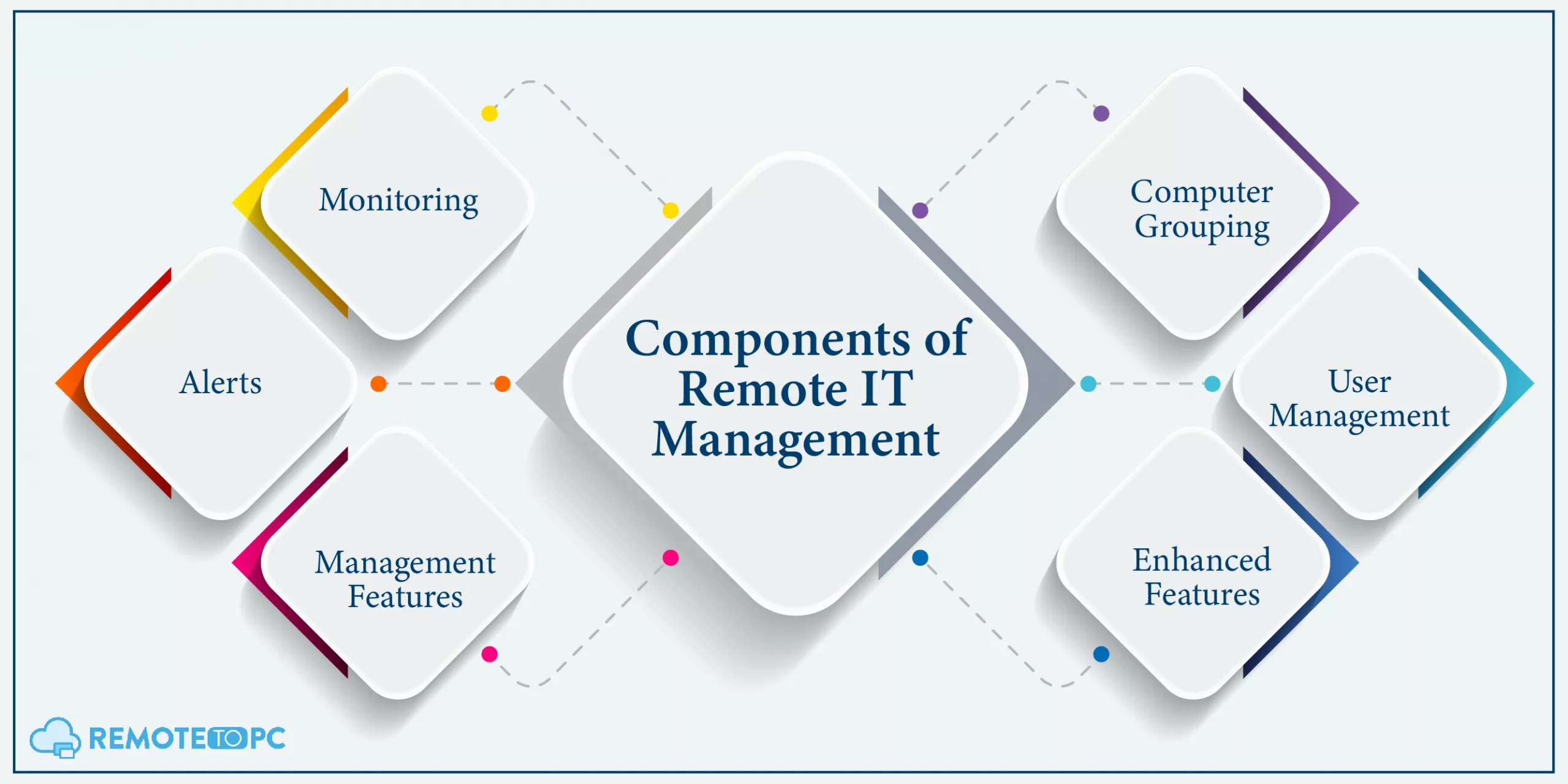Remote work, once a budding trend, has now turned into the ‘new normal’ of the professional world. You do not just have to take our word for it; it’s proven by the studies. According to recent remote work statistics and trends published by Forbes:
- An impressive 98% of employees have shown interest in remote work.
- A notable 93% of employers intend to keep holding job interviews remotely.
- In the age group of 24 to 35, 39% are engaged in full-time remote work, while 25% opt for part-time remote roles.
Considering this data, it would be wise to assume that those associated with remote work culture- enterprises or employees- will climb up the success ladder. But that’s not all! The report also reveals that the IT world is at the forefront of the remote work wave. Industries from marketing to finance and project management are also riding this digital tide, leveraging cutting-edge tools to maintain work fluidity.
However, for effective remote IT management, businesses need to rely on unattended support. That’s where RemoteToPC- leading unattended remote desktop software steps in.
Let’s learn more about the same!
What Is Remote IT Management?
This is the process by which IT professionals can deliver secure remote assistance and oversee PC management while also monitoring PC health and receiving alerts. This method is ideal for IT administrators, MSPs, and computer consultants looking to manage and support PCs from multiple locations or when employees work from various remote areas.
Components of Remote IT Management
Before diving headfirst into remote IT management using Remote To PC, you must understand its various components that play a role in ensuring smooth and efficient operations:
- Monitoring: Constantly overseeing system performance and health.
- Alerts: Receiving immediate notifications about issues or updates.
- Management Features: Tools and functionalities that facilitate remote access and control.
- Computer Grouping: Organizing multiple systems for easier access and management.
- User Management: Allows to add multiple remote computers for unlimited user accounts.
- Enhanced Features: Includes capabilities like remote printing and dual-monitor remote access on unattended devices.
Unattended Remote Desktop Software
Whether you’re seeking remote computer access for your home or office or if you’re in the domain of remote managed IT services, the right software can make a world of difference. While there are various remote PC access software options available for unattended support, RemoteToPC stands out as the top choice.
It’s because we ensure swift and seamless PC connections, specially tailored for Enterprise and IT remote support clientele. Whether you’re eyeing basic needs or looking for business-oriented solutions, Remote to PC has plans that are not only user-friendly but also budget-friendly, making remote computer access accessible to all.
Start Your Free Trial Now And Enjoy a Seamless Remote Access To PC
Challenges In Remote IT Management
As remote working is relatively new to many businesses, IT managers experience unique hurdles to overcome. These include:
- Security Concerns: The topmost worry for many is security. Managing IT systems remotely often involves accessing sensitive information. Without stringent security measures, data breaches or unauthorized access are risky. That’s why ensuring encrypted connections and safe storage becomes pivotal.
- Reliability: Imagine being in the middle of resolving a critical issue, let’s say remote login to PC for file transfer, and suddenly, the connection drops. Such irregularity can lead to work disruptions and prolonged issue resolution times. So, reliable connectivity for remote IT management is vital.
- Complex Setups: Not all remote IT solutions are plug-and-play. Some require intricate setups and configurations. For those not well-versed in the intricacies, it can become a daunting task, leading to potential errors or inefficiencies.
- Miscommunication: The absence of face-to-face interactions can sometimes lead to misunderstandings. Clear directives can get lost in translation, and without immediate clarifications, it can spiral into bigger issues.
- Delays: Be it due to time zone differences, connectivity hiccups, or just the nature of remote work, delays can creep in. As a result, quick turnarounds might sometimes take a backseat, affecting the overall efficiency of IT management.
Recognizing all these challenges is the first step in addressing them effectively using unattended devices and remote managed IT services.
How RemoteToPC Can Help With Remote IT Management?
Learning about Remote IT management and its challenges makes it clear that it demands reliable remote access to PC solution that not only provides control but also ensures safety, efficiency, and adaptability. Our Remote To PC software, with its array of features, rises as the ideal choice for these demands. Let’s dive into what it offers:
1) Seamless Connectivity
Forget the hassles of lengthy setups. With Remote To PC’s zero-configuration installation, you can effortlessly access another computer over the internet, be it a PC or a Mac. What’s more? Well, compatibility is never an issue. You can access your systems from diverse platforms, including Windows, Mac, Linux, or even from iPhone and Android phones.
2) Enhanced Security Features
Cybersecurity is paramount in this digital age. With EV-SSL & 256-Bit +Poly-1305 AEAD P2P encrypted tunneling, RemotetoPC ensures a fast yet highly secure remote login to PC. Further bolstering the security are features like double-password protection and 2-factor authentication web login, adding layers of protection to your remote sessions.
3) Cost-Effective Solution
Besides offering remote computer access, Remote To PC provides extra utilities, such as file transfer and remote printing. This eliminates the need for multiple tools, saving costs in the long run. Moreover, before you pay for our remote desktop price, you can try it for free!
4) User-Friendly Interface
Managing remote systems should be easy and straightforward, not confusing. Remote To PC’s web portal lets users easily add, group, and monitor computers. Whether you need to keep an eye on workstations, manage users, or provide remote computer support, everything is a click away.
Plus, IT professionals can use the online RemoteToPC Command Center to observe near-instantaneous percentages of these system metrics and access a historical graph charting these values.
5) Scalability and Flexibility
Growth shouldn’t be a challenge but an advantage. With features like the ability to bypass the browser and use Remote To PC locally, the software ensures you remain in control, no matter how your needs evolve.
6) Integrated IT Monitoring Tools
Monitoring is at the heart of IT management. With Remote To PC, get instant email alerts when critical resources like CPU, RAM, or DISK are nearing their limits or if a server goes down. Additionally, remote tasks like rebooting, waking a sleeping computer, or even rebooting into safe mode are easily executed.
7) Real-Life Testimonials
In a nutshell, Remote To PC offers a comprehensive package that caters to all remote IT management needs. It ensures you remain at the forefront of efficient and secure operations.
Connect With RemoteToPC Today!
As businesses and IT professionals struggle with the challenges of remote work, having a trusted partner like RemoteToPC can make all the difference. So, whether you’re an enterprise aiming to streamline your IT operations, an MSP looking to bolster your service offerings, or an individual IT professional seeking reliable tools, our remote-managed It services have something for everyone.
So, take the leap, experience the difference, and elevate your remote IT game.
Frequently Asked Questions (FAQs)
How does RemoteToPC ensure seamless connectivity?
RemotetoPC offers a zero-configuration installation, enabling users to access another computer over the internet from various platforms, including Windows, Mac, Linux, iPhone, and Android phones.
What is remote IT management?
Remote IT management refers to the process of monitoring, maintaining, and managing IT systems, networks, and assets from a distant location using specialized software and tools. This eliminates the need for physical presence at the location of the IT infrastructure.
How is RemoteToPC cost-effective?
RemoteToPC combines multiple functionalities like remote access, file transfer, and remote printing in one platform, reducing the need for several tools and saving costs in the long run. Plus, it offers various plans for businesses and a 2-week free trial, so you can enjoy its benefits without worrying about cost.
What challenges does Remote IT management include?
IT managers often struggle with security concerns, reliability issues, complex setups, potential miscommunication, and delays in response or resolution.
Can Remote To PC adapt to my growing business needs?
Definitely! With its scalability and flexibility features, Remote To PC can be easily adapted to cater to evolving business requirements.