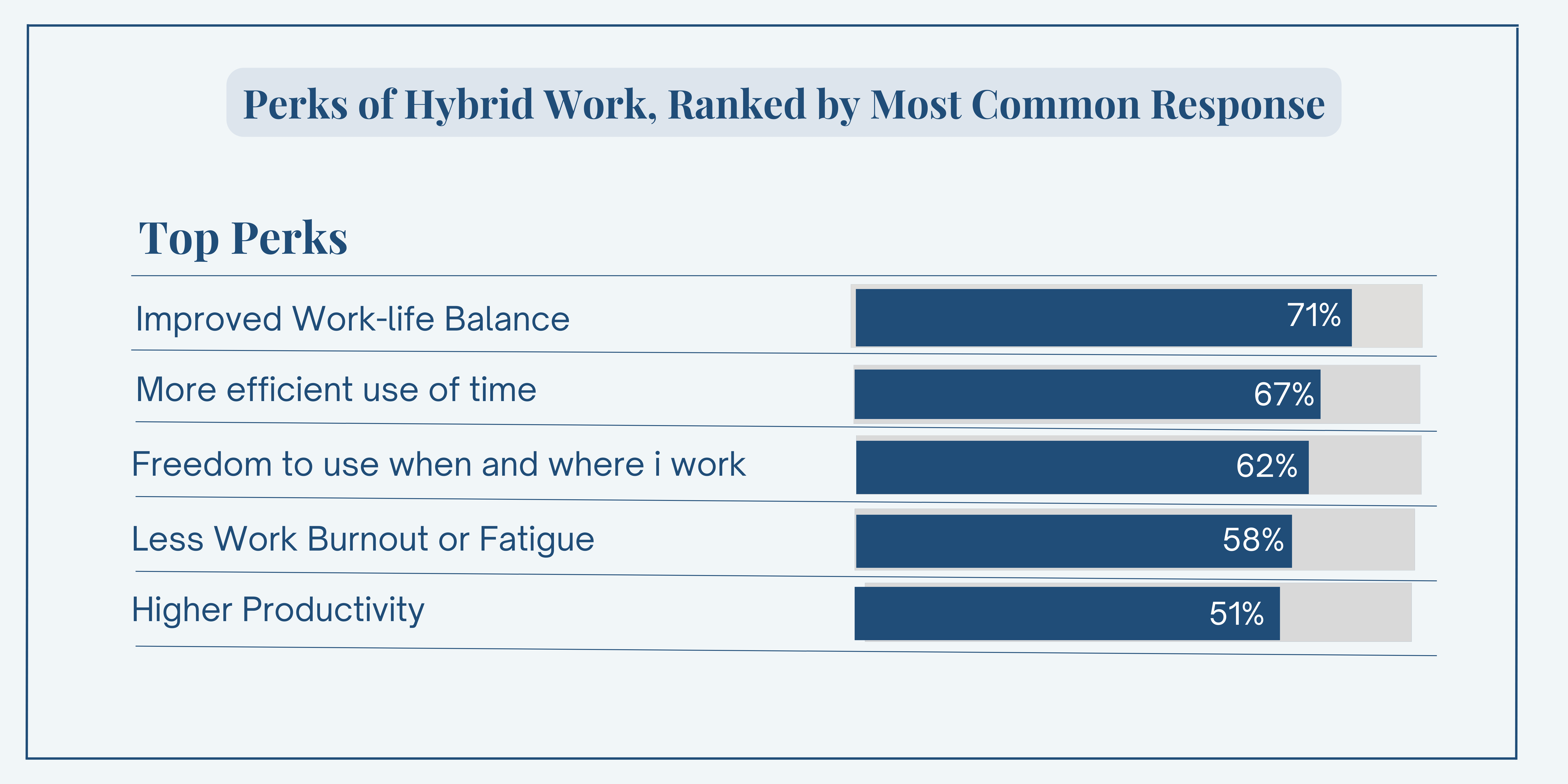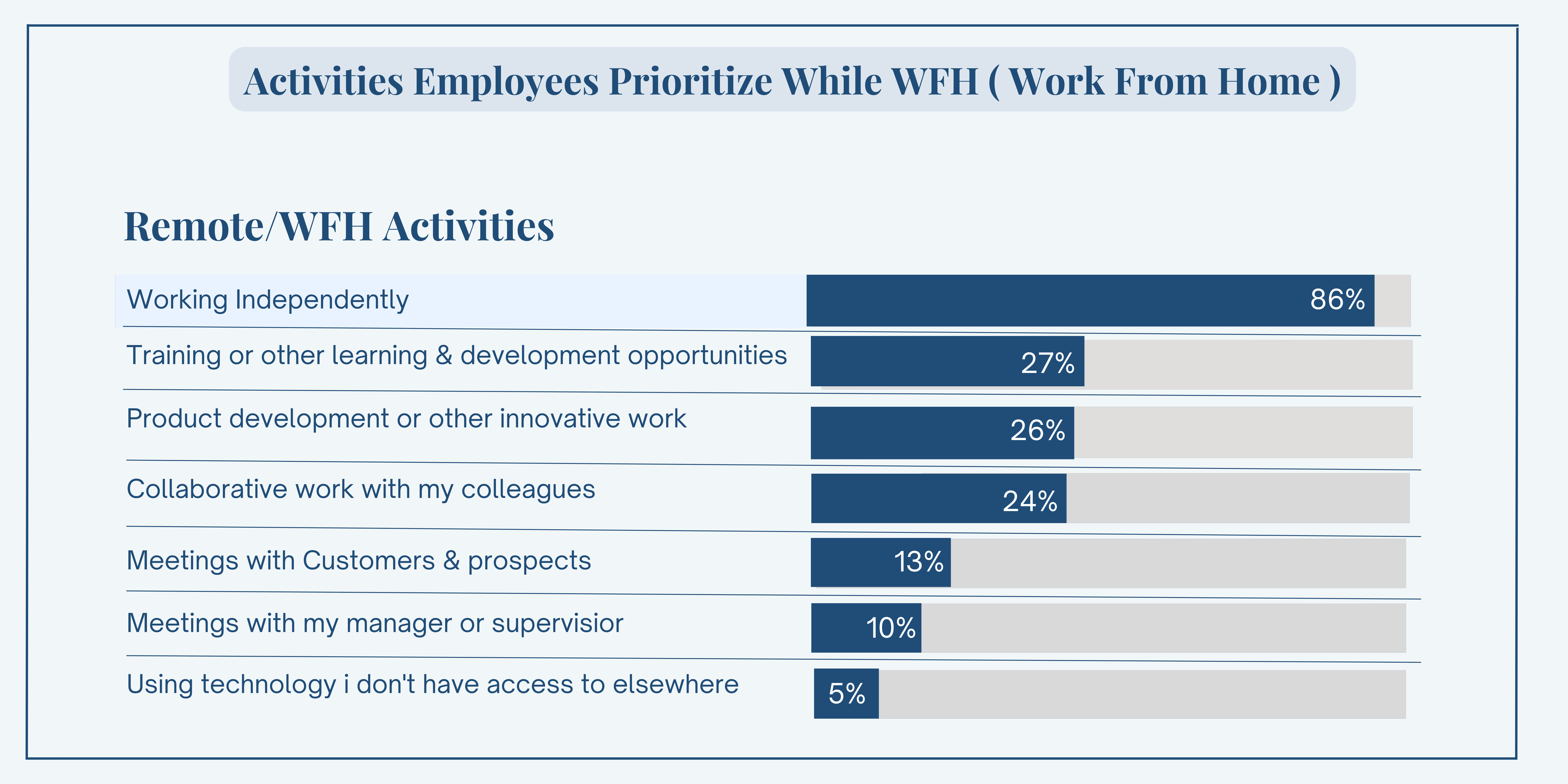As a business, you ought to work hard to attain operational efficiency. Essentially, you want to deliver more output for a given input, or rather; you should strive to churn out more business results using optimized resources like money, equipment, inventory, and other inputs. The key to smarter business operations is to cut down on wastage.
You will need to utilize your time, effort, and materials better to deliver high-quality services or products on optimal resources. Well, one of the best ways to do this is to leverage the right technology. You need to tap into remote monitoring tools like RemoteToPC to help you attain operational efficiency, particularly in a hybrid workplace. According to a workplace study done by Gallup, access to the right tools for work is one of the key challenges to hybrid workplaces.
Image Source: Gallup
Let’s look into what remote monitoring is all about and why remote monitoring tools can help you improve your business operations.
What is remote monitoring?
Remote monitoring refers to keeping tabs on remote computers, networks, and other endpoints from anywhere. It is also commonly known as network management or remote IT management, given that it entails proactive maintenance aimed at boosting the productivity and reliability of your business.
Remote desktop tools like RemoteToPC are designed to make remote monitoring easier, thus keeping your business tech infrastructure and workforce working smoothly. With the right remote login tools, your tech team can access remote computers to monitor the business’s critical aspects, especially those related to IT infrastructure. You can centralize critical device management without necessarily getting any end-user input.
You can also do regular updates, detect and patch software vulnerabilities to protect your business devices against external threats and human error that could lead to costly downtimes and financial losses.
Remote monitoring also makes it easy to deliver the best end-user support for your team, particularly if they are working remotely. You need to manage your remote team and fix common technical failures that could affect your operations.
This is where remote monitoring comes in very handy.
Benefits of remote monitoring in business operations management
Here are some of the key benefits of using remote monitoring to enhance your business operations:
1) Enhanced Efficiency
If you are running models like BYOD (Bring Your Own Device), CYOD (Choose Your Own Device), COPE (Company Owned/Personally Enabled), or COBO (Company Owned/Business Only), remote monitoring can help you keep track of the end devices in your corporate network. Ergo, keep your business running smoothly.
Remote access software will help your tech team or a Managed Service Provider(MSP) keep an eye on potential technical problems. It is a proactive and reactive approach that uses alerts to arrest a tech issue before it escalates to a time waster that could hamper operations and service delivery.
2) Improved Productivity
If you have a productive team coupled with the right tech, your clients won’t need to spend too much time queuing in line waiting to be served. Remote monitoring tool like RemoteToPC enables you to support employees to help them serve more customers faster, leading to improved employee productivity. You can also offer prompt remote support to clients who need urgent help.
Image Source: Gallup
3) Enhanced Safety and Compliance
Remote monitoring is vital in keeping your business safe from common cybersecurity threats. A Remote monitoring tool can let you remote view login and monitor the performance and the security of your devices.
You can use a tool with two-factor authentication (2FA) to add a layer of security to help protect critical business data as you collaborate. It is actually a legal requirement for businesses to protect user data. Thus, you can enhance compliance with data protection and cybersecurity laws pertaining to your business.
4) Improved Customer Service
The average customer is very impatient and prefers convenience and fast service. Remote monitoring helps you meet their expectations by responding to their queries quickly without making them wait too long. In the long run, your business will create a good reputation for providing high-quality customer service that boosts customer satisfaction and retention rates.
5) Increased Flexibility
The right remote desktop tools bring all your employees within reach. With remote pc login in just a few simple clicks, your IT team can monitor device health, system health, software inventory, and user health of any end-user device in your business network. This way, you will definitely afford your tech team productivity and flexibility.
6) Real-time Monitoring
In the past, your employees would have to wait for the tech team to identify a technical problem through physical access to the device. With remote login access, the tech team can get real-time alerts about potential issues that could slow your business operations.
Your in-house team or an MSP can act on the alerts faster from where they are. They can monitor any issues that crop up closely and move to fix the problem before it escalates!
How remote monitoring works
The remote monitoring process is quite easy. You will simply need to install an agent on your remote desktop computer and all other endpoints you want to access, such as smartphones, desktops, and laptops.
Once the installation is complete and successful, you can now access and control the target devices remotely and receive all relevant information from a centralized dashboard.
RemoteToPC is a good example of a remote pc software that allows you to monitor and manage your company devices from anywhere. The tool has a number of features that allow you to perform many critical device management and security operations from the comfort of where you are.
Implementation of Remote Monitoring in Business Operations Management
Now that you know more about remote pc access and what it can do for your business, it is time to implement the right solution to fine-tune your operations.
For starters, you need the right plan and strategy to avoid the outcome of any poor or rushed attempts at software implementation. As a rule of thumb, it is always advisable to ease into software implementation and use careful planning and execution to achieve your goals.
Here is a guide on implementing the right remote monitoring tool to streamline your overall business operations:
1) Developing a Remote Monitoring Strategy
The first key step in implementing RMM software is to engage the relevant stakeholders, in this case, the employees. Then, map out all the tasks you need to carry out for the duration of your project.
You also need to allocate a reasonable amount of time for each task and the team to oversee the implementation. Don’t forget to draft a list of possible problems you could encounter during the rollout.
2) Integrating Remote Monitoring Systems into Existing Infrastructure
Once you have a robust plan, you can move on to the integration step. For example, you might need to partially shut down a core part of your existing tech infrastructure to make integration run smoothly. In that case, it is best to install the RemoteToPC tool during off-hours. Alternatively, you could perform the integration during off-peak hours when most of your employees are logged out of work.
3) Staff Training and Management
Even though a massive part of the implementation process entails technical steps, it is crucial to remember that your employees will interact with your remote desktop software the most. Therefore, ensuring that everyone receives adequate training to avoid glitches once you fully integrate the software into your infrastructure would be wise.
4) Monitoring and Evaluation
Remember, you still have to be on the lookout for any bugs and glitches that could interfere with business operations and reduce productivity. Ensure you also source feedback to get on top of the user experience of the remote access login solution.
Why choose RemoteToPC?
You are now to find the right remote monitoring software in the market. Talking of the right tool, RemoteToPC is the best remote access software to help you boost your productivity and streamline all your business operations.
The software has excellent remote access features tailored for any type of business. You can use the tool to remote desktop login to monitor the health and other info on a PC from anywhere.
You can configure email alerts if a CPU, RAM, DISK, or server has an issue. This software is quite easy to set up and use. The prices are also affordable, plus you can select a plan below that best fits your needs with a 14-day free trial to test it out!
Wrapping up
In a nutshell, you need to invest in the right tech and tools for smarter business operations. You can leverage remote monitoring tools RemoteToPC to help you cut time wastage, reduce downtimes and avert cybersecurity risks that will hurt your business operations.