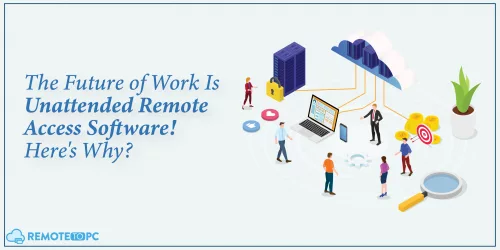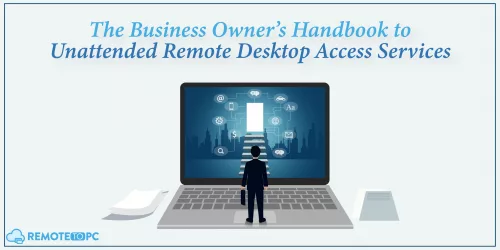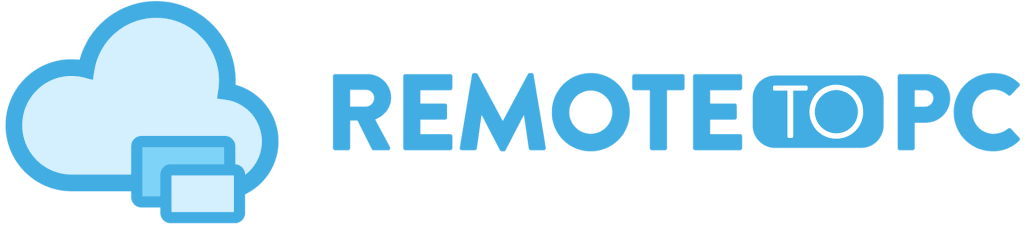As employees’ desire for remote work has surged, numerous businesses (regardless of the industry) have undergone a remarkable transformation.
In 2019, the majority (60%) of employees who had the option to work remotely chose to come to the office. Fast forward to 2023, and this number has reduced to just 20%, showing a significant shift.
Meanwhile, the fraction of workers embracing full-time remote work has expanded from a mere 8% to an impressive 29%. To tail this trend, businesses are actively exploring secure and efficient technologies, including the best remote desktop software and remote access devices.
While we’ve previously discussed remote desktop access and software, today’s focus will delve into remote access devices, shedding light on their roles and benefits in empowering businesses to thrive in the remote work era. Let’s begin!
What is a Remote Access Device?
As the name suggests, a remote access device enables a user to connect to and interact with a computer or network from a remote location. This can include accessing files and applications or even controlling the desktop.
Remote access devices facilitate these connections through the internet or over private networks, ensuring remote employees can perform tasks, offer support, or collaborate with others from any location.
These devices play a significant role in businesses’ maintenance of productivity and operational continuity.
Types of Remote Access
There are two main types of remote access.
1) Attended Access:
Attended access requires a person to be present on the other end of remote device. It’s commonly used for real-time help or when two people need to work on something together. A simple example is when a customer support agent remotely guides you through a software installation process, watching your screen and giving instructions as you go.
2) Unattended Access:
It is ideal for IT professionals working remotely. Your dedicated IT team can diagnose and fix issues without ever setting foot in the server room! Unattended remote access allows them to connect to devices remotely. This leads to smoother system operation, quicker troubleshooting, and a proactive approach to IT management.
Businesses can choose the secure remote access solution and devices according to their “remote access technology” needs.
Compatible Remote Access Devices
The compatibility of remote access devices across various operating systems makes them versatile tools. But what devices are exactly compatible with this technology? Let’s find out:
1) Accessing PCs
Whether you’re using a Windows laptop for work, a Mac for creative projects, or a Linux machine for development, remote access technology ensures seamless connectivity. This inclusivity allows users to manage files, run applications, and even perform administrative tasks across platforms.
For instance, a graphic designer can continue working on a project they started in their office’s computer from home.
2) Accessing Phones
The ability to remotely access smartphones adds another layer of flexibility. Beyond retrieving files, you can provide or receive immediate technical support, manage apps, or ensure data security on Android and iOS platforms. This is particularly beneficial for IT departments in businesses that implement a “Bring Your Own Device” (BYOD) policy, as they can troubleshoot issues or update software whenever necessary.
Imagine a sales representative traveling for client meetings and encountering an issue with the presentation app on their smartphone. The company’s IT department, using remote access capabilities, can quickly dive into the app, troubleshoot the problem, and even update the software if needed (all without the sales rep needing to hand over their device.)
What are the Benefits of Using Remote Access Devices for Businesses?
Quite frankly, modern businesses thrive on agility and efficiency, and remote access devices paired with the right remote PC access solution can help them achieve both. They’re not just fancy gadgets – they’re game-changers that can accelerate your organization in a multitude of ways. Here’s how they help your business.
1) Increased Efficiency & Productivity
Remote access devices significantly enhance workplace efficiency and productivity. According to a survey conducted by Mmhmm, 51% of employees reported that the ability to work asynchronously or on their own schedules has positively impacted their productivity.

This flexibility offered by remote access means that employees can work during hours when they feel most productive and energetic, regardless of the traditional 9-to-5 office schedule. This adaptability boosts individual performance and contributes to the company’s overall output.
Not to mention, when clubbed with unattended support provided by remote work software, the tasks are completed more efficiently and with greater focus.
2) Cost Reduction
Adopting remote access technologies significantly cuts down on overhead costs. Firstly, it allows companies to downsize their physical office spaces or adopt a hybrid model. Hence, it reduces rent, utility costs, and maintenance expenses. Since employees can work effectively from remote locations using remote computers and unattended devices, there’s less need for large, centralized office environments.
Additionally, remote access minimizes the expenses associated with commuting and business travel. Employees can collaborate with colleagues, engage with clients, and even effortlessly perform multiple tasks such as remote desktop file transfer, remote IT management, or remote login to PC. All this cuts down on travel costs and the time lost in transit.
3) Enhanced Flexibility & Scalability
Remote access to pc and other devices enables businesses to scale their operations easily. Companies can quickly add new users or expand their reach to different geographical locations without the physical limitations of traditional office spaces. All they have to do is invest in secure and unattended remote access solutions offering multiple plans.
This is particularly beneficial for start-ups and growing businesses that require rapid scalability to accommodate increasing demands. That said, if you are also looking for reliable remote support software, you can enjoy RemotetoPC’s 14-day free trial.
4) Improved Collaboration & Accessibility
Remote access enhances collaboration among team members who may be across different locations. Unattended devices allow for real-time access, file sharing, and remote IT support. It means that teams can work together seamlessly, regardless of where individual members might be.
This capability ensures that everyone has up-to-the-minute updates, critical for projects requiring tight integration and timely inputs.
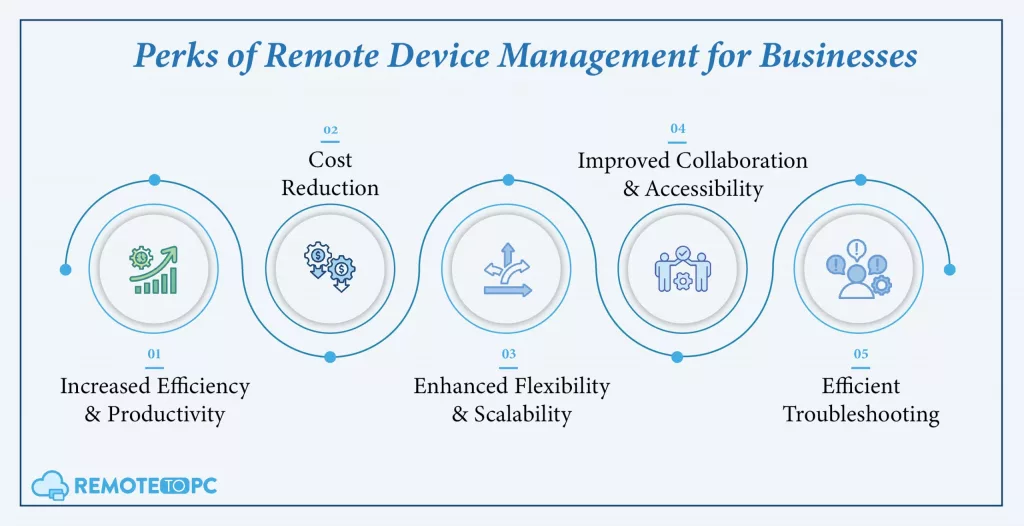
5) Efficient Troubleshooting
Technical problems are a fact of life, but remote access tools can significantly reduce downtime and get you back on track faster. IT professionals can leverage remote desktop services to access user devices and servers, diagnose problems quickly, and implement solutions without requiring a physical visit.
For instance, when a CPU, RAM, or disk approaches its capacity limit or if a server fails, secure remote access solutions can provide immediate alerts via email. This further enhances the ability to manage and resolve issues promptly, minimizing disruptions and keeping your business operations running smoothly.
The Role of Remote to PC When Using Remote Access Device?
Remote access devices offer a powerful solution for accessing computers remotely, but choosing the right software can significantly enhance your experience. Here’s how RemoteToPC plays a key role in maximizing the benefits of remote access devices:
- Seamless Connectivity: RemoteToPC boasts a user-friendly interface that simplifies the connection process. You can access your remote computer from any device with an internet connection, be it a laptop, tablet, or even a smartphone. No complex configurations are needed, allowing you to connect quickly and get down to business.
- Robust Security Features: Security is paramount when accessing sensitive data remotely. RemoteToPC prioritizes security by offering features like 256-AES encryption, two-factor authentication, and detailed connection logs. This ensures your data remains protected during remote sessions.
- Enhanced Functionality Beyond Basic Access: RemoteToPC goes beyond simply providing remote access. It offers a suite of additional functionalities that streamline remote work and support. These include:
- Remote File Transfer: Easily transfer files between your local and remote computers without the need for external storage devices.
- Multi-Monitor Support: Access and manage multiple monitors on your remote computer simultaneously, mimicking your physical workspace experience.
- Remote Printing: Print documents directly from your remote session to a local printer, eliminating the need to transfer files back and forth.
- Remote Monitoring and Alerts: Proactive problem-solving is critical. RemoteToPC offers remote monitoring capabilities that keep you informed about the health of your remote computer. You can set up alerts to be notified if CPU usage spikes or a server goes down – allowing you to address potential issues before they disrupt your workflow.
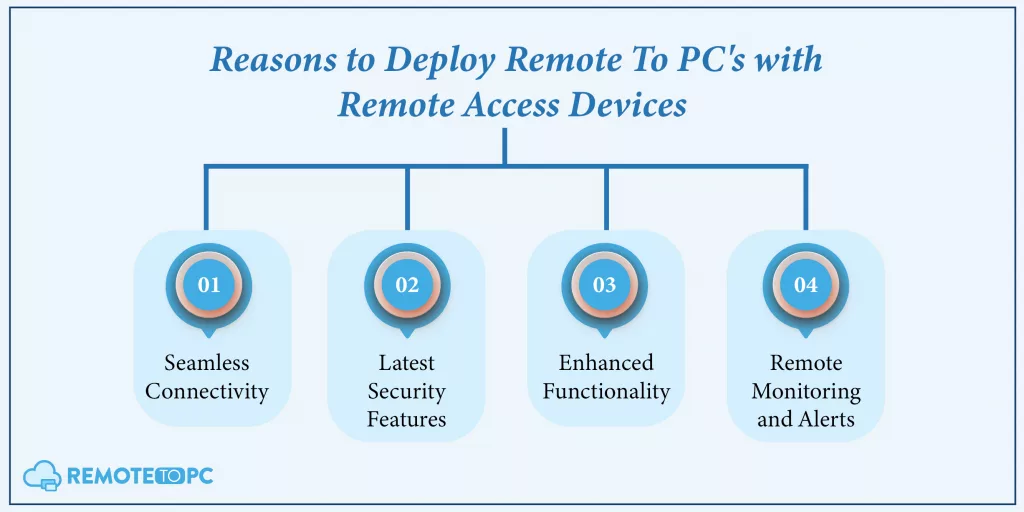
Looking Forward
The rise of remote work is more than a trend; it’s a shift in how we think about work and life balance. Remote access devices are at the heart of this transformation, breaking down the barriers of distance and time. As we look to the future, these technologies will continue to evolve, making remote work not just a possibility but a preference for many.
For businesses willing to embrace these changes, the future is not just bright; it’s boundless. So, what are you waiting for? Start your free trial today and take your remote business to new heights.
Frequently Asked Questions (FAQs)
1) What is a remote access device?
A remote access device allows users to access another computer or network from a different location through the internet, enabling them to manage files, run applications, and control the desktop remotely.
2) Can remote access devices be used on different operating systems?
Yes, most remote access devices are compatible with various operating systems, including Windows, Mac, and Linux, allowing seamless connectivity across different platforms.
3) How does remote access software enhance business security?
They typically include features such as end-to-end encryption, secure login protocols, and compliance with data protection standards, ensuring that all remote sessions are secure from unauthorized access.
4) How can businesses excel with remote access devices?
It helps create a flexible work environment, attracting top talent regardless of location and streamlining collaboration.
5) What encryption protocols does RemoteToPC use?
RemoteToPC uses 256-bit AES encryption to secure your data during remote access sessions.