Are you a remote business owner looking to boost efficiency and growth? If so, you might have realized the importance of using high-quality remote support software, or perhaps you’ve heard of it.
Whatever the case may be, you must know that a recent survey revealed that 30% of respondents work in fully remote companies. Due to the high demand for remote jobs, over half of all businesses (52%) are increasing their spending on remote desktop tools.
Considering the rise and popularity of remote work, we’ve created a concise series providing all the information you need to operate your small remote business successfully.
Kicking off this series, we’ll first cover the topic of “remote support” solutions for remote business needs, and the second part will shed light on “unattended support” solutions. Ready to explore? Let’s begin!
What Is Remote Support?
Remote support is a technology-based service that enables IT specialists to access and troubleshoot computers or networks from a distant location. This approach is crucial for addressing and resolving technical issues without the physical presence of a tech support team.
It’s an effective method for small businesses, especially those without large in-house IT departments.
Remote support hinges on software like RemoteToPC that allows a support person to view and manage a host computer remotely. Thereby making it easier to diagnose and fix problems.
If we have to sum up remote support in a sentence, we can say, “It’s an integral part of modern IT services, blending convenience with efficiency for businesses operating in the digital age.”

There are typically two types of remote support solutions- Attended and unattended remote support.
1) Attended Remote Support
Attended remote support is a type of assistance where the client is present during the support session. In this model, the client initiates the session and grants permission for an IT technician to get remote computer access.
Attended remote support is often used for immediate problem-solving and allows the client to interact with the technician in real-time, providing an effective and personalized approach to address specific technical issues.
Attended Remote Access in essence, means:
- Requires client presence for remote PC access permission.
- Ideal for real-time troubleshooting and problem-solving.
- Enables direct client-technician interaction during the session.
2) Unattended Remote Support
Unattended remote support allows IT professionals to access and manage remote computers or networks without the user being present. This type of support is crucial for performing maintenance, updating, or addressing issues without the presence of IT personnel.
To be more specific, unattended remote access solutions require RemotetoPC software to handle IT efficiently. Perhaps it won’t be wrong to say that this remote support solution is a cornerstone for continuous and proactive remote IT management in today’s remote work environments. It seamlessly connects unattended devices with remote IT support to maintain work efficiency.
Unattended Remote Access in essence, means:
- Allows IT professionals to address issues anytime, enhancing continuous support.
- Requires one-time setup and consent for secure, recurring access.
- Enables routine updates and troubleshooting without user presence.
How to Set up Unattended Access?
Setting up unattended access to a remote computer involves a few simple steps:
- Install Host Software: Initially, install the remote work software like RemotetoPC on the computer you wish to access remotely (the host computer). You can do this by logging into the website from the host computer’s internet browser and clicking on the “Add Host Computer” button. This action will download the necessary software onto that computer.
- Run the Installation: Open the downloaded file to start the installation process. Follow the on-screen instructions to complete the setup. During this step, you’ll name the computer (you can choose a memorable name or keep the default one) and set an access password with a minimum of 4 characters, which should be easy to remember.
- Access From Another Computer: On a different computer, log into the website again. You will see the newly added host computer listed there. Clicking on this link for the first time will initiate the installation of the viewer software, which is essential for connecting to the host.
- Install Viewer Software: Complete the installation of the viewer software. This process will also set a cookie in your browser that triggers the viewer software, enabling connection to the host computer.
- Connect to the Host: Click on the host computer’s name again to start the connection process. You’ll be prompted to enter the access password you set during the host software installation.
- Remote Desktop Access: Upon entering the correct password, a window will open displaying the screen of the remote host computer, granting you access to unattended support sessions.
Key Features of Remote Support Solutions
Remote support solutions have become indispensable tools for small businesses, especially those operating remotely. However, selecting the right remote assistance tool remains a complex puzzle for many. To eliminate the confusion, we’ve included the top key features you must look for in the remote desktop services solutions. These are:
1) Easy Connectivity
One of the primary features of remote support solutions is their ability to establish easy and quick connections between the office and home system. This connectivity is usually achieved through a simple and user-friendly interface that requires minimal technical know-how.
The ease of connecting to a remote system ensures that support can be provided promptly, reducing downtime and enhancing operational efficiency.
2) Multi-Platform Support
Another significant feature of modern remote support solutions is their compatibility with various platforms and devices. Whether the employee is using a PC, a Mac, or a mobile device, the solutions must seamlessly provide support across different operating systems.
This flexibility is essential for businesses operating in a diverse technological environment.
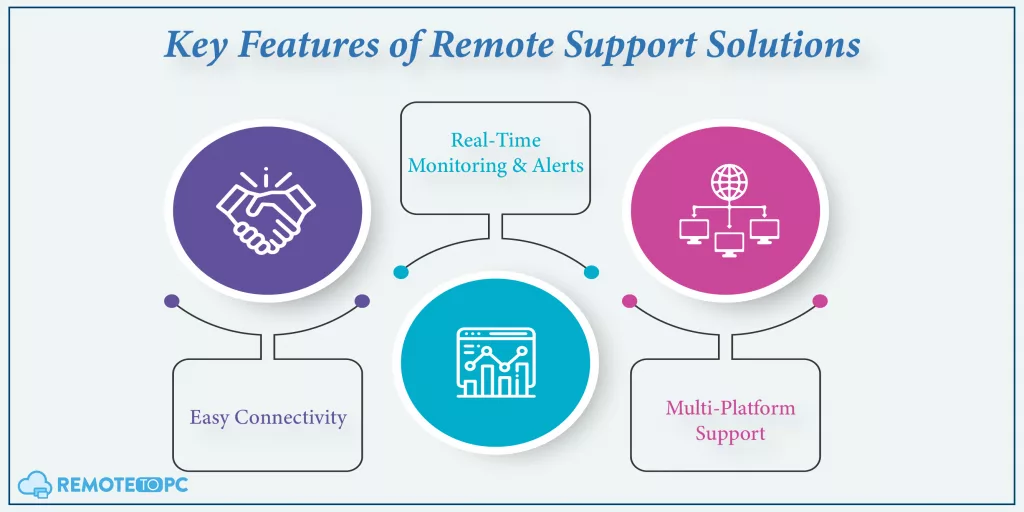
3) Real-Time Monitoring and Alerts
Many remote support tools come equipped with real-time monitoring capabilities. This feature allows IT support teams to proactively identify and address potential issues before they escalate. Additionally, real-time alerts can be set up to notify the support team of any critical incidents, enabling them to respond swiftly and prevent downtime.
This constant vigilance ensures that systems remain optimized and operational, significantly reducing the risk of prolonged technical difficulties.
What Are The Perks of Remote Support Solutions?
Now that you know what remote support solutions are and what features to look for in the software solutions, let’s get into the details of the perks these solutions offer.
1) Cost-Effectiveness
One of the most significant advantages of remote assistance tools is their cost savings. By eliminating the need for physical travel, businesses can significantly reduce expenses associated with on-site IT services.
This reduction in costs is especially beneficial for small and medium-sized businesses that might not have the budget for extensive IT departments. Remote IT support allows them to access high-quality IT services without the hefty price tag.
Not to forget, these software solutions often have free trials and different plans to choose from. Thereby, businesses can make the best decision that fits their budget.
2) Scalability
As businesses grow, their IT needs change. Unattended remote desktop solutions offer the flexibility to scale up or down based on these changing needs. Whether it’s expanding the number of supported devices or adjusting the level of support required, these solutions can easily adapt.
This scalability ensures that businesses of all sizes can effectively meet their IT needs without overextending their resources.
3) Enhanced Security
Remote support solutions are equipped with advanced security measures to protect sensitive data and ensure compliance with various regulations. These measures often include end-to-end encryption, secure remote desktop file transfer, and rigorous authentication processes.
Due to this, businesses can rest assured that their data and operations are safe from unauthorized access or breaches.
How Remote To PC Assist Small Businesses?
Remote To PC is a reliable solution for small businesses looking for efficient remote access to PC capabilities. It’s designed specifically with the needs of small enterprises in mind, offering an easy-to-use platform that requires minimal technical knowledge.
With Remote To PC, small businesses gain secure and instant access to their office computers from anywhere, at any time. This accessibility is crucial for maintaining productivity and ensuring continuous operations.
Our platform also features vital monitoring alerts, keeping you informed about the health of your remote systems. By leveraging Remote To PC, small businesses can enjoy enterprise-level IT support, elevating their operational capabilities and offering a significant competitive advantage in the digital marketplace.
So, what’s the wait for? Install RemoteToPC- the best remote desktop software today and enjoy seamless remote business operations!
Frequently Asked Questions (FAQs)
What is remote support for small businesses?
Remote support for small businesses involves using technology to provide IT assistance from a different location, eliminating the need for physical presence.
Can remote support be used for all types of devices?
Remote support is typically compatible with various devices and operating systems, including PCs, Macs, and mobile devices.
Do I need technical expertise to use remote support?
No, remote support solutions are generally user-friendly and designed for easy setup and use, even for those with limited technical skills.
Is remote support secure for my business data?
Yes, most remote support solutions use advanced security measures like encryption to protect your data during remote sessions.
How does remote support benefit my small business?
It offers cost efficiency, reduces downtime, provides instant support, and enhances productivity by solving IT issues quickly and remotely.






