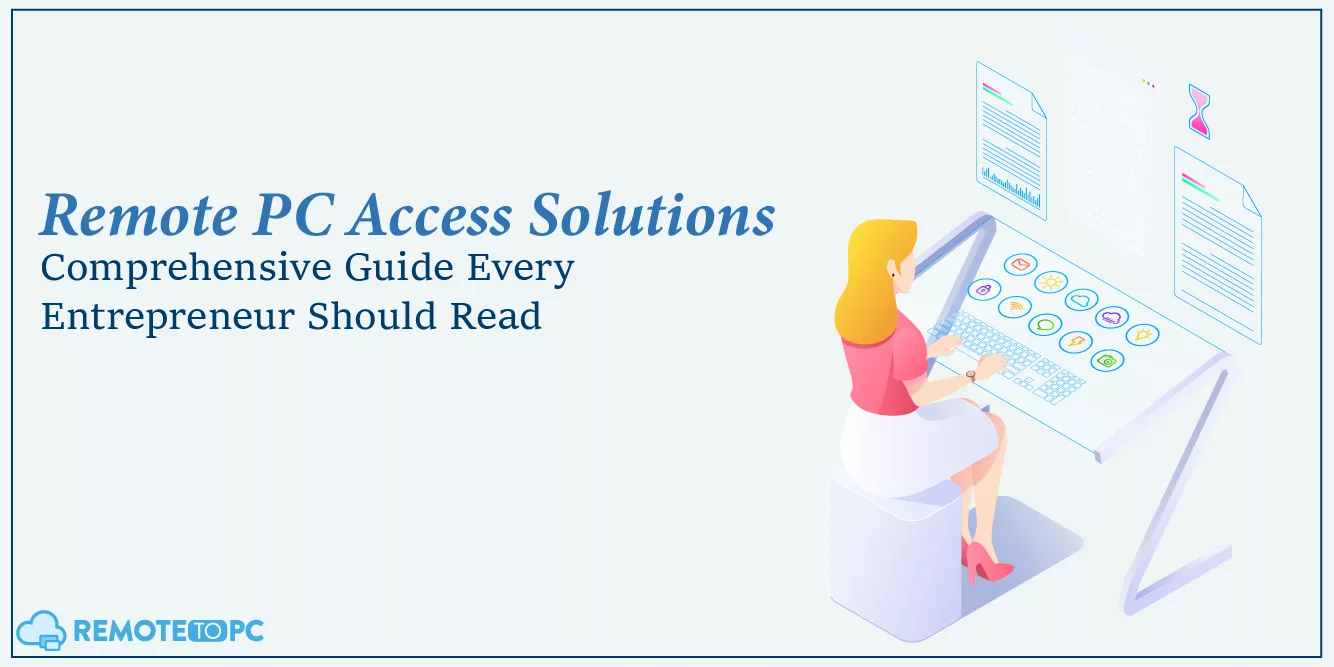As the world gradually moves past the pandemic’s peak, the trend of hybrid work (a mix of remote and in-office days) is on the rise. A recent Pew Research Center study shows that 41% of workers with remote-capable jobs now follow a hybrid schedule. This is a noticeable increase from 35% in January 2022.
However, working remotely presents its own set of challenges, such as a lack of IT assistance, difficulty accessing information, and ineffective monitoring. It leads to a decline in employee efficiency and productivity.
Entrepreneurs need reliable remote PC access solutions to bridge the gap between office and home setups. So, let’s explore more about this technology and how it can benefit your business.
What Is Remote PC Access?
Remote PC Access is a form of remote access technology that allows users to control a computer from a different location. It’s a secure remote access solution designed for both business and personal use, enabling you to operate a computer as if you were sitting right in front of it.
In the present business environment, where flexibility and immediate access to unattended devices or resources are key, this solution provides robust remote IT support. So, whether you are accessing your office computer from home or providing unattended support to clients’ systems, this modern technology offers convenience at the fingertips.
Types of Remote PC Access Solutions
There are mainly two types of access solutions, i.e., Attended and Unattended remote access, catering to various business needs.

Attended Remote Access: This solution is often deployed when someone else uses the remote computer. It’s common in situations like customer support, where a technician remotely accesses a computer to troubleshoot issues.
In short, it requires someone at the other end to grant access, making it ideal for interactive sessions.
Unattended Remote Access: It allows you to access a computer anytime without anyone needing to be on the host system. It’s perfect for business owners who need remote assistance to connect to their office computers outside of working hours. Or for managing servers and other devices that don’t require constant supervision.
With unattended access solutions, you have the flexibility to work on your terms whenever you need to.
While both types have their respective perks, unattended access provides more freedom to entrepreneurs and employees. It ensures that users can work on files, run programs, and do much more anytime they need to. Thereby making remote work seamless and efficient.
The Importance of Remote Access Solutions for Entrepreneurs
Now that you know what remote desktop access solutions are let’s dig into how these remote work software benefits entrepreneurs and take the business forward.
1) Enhancing Productivity and Flexibility in Business Operations
One of the key reasons secure remote access solutions are vital for remote businesses is that they boost productivity and flexibility. With this technology, entrepreneurs and their teams can access work-related files and applications from anywhere, anytime. It means work doesn’t have to stop just because someone isn’t in the office.
It allows tasks to be completed more quickly and efficiently, increasing overall productivity. Moreover, remote access to unattended devices (regardless of external factors like travel or unforeseen events) facilitates flexible working arrangements. It can lead to higher employee satisfaction and lower turnover rates.
2) Cost-effectiveness and Resource Optimization
Did you know unattended remote desktop access solutions, namely Remote to PC, offer a free trial? This is an incredible advantage, especially for organizations that are mindful of their budget. Even if funds are tight, they can still experience the benefits of unattended remote access solutions for a few days before making a final commitment. This remote assistance trial period is a testament to the cost-effectiveness of such solutions.
Apart from this, entrepreneurs can also save on hardware costs, as employees can use their own devices to access work systems. This aspect of resource optimization is not just about saving money; it’s about using the business’s resources in the most efficient way possible, which is a cornerstone of good business management.
3) Establishing A Mobile and Global Workforce
Every entrepreneur dreams of drawing the best talent from across the world. Remote Access technology turns this dream into reality by erasing geographical barriers. To be more specific, using remote access to PC software like RemotetoPC, entrepreneurs can assemble a team of top professionals, regardless of where they live.
It also opens up new markets and business opportunities, as entrepreneurs can manage their business remotely, whether from a home office or on the other side of the globe. This mobility is crucial for companies expanding internationally or operating in multiple time zones.

Why Should RemoteToPC be the First Choice of Entrepreneurs?
With so many benefits of remote computer access, you’re probably thinking about the best remote desktop software to use. Look no further than Remote To PC. It’s designed to streamline the complexities of remote business. Here’s why it’s becoming the first choice for entrepreneurs.
How do you install Remote to PC as Your Remote Access System?
Installing our unattended remote access solution is quite easy. All you have to do is:
- Sign Up for an Account: Begin by creating an account with Remote to PC. Choose a subscription plan that suits your needs.
- Download the Software: Install the Remote to PC software on the computers you wish to access remotely.
- Installation and Configuration: Follow the provided step-by-step guide to install and configure the software properly.
- Set Up User Accounts: Create user accounts for team members who need remote access.
- Establish Security Settings: Configure the security settings to ensure safe and secure remote access.
Alternatively, you can download the Remote to PC app on your mobile devices or access it through any web browser. That’s all! Now, you can enjoy unattended support for your remote desktop. If you have more questions or need assistance, you can check the Help Central to guide you through it.
Final Thoughts
Remote PC Access Solutions are more than just a convenience in today’s hybrid work environment. They are a necessity for any forward-thinking entrepreneur. Using RemotetoPC, business leaders can keep pace with the evolving work landscape and position their organizations for greater innovation, growth, and productivity.
Frequently Asked Questions (FAQs)
Why are remote PC access solutions important for entrepreneurs?
Remote desktop access offers the flexibility to work from anywhere, enhance productivity, reduce infrastructure costs, and support a global workforce.
Can I access my office PC from different devices using remote PC access solutions?
Yes, most Remote PC Access Solutions support cross-platform accessibility, allowing you to access your office PC from various devices, including smartphones, tablets, and laptops.
Do remote desktop solutions require technical expertise to install and use?
No, most solutions are designed for easy installation and user-friendly interfaces, making them accessible to entrepreneurs with varying levels of technical expertise.
What is the difference between attended and unattended remote PC access?
Attended access requires someone to be present at the remote computer to grant access. In contrast, unattended access allows you to connect to a computer anytime without anyone being present at the remote end.
How do I choose the right remote PC access solution for my business?
Consider factors such as the number of users, type of access required (attended or unattended), security features, ease of use, and compatibility with your existing systems. Assessing your business needs and comparing different solutions will help you make the right choice.