Can you imagine a world where 91% of IT professionals manage devices without being physically present? If not, we must tell you that a recent survey proves this to be a reality.
Unattended access tools have become a daily necessity for 34% of these professionals. The significance is even more profound, considering 74% believe these tools are vital for their organizations’ smooth operation.
And guess what? This reliance isn’t slowing down anytime soon. Predictions suggest a robust 18% annual growth in this sector, aiming for a $2.8 billion market by 2025. Clearly, unattended access is not just a current trend but a cornerstone of future business efficiency.
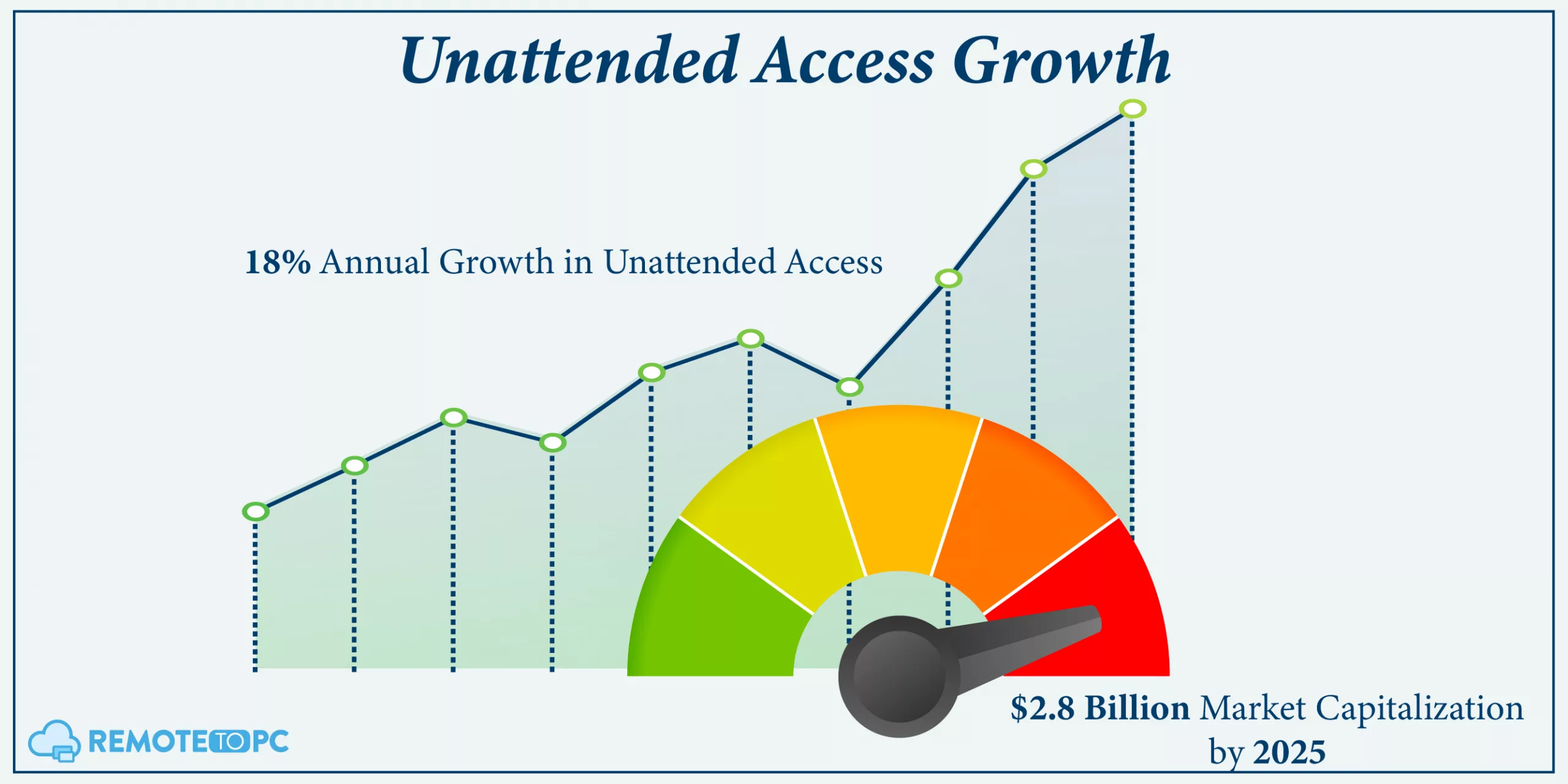
So, how can businesses across different industries upgrade to secure remote access solutions? Let’s find out with RemoteToPC!
What is Unattended Access?
Unattended access is a technology that’s changing the way we think about unattended device management and secure remote working. It allows someone to access and control a computer or a network from a different location without anyone needing to be physically present at the computer being accessed. This can be done at any time, from anywhere in the world, as long as there’s a stable internet connection. Thereby making remote desktop assistance as seamless as possible.
The beauty of unattended remote desktop access software lies in its flexibility and convenience. In other words, it enables IT professionals or remote employees to manage devices, perform tasks, run updates, and troubleshoot issues remotely.
For businesses in different industries, this technology is crucial for maintaining continuous operations, providing unattended support, and ensuring that systems are always up and running efficiently, no matter where the user is located.
How Remote To PC Streamlines Unattended Access?
RemoteToPC has revolutionized the concept of remote access with its cutting-edge software for both enterprise and IT remote support needs. You just need to setup RemoteToPC unattended access and enjoy seamless and secure remote working.
Let us break it down for you a bit. We at RemoteToPC understand how unattended support can benefit businesses of all sizes and industries; that’s why we extend our capabilities to a wider audience with its basic and business plans. These plans are designed to be both affordable and user-friendly, making unattended remote desktop access a breeze for everyone. To know more, you can try our 14-day RemoteToPC free unattended remote access trail right away!
Now, delving into the more intricate aspects:
- Ease of Unattended Access: Our user management feature enables IT staff to have precise control over group and computer access. This level of detail is particularly useful for businesses wanting to offer remote employees access to their office PCs. Whether working from home or away from the office, with the secure remote access solution of Remote To PC, employees can enjoy seamless connectivity to the workplace environment.
- Enhanced Experience: Thanks to advanced features like remote printing, remote desktop file transfer, multi-to-multi pop-out screens, drag-and-drop file copying, and chat functionality, user experience goes one step ahead. These features transform the remote access experience, providing IT professionals with powerful remote PC access. Additionally, they enable any user to work on a remote PC or Mac as effectively as if they were sitting right in front of it.
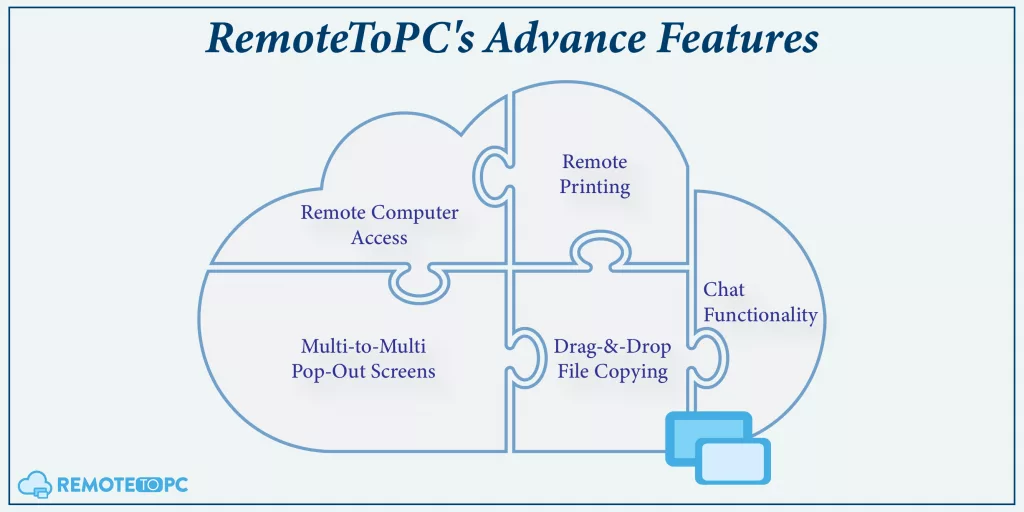
In essence, RemoteToPC is not just facilitating remote access; it’s enhancing the way IT support and management are conducted in a remote environment.
How Unattended Access is Better Than Regular Access?
It goes without saying that the leap from regular access methods to unattended access marks a significant shift in how businesses handle their operations. This evolution presents key advantages, reshaping the efficiency and economics of remote IT management:
1) Improved Accessibility
Unattended access breaks the traditional barriers of time and location. It allows businesses to manage systems and resolve issues around the clock, regardless of where their IT staff is located. This constant accessibility is a game-changer, especially for businesses operating across different time zones or those requiring immediate IT responses.
2) Enhanced Efficiency
Quite evidently, with the ability to perform tasks remotely, businesses save valuable time. Tasks that once required physical presence can now be completed swiftly from any location. This not only streamlines operations but also ensures that businesses can respond promptly to any IT needs or emergencies.
3) Cost Savings
Cost-effectiveness is a significant benefit of unattended access. It reduces the need for on-site visits, cutting down travel expenses and time. For businesses, especially those with limited IT budgets, this means being able to manage their IT infrastructure without the added costs of travel and downtime. Not to mention, business operations are more cost-effective when companies use efficient software such as RemoteToPC. Thanks to its range of available plans, work becomes both seamless and affordable.
RemotetoPC’s Unattended Access: Impact Across Industries
Now that you know the perks of unattended remote access software, let’s learn how installing Remote To PC can ensure compliance with different regulations and protect data.
1) Healthcare
In the healthcare sector, adherence to the Health Insurance Portability and Accountability Act (HIPAA) is crucial. HIPAA mandates safeguarding electronic health records’ integrity and confidentiality. RemoteToPC aligns with these standards by not processing or storing patient data or medical records.
It’s also noteworthy that while no single product can make an organization fully HIPAA-compliant, RemoteToPC can be a part of a broader system to support compliance with HIPAA guidelines, particularly in remote access to healthcare information.
But is it even possible to transmit data without storing it? The answer is yes.
We at RemoteToPC facilitate data transmission without storing it, utilizing AES-256 bit + Poly 1305 AEAD encrypted tunnels for secure streaming. Moreover, user passwords on RemoteToPC servers are encrypted for added security. All remote sessions are meticulously logged, capturing details like timestamps, remote user information, hostnames, and session specifics.
Additionally, server firewalls at RemoteToPC actively monitor for and instantly react to unusual activities, automatically restricting access after repeated suspicious attempts.
2) Finance
While it’s common for apps to record data to improve functionality and user interface, the stakes are significantly higher when this data involves credit card information or other sensitive financial details. The risk of such data being leaked or compromised is not just a matter of privacy but can lead to severe financial strains and fraud.
That’s precisely why it’s crucial to opt for software (like ours) that consciously chooses not to store users’ credit card or financial information. This approach minimizes the risk of data breaches and ensures that in the realm of financial operations, security and privacy remain uncompromised. Additionally, RemoteToPC ensures secure transmission of usernames and passwords through HTTPS/TLS encryption.
This approach not only safeguards against potential financial fraud but also builds a foundation of trust between the software provider and its users, which is invaluable in the finance sector. To be more specific, we integrate with Stripe, a PCI-compliant payment vendor. This ensures secure connections for online transactions and compliance with PCI DSS for organizations that handle credit card information.
3) Small Business
Compliance with the EU General Data Protection Regulation (GDPR) is essential for small businesses, especially those operating in the European Union. GDPR focuses on privacy and data protection for EU citizens.
RemoteToPC is committed to GDPR compliance, offering services like Remote Desktop Access, Computer Health Monitoring, and Remote Monitoring and Management. As these services enable access to computer systems and data transfer, they fall under GDPR jurisdiction. For added security, our website supports two-factor authentication for enhanced login security.
Note: It’s vital for customers to understand their responsibilities and the need for compliance with GDPR regulations, especially when accessing and monitoring computer systems based in the EU.
Selecting The Right Unattended Remote PC Access Subscription Plans
Now that you understand the benefits of upgrading to unattended access with RemoteToPC, let’s dive into the variety of subscription plans available.
- Basic and Business Plans: These plans are ideal for individual users or small teams. They offer a single login account but allow unlimited logins and concurrent remote sessions to either 10 or 20 computers. These plans strike a balance between functionality and affordability, providing essential remote access capabilities. After all, the basic plan starts from as low as $99 yearly.
- TEAMS Plan: The TEAMS plan offers the same core remote access features as the Basic and Business plans. However, it expands its reach to up to 50 remote computers and includes unlimited login accounts. This plan is perfect for offices where individual users need their own Command Center with exclusive access to specific computers or groups of computers. All you need to do is download/connect/allow and enjoy the secure remote access solution.
- Enterprise Plans: For larger organizations requiring comprehensive remote access and management capabilities, the Enterprise plans are the go-to choice. Starting with the Enterprise 1 plan for up to 100 remote computers, these plans scale up to accommodate thousands of remote computers. This allows for the setup and management of user teams, with control over which computers they can access.

Our Basic and Business plans are the most budget-friendly options, but the Enterprise 1 plan stands out as the most popular. So, choose the plan that aligns with your organization’s size and unattended access requirements.
Alternatively, you can take advantage of our 14-day free trial. This allows you to experience firsthand how RemoteToPC can streamline your organization’s operations before making any financial decision.
Frequently Asked Questions (FAQs)
Why should businesses upgrade to unattended access?
Upgrading to unattended access enhances efficiency, improves accessibility, ensures better security compliance, and can lead to significant cost savings by reducing the need for physical presence.
What makes RemoteToPC a good choice for unattended access?
RemoteToPC offers a user-friendly interface, robust security, and reliable performance, making it an ideal choice for businesses looking for efficient unattended access solutions.
Does RemoteToPC support multi-user access?
Yes, our TEAMS plan and Enterprise plans offer multi-user access, allowing for individual user accounts and the management of larger teams.
Is unattended access secure?
Yes, when you setup and enable Remotetopc unattended access, you need not worry about security. We use encrypted connections and comply with industry standards to protect data.
How do I choose the right RemoteToPC subscription plan?
Consider your organization’s size and needs. RemoteToPC offers various plans, from basic to enterprise-level, each catering to different operational scales and requirements.






