Have you ever wondered why remote work is so highly valued? During the pandemic, many experts predicted that this will only be a passing trend. However, it turned out to be a revolution in how we approach our jobs.
According to a study by OWL Labs, approximately 79% of managers report increased team productivity with remote setups. Even more striking, 63% of employees place remote work at the top of their job preferences, ranking it even higher than their salaries. Yes, that’s correct!
This preference for remote work is reshaping our work culture, surpassing traditional benefits like flexible hours in importance.
However, this transition isn’t without its fair share of challenges. Remote employees are encountering unique IT issues like disrupted remote access, unreliable remote support software, and a lack of technical support that hinder their work progress significantly.
This highlights the importance of having a reliable software solution like RemoteToPC. So, let’s dig into the details of how RemoteToPC’s Remote IT support can help organizations.
What is Remote IT Support?
Remote IT Support is a technology-driven service that enables IT professionals to troubleshoot and resolve IT issues without needing to be physically present at the user’s location.
This modern approach to IT support leverages the power of the internet and specialized remote support software like Remote To PC to get remote access to the host computer.
Remote assistance is essential for businesses that rely on a smooth, uninterrupted, and safe digital workflow. It offers a quick, efficient, and often more affordable solution compared to traditional on-site IT services.
Perks of Remote IT Support
Apart from the benefits discussed above, there are a few more perks of deploying remote IT support software. These include but are not limited to:
- Convenience and Accessibility: With remote support, you can get fast and secure remote PC access from any location, as long as you have an internet connection. This means your team can tackle IT issues no matter where they are, i.e., unattended remote access. In fact, they can even remotely access the host computer from their iPhone or Android mobile device.
- Support for Multiple Devices: You can manage a minimum of 10 remote computers efficiently (especially if you have RemoteToPC’s basic plan at $99/year.) This feature is perfect for small businesses or IT professionals responsible for multiple systems. Simply install remote access software with unattended devices and get productive!
- Efficient Problem Solving: Issues can be addressed quickly without waiting for an IT person or managed service providers to travel to your location. This rapid response can significantly reduce downtime, minimize cost, and increase employee efficiency.
If you have been looking for unattended remote access software, RemoteToPC is a great choice. It works on all remote devices and offers secure access to IT professionals.
Best Remote Support Software
Now that you have grasped the concept of remote IT management and support, the burning question is- What remote PC access software is the best fit for your remote company? With so many options out there, choosing the right one can be overwhelming.
But don’t worry! To assist you in making an informed decision, we’ve put together a comprehensive infographic highlighting the key features of the best remote support software in the market. Let’s take a closer look:
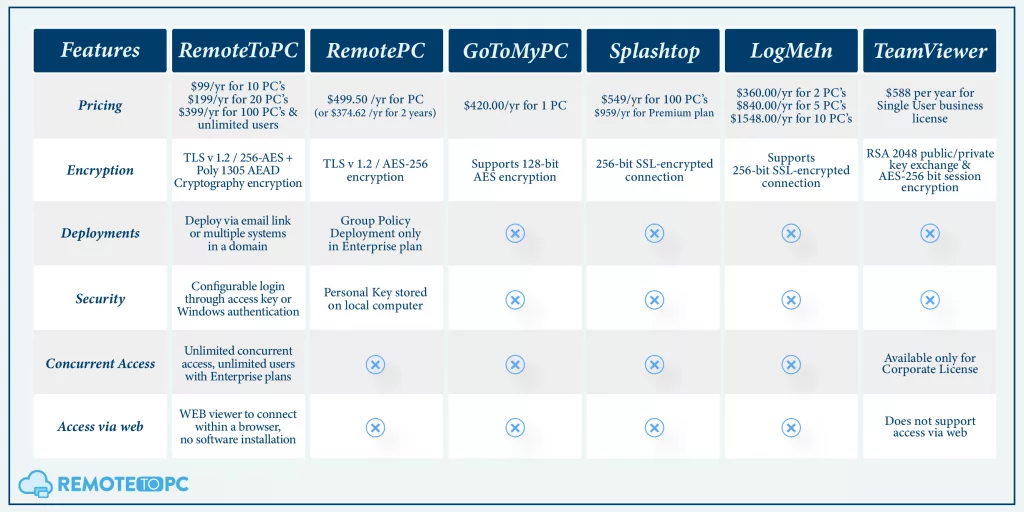
How RemoteToPC is Redefining Remote IT Support?
This infographic might have given you an idea that RemoteToPC is among the top reliable and affordable remote IT support software available. Now, let’s dig into its details to see how it’s redefining remote IT support.
1) Work From Anywhere
Quite evidently, the ability to work from anywhere is not just a luxury; it’s a necessity. RemoteToPC taps into this need by providing a platform that allows IT support to be accessible regardless of location.
Whether you’re working from a coffee shop, your home, or halfway across the world, our remote work software ensures that you can get unattended access and manage your work systems effortlessly. This flexibility is invaluable for businesses that operate on a global scale or have remote employees.
To be more specific, it breaks down geographical barriers, making it possible for teams to provide remote support and collaborate, no matter where they are.
2) Unattended Remote Access
Once RemoteToPC is installed on a computer, it enables monitoring of critical hardware components like CPU, RAM, and Hard Drive. If there’s a problem with the computer, such as a virus or an overworked CPU, it shows up in these monitored metrics.
All this is possible thanks to one of the standout features of RemoteToPC. It is its ‘always on’ unattended remote access. It’s particularly valuable for performing tasks like system maintenance, software updates, or troubleshooting issues outside regular working hours.
This access capability ensures that your IT infrastructure remains operational and efficient, regardless of time or location constraints. Perhaps we can say that this integrated remote support platform is a game-changer for ensuring uninterrupted workflow and maintaining productivity in various remote work scenarios.
3) Advanced Features
RemoteToPC offers several advanced features like remote desktop file transfer, allowing you to easily move files between your local and remote computer, adding convenience to your remote sessions.
There’s also the remote printing feature, which lets you print documents from your remote computer to a local printer. This is particularly useful for those who need hard copies of documents stored on their remote systems.
Additionally, RemoteToPC supports multi-to-multi individual pop-out monitors, providing a more immersive and efficient setup for managing multiple screens remotely. These features make RemoteToPC a powerful unattended remote desktop access tool for seamless and productive remote work.
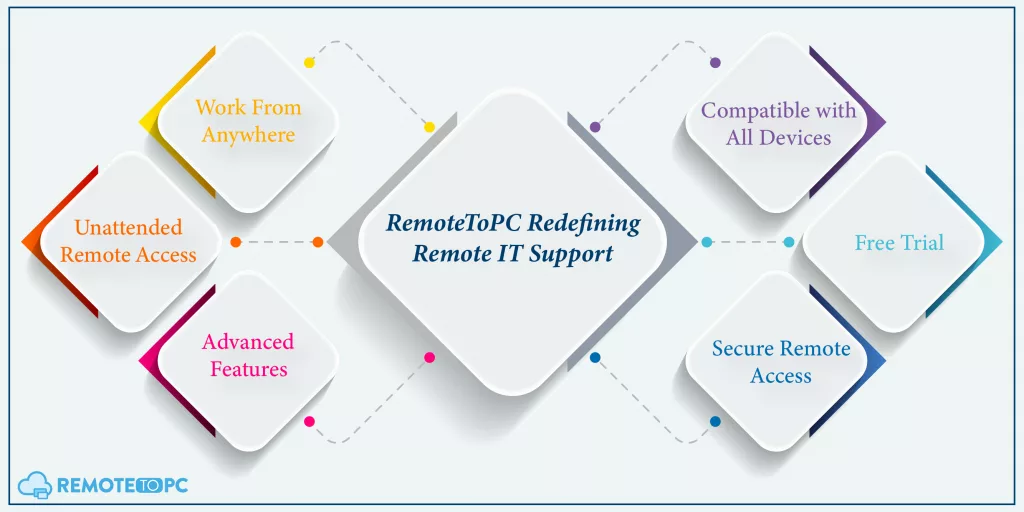
4) Compatible with All Devices
Another way RemoteToPC redefines unattended remote access is with its road compatibility, making remote access simple and efficient for everyone. Simply put, whether you’re using a Windows, Mac, or Linux computer, an iPhone, or an Android phone, RemoteToPC has you covered.
This widespread compatibility ensures that you can access your PC or Mac from virtually any device you have at hand. It’s designed to cater to a diverse range of users and their varying devices, eliminating the common hurdle of software-device incompatibility.
This feature is particularly beneficial for teams and individuals who use multiple devices in their daily operations, offering flexibility and convenience in remote IT support.
5) Secure Remote Access
In the “Secure Remote Access” aspect, RemoteToPC takes the safety of its users very seriously. It uses advanced security methods like EV-SSL and 256-Bit + Poly-1305 AEAD P2P encrypted tunneling. This means when you log in remotely to your PC, your connection is really safe and fast.
Plus, it has double-password protection, which adds an extra layer of security. And there’s also 2-factor authentication for logging in on the web. This means you get two checks to make sure it’s really you trying to access your computer, making it harder for anyone else to get in.
6) Free Trial
Last but not least, RemoteToPC offers a 14-day free trial. This is an excellent opportunity for potential customers to test the software’s compatibility with their needs, ensuring it meets their specific requirements.
This remote IT support software is affordable, too. It offers various plans ranging from basic and business plans to teams and enterprise-level plans catering to different needs. These plans are designed to provide scalable solutions without compromising affordability and reliability.
Final Thoughts: The Future of IT Support with RemoteToPC
As we look ahead, the role of IT support is clearly evolving, and RemoteToPC is at the forefront of this transformation. In other words, The future of remote assistance and unattended access is about flexibility, security, and support, all of which RemoteToPC effectively delivers. So, the next time you think about providing remote support or access, install our software with end-to-end encryption and start with the free trial right away!
Frequently Asked Questions (FAQs)
What is RemoteToPC?
RemoteToPC is a software that provides remote IT support, allowing users to access and manage computers from a remote location.
Is RemoteToPC secure?
Yes, it uses advanced encryption like EV-SSL & 256-Bit +Poly-1305 AEAD P2P encrypted tunneling, ensuring secure remote access and support.
How does Remote IT Support benefit businesses?
It offers quick and efficient IT issue resolution by monitoring and alerting the users. Effective unattended remote access reduces downtime and costs associated with on-site IT visits. It provides flexible and immediate technical assistance, enhancing overall productivity.
Do I need special software for Remote IT Support?
Using software like RemoteToPC can be really beneficial for remote IT support. Apart from this, there is no major investment. You just need a stable internet connection and access to the remote support solutions on your remote desktop or Android devices.
What makes RemoteToPC different from other remote access tools?
It offers a combination of affordability, advanced features, two-factor authentication, and a user-friendly experience.






