How Can We Help?
-
Getting Started
-
Command Center
-
User Account
-
Tutorial Videos
-
Remote Access
-
Remote Monitoring
-
Troubleshooting
- Corrupt .NET Tmp folder
- Windows Viewer won't launch .NET error
- Windows XP and 2003 Server
- Web client problem loading
- Black Screen / Headless Display
- WOL - Troubleshooting Wake on Lan
- Metrics unknown or wrong values
- 2008 Server ctr-alt-del Workaround
- General Troubleshooting Ideas
- Connection Problems
- Installation Problems
- Metrics not showing up
- Disconnecting connection
-
Firewall
-
Remote Rescue
Bulk Select Remote Host Actions
Created On
bymarwapo1
You can now select all or multiple remote host systems and perform functions in bulk:
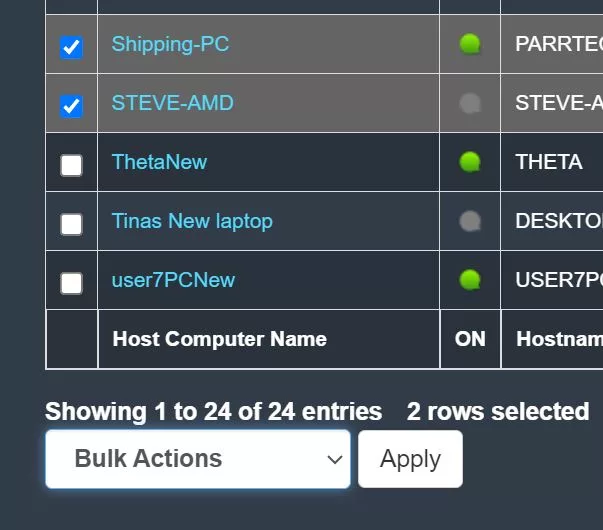
Simply check the box to the far left of each remote host you wish to perform bulk actions on, then scroll down to the bottom left hand side of your Command Center select the action you want to perform, and hit the apply button.
The Bulk Actions available are:
- Restart Remote Access
- Restart Machine
- Wake on Lan
- Toggle Alerts
- Add to Group
- Delete
Obviously, you should be careful with some of these…
