How Can We Help?
Multi-To-Multi Pop-out monitors
Multi-to-multi pop-out monitors – (muliple remote access monitors) Viewing monitors as individual windows
When you connect to remote computers that have more than one monitor you can pop-out and view those monitors separately in different windows on different monitors on your local system.
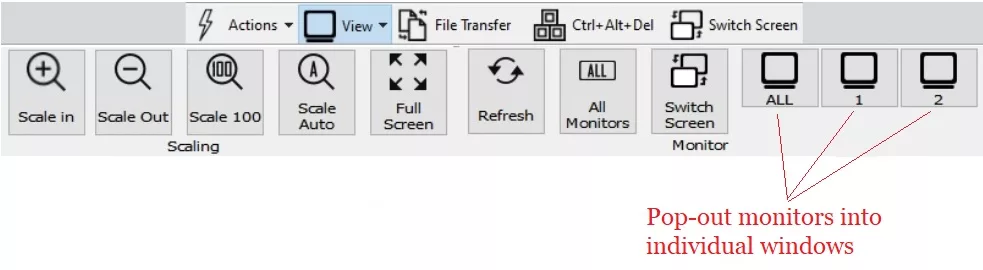
The image above shows what the join client menu ‘view’ option looks like when you connect to a remote computer that has 2 monitors on it. By clicking on the 1 then the 2 monitor, both monitor 1 and 2 will open in a new remote window. If you have 2 monitors locally you can place each one of those in each of your local monitors. In addition, if you click on ‘ full screen’ and then minimize the RemoteToPC toolbar. It looks similar to sitting in front of the remote computer.
