How Can We Help?
-
Getting Started
-
Command Center
-
User Account
-
Tutorial Videos
-
Remote Access
-
Remote Monitoring
-
Troubleshooting
- Corrupt .NET Tmp folder
- Windows Viewer won't launch .NET error
- Windows XP and 2003 Server
- Web client problem loading
- Black Screen / Headless Display
- WOL - Troubleshooting Wake on Lan
- Metrics unknown or wrong values
- 2008 Server ctr-alt-del Workaround
- General Troubleshooting Ideas
- Connection Problems
- Installation Problems
- Metrics not showing up
- Disconnecting connection
-
Firewall
-
Remote Rescue
User Account Settings
Created On
bymarwapo1
User account settings allows you to change account and billing settings. It’s accessed from a link in the upper right hand corner of your Command Center screen:
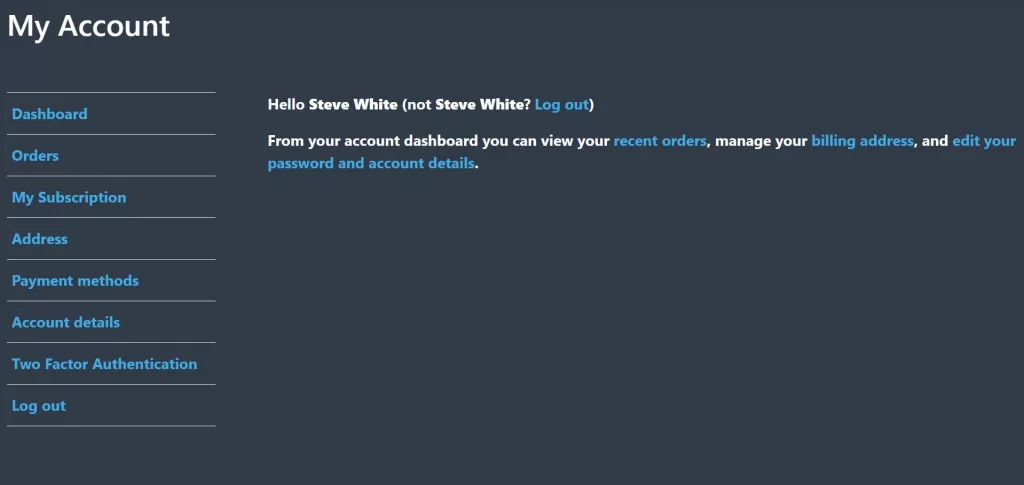
From user account settings you’ll be able to view previous orders and subscriptions, print invoices, upgrade or downgrade your subscription, change your payment address, your payment credit card information, change your account details such as name, email address, password, and setup two factor authentication for your user account.
