How Can We Help?
-
Getting Started
-
Command Center
-
User Account
-
Tutorial Videos
-
Remote Access
-
Remote Monitoring
-
Troubleshooting
- Corrupt .NET Tmp folder
- Windows Viewer won't launch .NET error
- Windows XP and 2003 Server
- Web client problem loading
- Black Screen / Headless Display
- WOL - Troubleshooting Wake on Lan
- Metrics unknown or wrong values
- 2008 Server ctr-alt-del Workaround
- General Troubleshooting Ideas
- Connection Problems
- Installation Problems
- Metrics not showing up
- Disconnecting connection
- Advanced Monitoring and Management screen not displaying
-
Firewall
-
Remote Rescue
Deployments
Created On
bymarwapo1
Create deployment link to email users for remote host deployment, or for multi-system installations in domains:
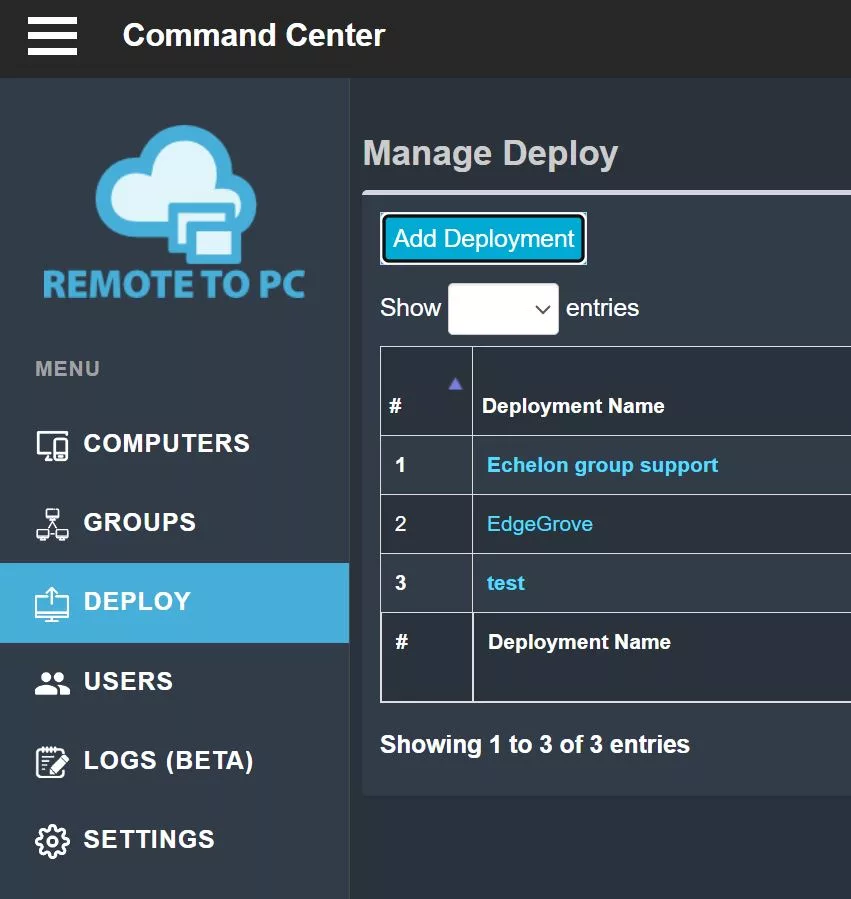
Under the Deployment menu you can create a new deployment link to either email, or download and install multiple hosts in a domain. To create a new remote host deployment click on add deployment button in the upper left, make up a deployment name, what group you want to add the new host to in your Command Center (or leave it in the default) , and when you want to deployment file to expire.
You can click on a deployment link and download it, or add a password to it for a silent deployment: See Host Deployment Help for more information.
