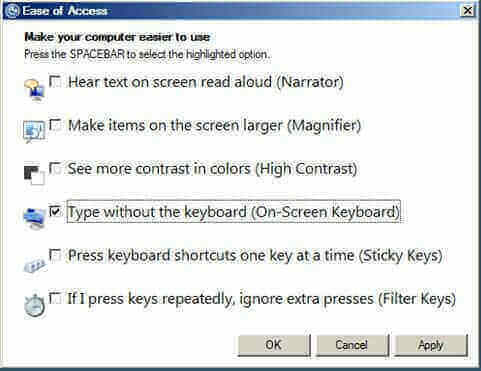How Can We Help?
2008 Server ctr-alt-del Workaround
Windows 2008 server Ctrl-Alt-Del workaround:
Windows 2008 (the non R2 version) was built on the Vista operating system, and has some quirks that other Windows versions do not.
Internally the Ctr-Alt-Del operates in a different way, and requires a work around to be able to get past it to login from RemoteToPC.
The workaround is to use the on-screen keyboard to enter the key combination.
Click the ease of access button on the bottom left of the screen, select to view the on-screen keyboard, and click the Ctr-Alt-Del from there.
How to FIX 2008 server:
A fix for this issue on 2008 systems is to download the Windows 7 version of the Microsoft Windows Software Development Kit (SDK) , and put the Sas.dll file in your C:\Program Files(w32)\RemoteToPC\host folder.
Here is a link to a copy provided for your convenience:
https://remotetopc.com/wp-content/sas.zip
Alternatively, you can simply disable the C-A-D requirement to get to the 2008 login screen by disabling it in the registry:
Put these lines into a text file name “remove-cad.reg” Save it and double click the resulting file to merge the information into the registry. Reboot to see the effects.
[HKEY_LOCAL_MACHINE\SOFTWARE\Microsoft\Windows\CurrentVersion\policies\system]
“DisableCAD”=dword:00000001
[HKEY_LOCAL_MACHINE\SOFTWARE\Microsoft\Windows NT\CurrentVersion\Winlogon]
“DisableCAD”=dword:00000001