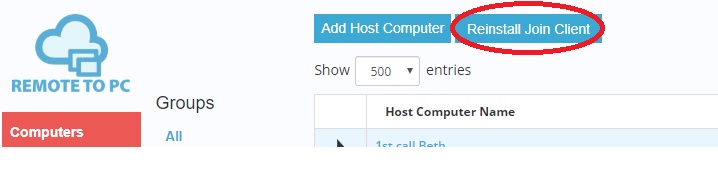How Can We Help?
-
Getting Started
-
Command Center
-
User Account
-
Tutorial Videos
-
Remote Access
-
Remote Monitoring
-
Troubleshooting
- Corrupt .NET Tmp folder
- Windows Viewer won't launch .NET error
- Windows XP and 2003 Server
- Web client problem loading
- Black Screen / Headless Display
- WOL - Troubleshooting Wake on Lan
- Metrics unknown or wrong values
- 2008 Server ctr-alt-del Workaround
- General Troubleshooting Ideas
- Connection Problems
- Installation Problems
- Metrics not showing up
- Disconnecting connection
- Advanced Monitoring and Management screen not displaying
-
Firewall
-
Remote Rescue
Update Join (Viewer) client app
Created On
bySteve White
Update Join Client (Viewer) application
RemoteToPC automatically updates Host side software, but you’ll need to update the Join Client (viewer) app manually by clicking on the “Install Join Client” button at the top of your Command Center and completing the installation of it. Alternatively, if you need to reinstall for any reason, you click the Reinstall Join Client.