Did you know? From February to June 2020, the reliance on remote computer access technology saw a striking 50% increase all across the United States. This data represents “How remote work is moving forward and challenging the prevailing work habits?”
For corporates and IT companies that are just starting out, this new landscape presents both opportunities and challenges. That’s why we at RemoteToPC aim to resolve their distress by demystifying “remote computer access.”
In this blog, we’re going to explore everything you need to know about accessing computers from afar and how RemoteToPC’s affordable remote access software for home, business & IT can make this process seamless for you. We will also talk about how to select the best remote desktop software for your business needs.
Ready to dive in? Let’s get started!
What is Remote Computer Access?
Remote computer access turns any computer into your workspace, no matter where you are. It provides unattended support through the internet, so you can control another computer, access its files, get remote IT support, and use its applications. All without leaving the comfort of your home.
5 Ways Remote Computer Access Assists Corporates and IT Companies
It goes without saying that the ability to provide Remote Support efficiently, regardless of where their team members are located, is crucial for corporations and IT companies.
Thanks to remote IT management, you can maintain productivity, security, and operational control. So, let’s delve into the details of how it works:
High-Speed, Secure Remote Connections
One of the primary advantages of remote computer access is its emphasis on security and speed. Technologies like EV-SSL & 256-Bit + Poly-1305 AEAD create a secure, encrypted tunnel for remote logins to PCs. This setup ensures that data transmission between the remote and host computer is not only fast but also highly secure against potential cyber threats. Offering you ultimate remote pcs support for work.
Double-password protection and 2-factor authentication for web logins add an extra layer of security, making it difficult for unauthorized users to gain access. This high level of security is essential for corporations and IT companies, where protecting sensitive information is a primary concern.
System Health Checks & Remote Management
Remote computer access tools offer the capability to monitor a PC’s health and other critical information from afar. IT professionals can perform various remote tasks such as rebooting a computer, initiating a remote reboot into safe mode, and waking up a sleeping computer. It helps ensure that all your unattended devices work seamlessly.
These features are invaluable for maintaining the health of company computers and ensuring that systems are running smoothly and efficiently, even when IT staff cannot be physically present.
Seamless File Sharing and Remote Operations
The remote desktop file transfer ability of this remote PC access software is another significant benefit for corporations. It means remote employees can remote login to pc to easily access the necessary files wherever they go.
Alongside, remote printing features allow documents to be printed to a local printer from the remote desktop, facilitating unattended access and work processes. Likewise, multi-to-multi individual pop-out monitors enhance the remote access experience by allowing users to manage multiple monitors connected to the remote computers. It increases productivity and ease of use.

One-Stop Management Portal
Also known as the private command center feature, remote desktop services provide a centralized web portal where IT administrators can add and group computers, monitor workstations and servers, and manage additional users. All this helps with effective remote assistance.
To be more specific, this centralized control is crucial for corporations and IT companies, as it simplifies the management of remote tasks and supports the provision of remote computer support. The ability to perform these tasks from a single, unified interface significantly enhances operational efficiency and IT management capabilities.
Enhanced Collaboration and Operational Flexibility
Last but most importantly, remote desktop access for organizations facilitates a more flexible and collaborative work environment. Teams can access the resources they need regardless of their physical location.
This flexibility ensures that businesses can continue their operations without interruption, even in challenging circumstances, thus maintaining continuity and maximizing productivity.
Things to Consider When Selecting The Right Remote PC Access Software
Now that you know how remote PC access software facilitates remote working for businesses and IT professionals, let’s learn how to select the right unattended remote desktop software. After all, this single decision will enormously impact the working!
Robust Security
When selecting remote PC access software, robust security features are non-negotiable. Look for the remote PC access solution that offers 2-factor authentication across web, local, and smartphone access, adding a critical security layer.
This means that in addition to your usual login credentials, you’ll need a unique code from your smartphone to gain access, significantly enhancing security against unauthorized entry.
Additionally, the remote access technology must use advanced cryptographic techniques, creating secure, encrypted tunnels for your data’s journey. This ensures that sensitive information remains confidential and protected from potential cyber threats.
User-Friendly Interface
As you may already know, the effectiveness of secure remote access solutions also hinges on their usability. Unattended remote access solutions with an intuitive interface minimize the learning curve and facilitate quicker adoption across teams.
Simply put, software that demands minimal technical expertise for everyday tasks ensures that all users, regardless of their tech savviness, can achieve their objectives efficiently.
Compatibility and Integration
Another important thing to pay attention to is a solution that works seamlessly across all your devices. Whether you’re connecting from a Windows PC, a Mac, a Linux system, or using mobile devices like iPhones or Android phones, the software should offer flawless access to your PC or Mac.
This broad compatibility ensures that no matter what device you or your team prefer to use, you’ll have uninterrupted access to your work. It will make your investment in a secure remote access solution versatile and future-proof.
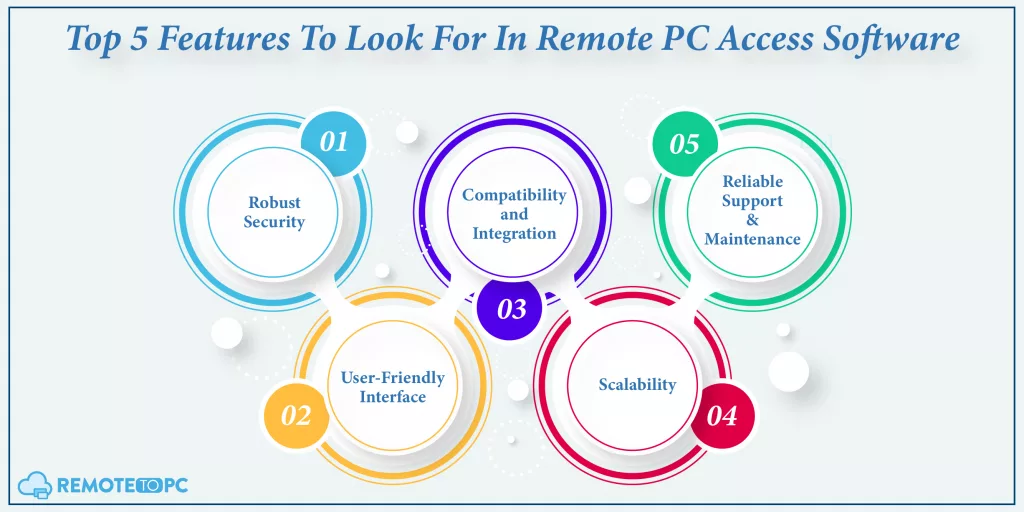
Scalability
As your business evolves, your remote access needs will inevitably expand. Here, choosing remote work software capable of scaling according to your growth is essential. So, you must seek solutions that provide the flexibility to accommodate increasing users and connections.
For this, you must look for remote access to pc software that offers a variety of plans- from basic to enterprise level. It’ll ensure you adapt to growing demands while maintaining top-notch performance and uncompromised security.
Reliable Support and Maintenance
Finally, consider the level of support and maintenance the software vendor provides. Access to timely, effective technical support can be a deciding factor in resolving potential issues swiftly.
It’s also essential to choose a provider that promises reliable customer service for unattended support. This includes prompt responses to queries, comprehensive troubleshooting, and regular updates to ensure the software remains compatible with evolving technologies. Opting for a solution with strong support ensures peace of mind and a smoother user experience.
Why Is RemotetoPC the Right Choice For Your Corporation?
Selecting the right software for your needs is indeed a time-consuming task. However, your search ends right here with our RemoteToPC affordable remote access software for home, business & IT solutions. Here’s why:
- Security You Can Trust: With state-of-the-art encryption and robust authentication processes, your data and remote sessions are always protected.
- Ease of Use: Its intuitive interface makes it simple for anyone in your team to use, regardless of their tech skills.
- Affordable Plans: Tailored to fit businesses of all sizes, offering great features without breaking the bank. Plus, before making a financial commitment, you can enjoy a free trial.
- Reliable Support: Access to a dedicated customer support team ensures any issues are resolved quickly.
- Versatile Features: From seamless file transfers to multi-monitor support, it caters to a wide range of operational needs.
Success Stories
Are you still feeling skeptical? If so, here are the “success stories” of our trusted clients:

In addition to this, you can also read reviews from popular websites like G2, which is known for its authentic software review services. For you, we’ve even included a few testimonials below:
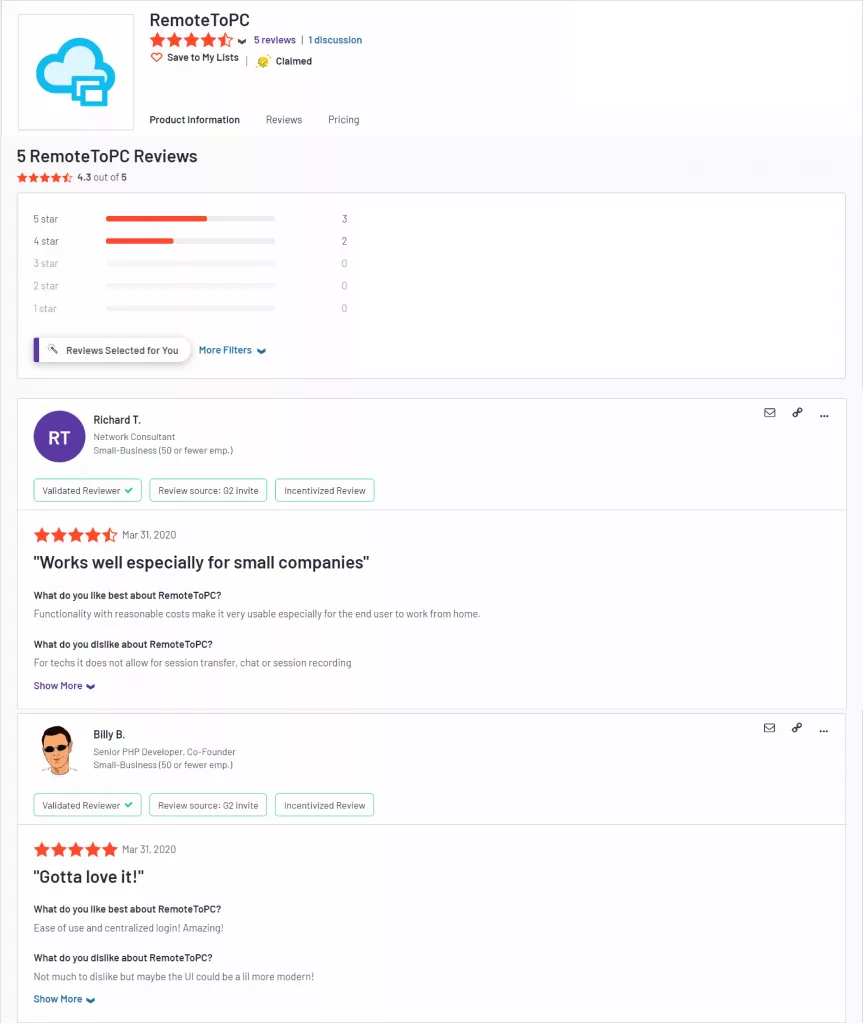
Final Thoughts
Remote computer access is a game-changer for businesses, making work flexible and secure. And for all your remote PC access needs, RemotetoPC has got you covered! It’s easy to use, secure, and designed to help your team work better, no matter where they are. With RemotetoPC, you’re not just keeping up with the times; you’re setting your business up for success. So try the free trial today!
Frequently Asked Questions (FAQs)
How does remote computer access benefit corporations?
It offers flexibility, enhances productivity, reduces costs, supports business continuity, and ensures secure access to corporate networks from anywhere.
What should I look for in remote PC access software?
Prioritize security features, ease of use, compatibility with your systems, scalability, and reliable customer support.
Is remote computer access suitable for IT support?
Absolutely, it’s ideal for IT support, enabling technicians to remotely access and troubleshoot computers without being physically present.
Can remote computer access software be used on different operating systems?
Yes, most software is designed to be compatible with various operating systems, including Windows, macOS, and Linux.
Is it possible to print documents remotely?
Yes, remote computer access solutions often include remote printing features, enabling you to print documents from the remote desktop to a local printer.






