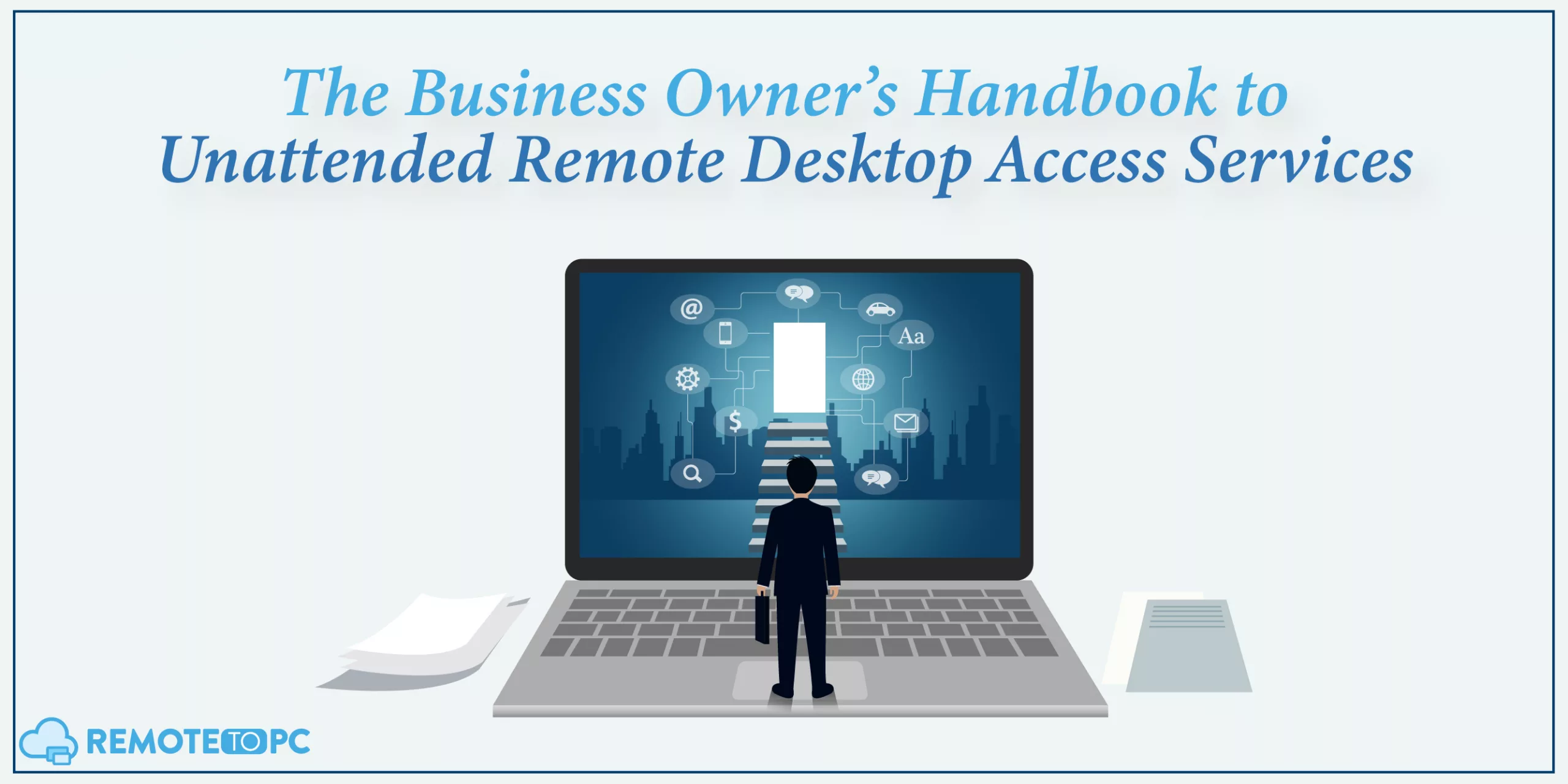When you think of “Unattended Remote PC Access,” terms like “ease of work,” “high productivity,” and “effective remote working” likely come to mind. And rightfully so, as these benefits become a reality with top-notch remote access programs.
This remote connection software creates a seamless connection between your office computer and your home setup, making work accessible anytime, anywhere.
Yet, it’s surprising that some entrepreneurs haven’t explored the benefits of unattended remote desktop access services. If you’re among them, there’s no need to worry. Our detailed guide is designed to introduce you to the world of unattended remote desktop access, highlighting its significance, essential features, and best practices.
But that’s not all. We will also showcase why Remote to PC is the go-to solution for business owners. Let’s dive in!
What is Unattended Remote Desktop Access?
Unattended Remote Desktop Access is a technology solution that enables users to connect to and interact with a computer in a different location remotely without requiring physical presence or direct human intervention at the host machine.
This system utilizes secure network protocols to establish a connection over the internet, allowing full control over the remote desktop. It facilitates access to the host computer’s files, applications, and resources as if the user were physically present in front of it.
Remote connection software is also critical for remote IT management and support, this technology enables automated updates, troubleshooting, and maintenance tasks to be performed remotely. Plus, advanced encryption and authentication measures ensure that the connection remains secure, protecting sensitive data from unauthorized access.
This capability is invaluable for business owners needing continuous access to their work environment from any location, enhancing productivity and operational flexibility.
Why are Remote Access Programs Important for Entrepreneurs?
One thing that’s as clear as water is that business owners need reliable and affordable remote access software for home, business & IT needs. It’s not just about investing in software; instead, it’s about making your business agile, responsive, and secure. Let’s dig deeper into it!
1) Flexibility in Work Locations
Imagine being able to work seamlessly from a beach, a café, or your living room. Unattended remote desktop access gives you this superpower. With the ability to perform a remote login to pc, entrepreneurs are no longer chained to their office desks. This remote PC access solution allows for a working setup that moves with you, ensuring your business operations are as mobile as yours.
2) Increased Productivity
One of the biggest wins of unattended remote PC access is the boost in productivity it offers. It allows for work to happen anytime, fitting perfectly into the hustle of entrepreneurial life.
In fact, according to the reports, 34% of working professionals admit that unattended access tools have become a “must-have” tool for daily operations and productivity.
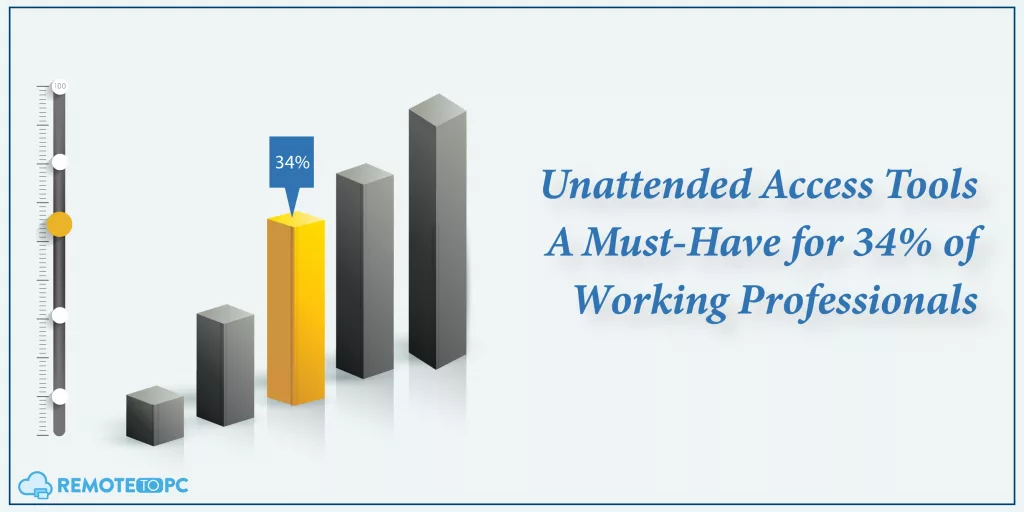
Early bird or night owl, this remote PC access technology ensures you can work during peak productivity hours. No time wasted commuting means more time for what matters most – growing your business.
3) Business Continuity
One thing that 2020 and the pandemic have shown us all is that a business owner needs to be prepared for any form of adversity. Disasters, power outages, or more can disrupt business operations.
Fortunately, with reliable remote desktop access for organizations, entrepreneurs can ensure business continuity. It enables you and your team to access critical systems and data remotely, ensuring that your business keeps running smoothly, no matter what. It’s like having a plan B always in place, providing peace of mind and stability.
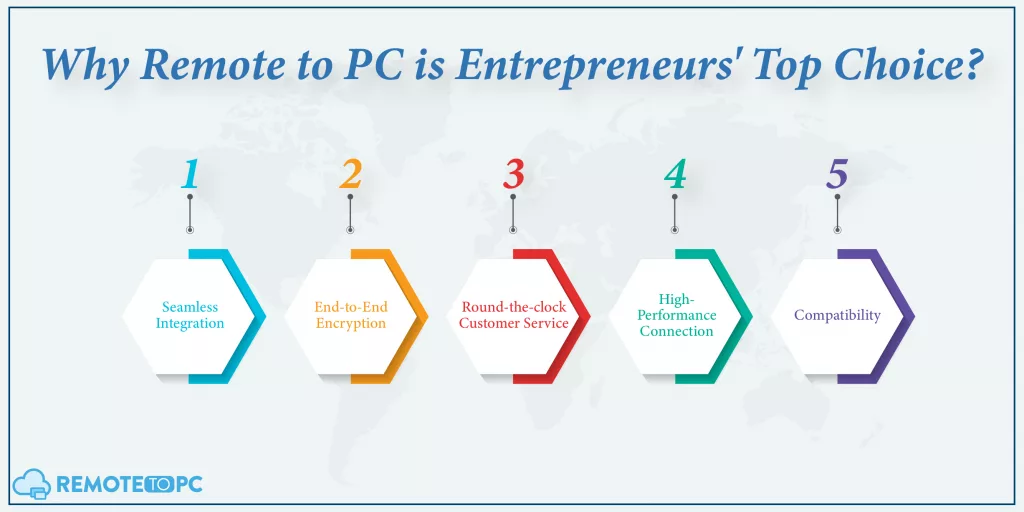
4) Cost Savings
“Cutting costs without cutting corners” is every entrepreneur’s dream. Unattended remote desktop access helps make this dream a reality. By enabling remote support and unattended support for unattended devices, businesses can reduce the need for physical office space and save on overhead costs.
Furthermore, the ability to remotely troubleshoot and maintain IT infrastructure reduces the need for expensive on-site IT support, further lowering operational expenses.
5) Enhanced Security
Last but not least, safeguarding the business’s data is of utmost priority for businesses. The good news is that a secure remote access solution elevates security to a new level. By leveraging EV-SSL & 256-Bit along with Poly-1305 AEAD encryption, this technology creates a fortified tunnel for remote login to PCs.
This state-of-the-art encryption not only secures the data passing between your remote and office PCs but also ensures the connection remains swift. Ultimately, it ensures your remote activities are shielded from prying eyes and potential cyber threats.
Key Features to Look For When Selecting an Unattended Remote Desktop Service
Reading all the perks of remote PC access solutions made it pretty clear that business owners must invest in it. However, choosing the right unattended remote desktop service can feel like finding a needle in a haystack. That’s why we’ve pen down some key elements to help you pick the best remote desktop software for your needs.
1) Compatibility
One of the most critical aspects to consider when choosing an unattended remote desktop service is its compatibility. The ideal service should allow you to access your PC or Mac regardless of the device or operating system you are using.
In other words, whether you’re on a Windows laptop, a Mac desktop, a Linux machine, or using an iPhone or Android smartphone, seamless access is a must. This wide-ranging compatibility ensures you can connect to your work computer from virtually any device, offering the ultimate flexibility for your work needs.
2) Zero-Configuration Installation
Next, we have zero-configuration installation. This feature is a big deal because it means you can set up unattended remote access solutions without needing a degree in computer science. Look for software that offers a simple setup process, allowing you to get started with minimal fuss, like our RemoteToPC.
3) Advance Features
When diving into the world of unattended remote computer access, the extra bells and whistles truly enhance your remote work experience. Simply put, the advanced features are what set the best remote desktop software apart from the rest.
This includes things like file transfer, remote printing, and multi-to-multi individual pop-out monitors. These features enhance the unattended support and remote IT support capabilities, making your life easier and boosting productivity.
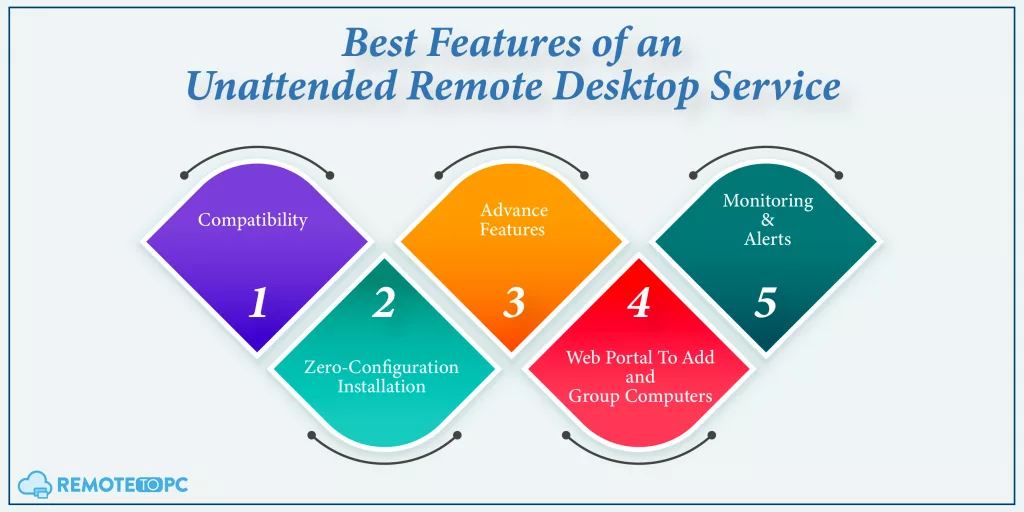
4) Web Portal To Add and Group Computers
A private command center with a web portal to add, along with the ability to group computers, is a standout feature business owners should look for. It allows you to organize and control access to all your computers easily.
This functionality simplifies the task of setting up unattended remote access solutions, enabling you to categorize desktops by department, usage, or any system that suits your operation. It streamlines managing secure remote access solutions, making it efficient to provide unattended support across your organization’s entire network.
5) Monitoring & Alerts
Finally, keeping a close eye on the health and security of your remote systems is vital, and that’s where remote monitoring & alerts come into play. This crucial feature of unattended remote access solutions acts like a vigilant watchdog for your digital workspace.
It sends you instant email alerts if CPU, RAM, or DISK starts to get maxed out or when the server goes down. By alerting you early, it empowers you to swiftly address and resolve any problems. Ultimately, it ensures your remote operations run smoothly and securely without unexpected hitches.
Best Practices to Reap Maximum Benefits from Unattended Remote Desktop Services
It’s worth noting that having appropriate tools/software is not sufficient; you must know how to use them wisely. Here are some best practices you can follow to ensure you reap the maximum benefits from these services.
1) Secure Your Connections
When you’re accessing your work computer from a different location, you want to make sure no one else can sneak a peek. Isn’t it right? To attain this purpose, it’s advised to rely on double-password protection. It will ensure your remote access to your PC is locked tight.
In addition, a 2-factor authentication web login is a must. This is crucial for preventing unwanted guests from accessing your remote computers or unattended devices.
2) Regular Updates
Keeping everything up-to-date is critical for your digital workspace. Regular updates ensure the software powering your unattended remote desktop services stays secure and efficient.
Whether it’s your remote PC viewer, operating system, or security software, updates often patch security vulnerabilities and enhance functionality. By staying on top of these updates, you’re effortlessly protecting your remote access to your PC from potential threats.
That’s not all; you are also ensuring that your remote work experience is smooth, reliable, and devoid of technical glitches.
3) Train Your Team
Last but not least, training your team is a key step in maximizing the benefits of unattended remote desktop services. So, you need to ensure that everyone is familiar with remote access to pc procedures, the importance of maintaining security through strong passwords, and the correct use of features like remote pc viewer.
Keep in mind that an informed team is your best defense against security risks and is essential for leveraging the full potential of remote PC support and unattended access to drive your business forward.
Why RemoteToPC is the First Choice of Entrepreneurs for Unattended Remote Desktop Access Services?
Remote to PC stands out as the preferred choice for entrepreneurs for several reasons. It’s not just about the seamless connection it offers; Remote to PC also ensures robust security, with end-to-end encryption and multi-factor authentication to protect your data. Its ease of use, requiring minimal setup time, makes it accessible for entrepreneurs who need to focus on their business, not on technical setups.
Moreover, Remote to PC is known for its high-performance connection, ensuring that remote access is as smooth and efficient as working directly from the office. Lastly, its compatibility across various devices and operating systems adds to its appeal, offering the flexibility entrepreneurs need.
You can also try the “free trial” of Remotetopc and enjoy the amazing perks it offers to the end-users.
Final Thoughts
Unattended remote desktop access services are transforming the way entrepreneurs run their businesses. It offers unprecedented flexibility, productivity, and security.
Remote to PC emerges as the top choice for entrepreneurs, providing a robust, user-friendly, and secure solution for unattended remote desktop access. Embracing this technology can propel your business forward and ensure you’re prepared for the future of work.
So, dive into the world of unattended remote desktop access with Remote to PC and experience a new level of business efficiency and flexibility.
Frequently Asked Questions (FAQs)
How does unattended remote desktop access benefit entrepreneurs?
It offers flexibility in work locations, increases productivity, ensures business continuity, helps in cost savings, and enhances business security.
Can unattended remote desktop access services improve team collaboration?
Yes, allowing team members to access necessary files and applications remotely fosters collaboration and enables more flexible work arrangements.
How does Remote to PC differentiate from other unattended remote desktop access services?
Remote to PC offers a blend of high-performance access, robust security measures like encryption and multi-factor authentication, ease of use, and excellent customer support, making it a top choice for entrepreneurs.
What support does Remote to PC offer to business owners?
Remote to PC provides free tech support, ensuring that business owners have access to assistance whenever they need it for troubleshooting or guidance on maximizing the service.
What best practices should I follow to maximize the benefits of Unattended Remote Desktop Access?
Secure your connections with strong passwords and encryption, regularly update your software, train your team on security practices, and monitor access to prevent unauthorized use.