The remote desktop software market is experiencing a spectacular rise, with the market valued at $2.83 billion in 2023. But that is not all! A recent G2 report stated that Pit is projected to reach $9.27 billion by 2030, growing at a compound annual growth rate (CAGR) of 18.5%.
However, what’s fueling this incredible rise? A pivotal factor is the increasing reliance on remote connection and related technologies. These technologies are not limited to transforming the way we work and interact with computer systems from afar. Instead, they redefine the scopes of digital connectivity and security.
Keeping this in mind, we will explore the critical aspects and benefits of remote connections, providing insights into their future course and impact. In this exciting growth, we will also cover remote desktop connection meaning and the part played by the best remote desktop software, RemotetoPC.
Let’s begin!
Remote Desktop connection meaning?
A remote desktop connection is essentially a technological bridge that allows you to access and control one computer from another, regardless of the distance between them. This remote support connection is made possible through the internet, enabling you to view and interact with the remote computers so you don’t get stuck in the office grind.
The remote desktop connection capability is invaluable (to say the least) for small businesses and IT professionals who need to manage systems or data across different locations or remote employees who need to access resources housed in their offices. In essence, remote connections make geographical barriers irrelevant to digital workspaces and boost business productivity.
Types of Remote Connections
Now that we’ve wrapped our heads around what remote desktop connection is all about let’s explore the three major kinds of remote connections: Remote Desktop Protocol (RDP), Virtual Private Networks (VPN), and Secure Remote Access. Each type serves unique needs and provides different levels of interaction and security.
- RDP: This specific protocol developed by Microsoft lets you control another computer over a network connection. Essentially, RDP enables users to interact with the remote computer’s desktop and applications using their own keyboard and mouse.
| Fun Fact: The amount of data RDP consumes can vary significantly based on the user’s activity, settings, and screen resolution. Typically, at a resolution of 1024×768 with standard settings, normal activities such as editing documents or browsing web pages use about 25 MB of data per hour. However, the bandwidth consumption can range from as low as 12 MB to as high as 3.4 GB per hour, depending on the intensity of the tasks being performed. This flexibility allows RDP to be used effectively across various scenarios, from light office work to more data-intensive applications. |
- VPN: Unlike RDP, which is about controlling another computer, a VPN extends a private network across a public network, like the internet. This means you can send and receive data as if your device were directly connected to the private network, making it secure and private. VPNs are crucial for businesses that need to protect their data transmission, as they encrypt your internet traffic, shielding it from outsiders.
- Secure Remote Access: The umbrella term “Secure Remote Access” includes any remote access method, whether using unattended remote access solutions or remote IT management that prioritizes heightened security measures. It adds crucial layers of online protection. It further provides multi-factor authentication, which prevents unauthorized access, and end-to-end encryption, which encases data privacy.
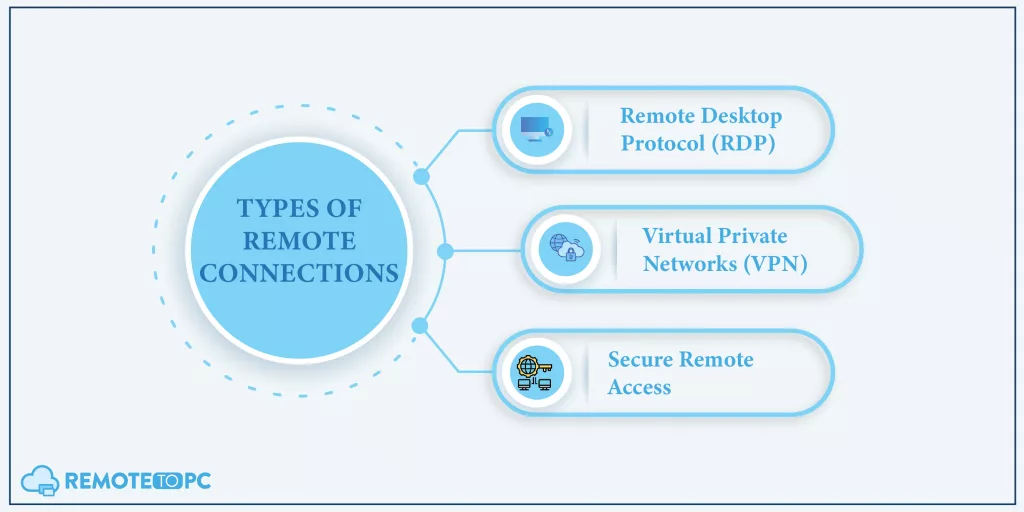
Perks of Using Remote Connection
Remote connection technologies offer numerous benefits, transforming traditional business operations into remote work-ready. Some of the advantages include:
1) Increased Productivity:
Did you know that, according to US Census Bureau data, the average American has saved over 8.6 days just by not driving to and from work over the last 12 months? Remote connections eliminate daily commutes, allowing individuals to start working immediately from home. This saved time boosts productivity, as it can be redirected towards work tasks.
Additionally, remote technologies provide the flexibility to work efficiently from anywhere at any time. This flexibility leads to a more satisfied and engaged workforce, maximizing overall productivity.
2) Minimized IT Cost:
Apparently, remote connection technologies significantly reduce IT-related expenses for businesses by cutting down on physical and operational costs. Many companies leverage affordable remote work software, eliminating the need for extensive on-site IT infrastructure and the personnel to manage it. This shift reduces overhead, hardware maintenance, and energy consumption.
Moreover, these remote work solutions offer essential features like remote desktop file transfer, unattended support, and remote assistance, all without the high costs of traditional software licenses. These scalable tools allow businesses to adjust their IT capabilities based on current needs, keeping IT budgets manageable and enhancing organizational flexibility in response to market changes.
3) Enhanced Remote Team Collaboration:
Remote connection solutions often have features that facilitate communication and collaboration. Features like multi-to-multi individual pop-out monitors, remote printing & file transfer help teams work together more effectively, regardless of physical location.
This capability ensures that teams maintain high levels of cooperation, brainstorming, and decision-making as if they were gathered in the same room.
4) Top-Grade Security:
While accessing sensitive information over the internet tends to raise security concerns, modern remote connections eliminate this stress with ease. These technologies are designed with robust security features.
These include EV-SSL & 256-Bit +Poly-1305 AEAD P2P encrypted tunneling, 2-factor authentication web login, and double-password protection. Such security measures ensure that all data transmitted during remote sessions is well protected from unauthorized access.
Overall, the perks of using remote connection technologies are transformative, providing a solid foundation for businesses to operate more dynamically and cost-effectively. But, if you are still worried about the remote connection security, our next section will clear all your doubts.
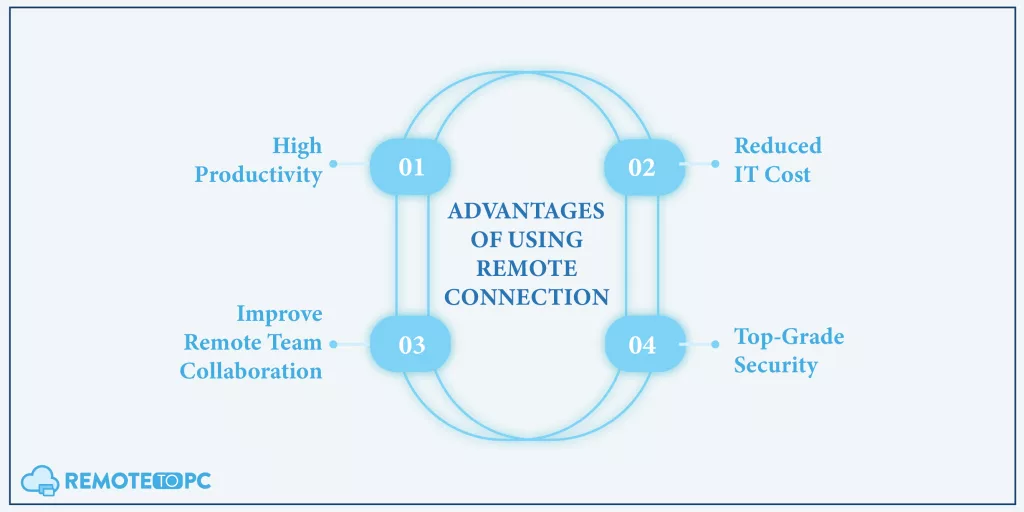
Security Considerations When Establishing Remote Connection for Work
When setting up remote connections for work, prioritizing security is crucial to protect both company data and employee information. Fortunately, there are several key measures that you can implement to ensure a secure and reliable remote working environment:
1) Multi-factor Authentication
Enhancing security with multi-factor authentication (MFA) is essential in safeguarding access to remote systems and unattended devices. MFA adds layers of security by requiring more than just a password for remote login to pc.
For instance, after entering a password, a user may need to verify their identity using a second factor, like a mobile app notification or an SMS code. As discussed above, some secure remote access solutions include advanced security features to create a secure, fast, and reliable connection to remote PCs.
It significantly reduces the risk of unauthorized access. Furthermore, features like two-factor authentication for web login to get remote desktop access add an extra layer of security. It ensures that only authorized personnel can access remote systems.
2) Keep Software Updated
Maintaining the latest remote PC access solution versions is another critical security measure. Updated software includes patches that fix vulnerabilities that hackers could exploit. Remote connection tools can also help monitor the health of the remote PC viewer, unattended remote desktop, and more.
Features such as remote reboots, including rebooting into safe mode and waking up sleeping computers remotely, allow IT administrators to manage systems efficiently and ensure they run optimally without being on-site.
This capability is crucial for ongoing maintenance and problem resolution, which helps prevent security breaches that could arise from outdated remote access technology or software.
3) Empower Your Team
Providing teams with the necessary tools and support is vital for secure and effective remote work. Many secure remote access solution providers like RemotetoPC offer free technical support, ensuring that any issues related to remote computer access can be resolved quickly and don’t become security risks.
This support empowers employees to address and manage security concerns promptly, enhancing the remote desktop connection and the organization’s overall security posture.
4) Practice Caution Online
Staying vigilant is fundamental to maintaining security when working remotely. To be more specific, employees should be trained to recognize potential scams such as phishing attempts, ransomware attacks, fake antivirus warnings, and much more.
For example, you might receive an email that appears to be from your IT department asking you to confirm your password details or from a well-known company prompting you to update billing information via a suspicious link.
To prevent these attacks, you should educate the workforce about these threats and how to handle suspicious emails or messages as soon as you introduce them to remote connection and unattended access. Believe it or not, it can significantly reduce the likelihood of successful attacks.
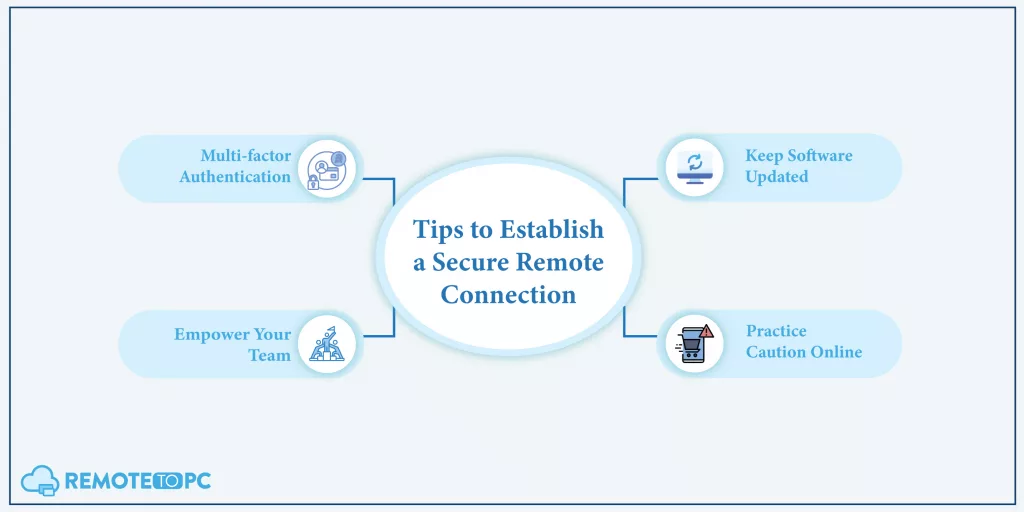
RemotetoPC: Best Software for Remote Connections
In order to enjoy all the perks of remote connection, using secure and easy-to-use software is important. That’s where RemotetoPC stands out as a highly efficient and secure option for individual and business needs.
This software is designed to provide remote desktop services to facilitate easy and reliable remote IT support, ensuring users can connect to their PCs from anywhere with internet access. Here’s why RemotetoPC is a top choice for those seeking a robust remote desktop connection:
- Ease of Use: RemotetoPC is known for its simple setup and user-friendly interface, making it accessible to users of all technical skill levels. You can start remote sessions quickly without navigating complex settings.
- Secure Connections: The software ensures that all remote access to PC sessions is secure. It employs advanced encryption standards to protect data transmitted between devices, ensuring that sensitive information remains confidential.
- Comprehensive Features: The software includes capabilities for remote monitoring, allowing users to check the health of their PCs from afar. This is crucial for maintaining operational efficiency and preempting potential issues before they escalate. Additionally, RemotetoPC offers remote reboot options, allowing users to restart PCs from a distance, including booting into safe mode for troubleshooting. All these features ensure readiness and reduce downtime.
- Affordable Pricing: RemotetoPC offers competitive pricing plans that make it an attractive choice for small to medium-sized businesses or individuals looking to manage a small number of PCs without breaking the bank. Not to mention, it also offers a free trial, so you can enjoy remote pcs support features before making any financial commitment.
Final Thoughts
As the world of work continues to evolve, the importance of robust remote connection tools like RemotetoPC becomes increasingly clear. These technologies not only bridge the gap between geographical distances but also enhance security and operational efficiency.
Embracing such solutions is key to effectively navigating the future of remote work. To see how RemotetoPC can transform your remote access experience, why not start with a free trial today? Explore its capabilities and take your productivity to new heights.
Frequently Asked Questions (FAQs)
Remote desktop connection meaning?
The meaning of remote desktop connection is essentially connecting of remote computers, or accessing a remote computer or device over the internet through means of software to view or work on that device as if it were local.
How does remote connection enhance productivity?
It enables flexible work environments by allowing users to access work resources from any location, thus saving time and increasing efficiency.
Can remote connections reduce IT costs?
Yes, remote connections can significantly reduce costs by decreasing the need for physical office space, on-site infrastructure, and associated maintenance expenses.
What makes secure remote access important for businesses?
Secure remote access ensures that sensitive business data remains protected while allowing employees to work efficiently from any location. This is crucial for maintaining productivity and data integrity in a digital landscape.
What is RemotetoPC, and how does it support remote connections?
RemotetoPC is a software solution that provides secure and straightforward remote access to PCs, which is ideal for managing remote work effectively.
Is there a trial available for RemotetoPC?
Yes, RemotetoPC offers a free trial, allowing users to test its features and evaluate its capabilities before committing to a subscription.






